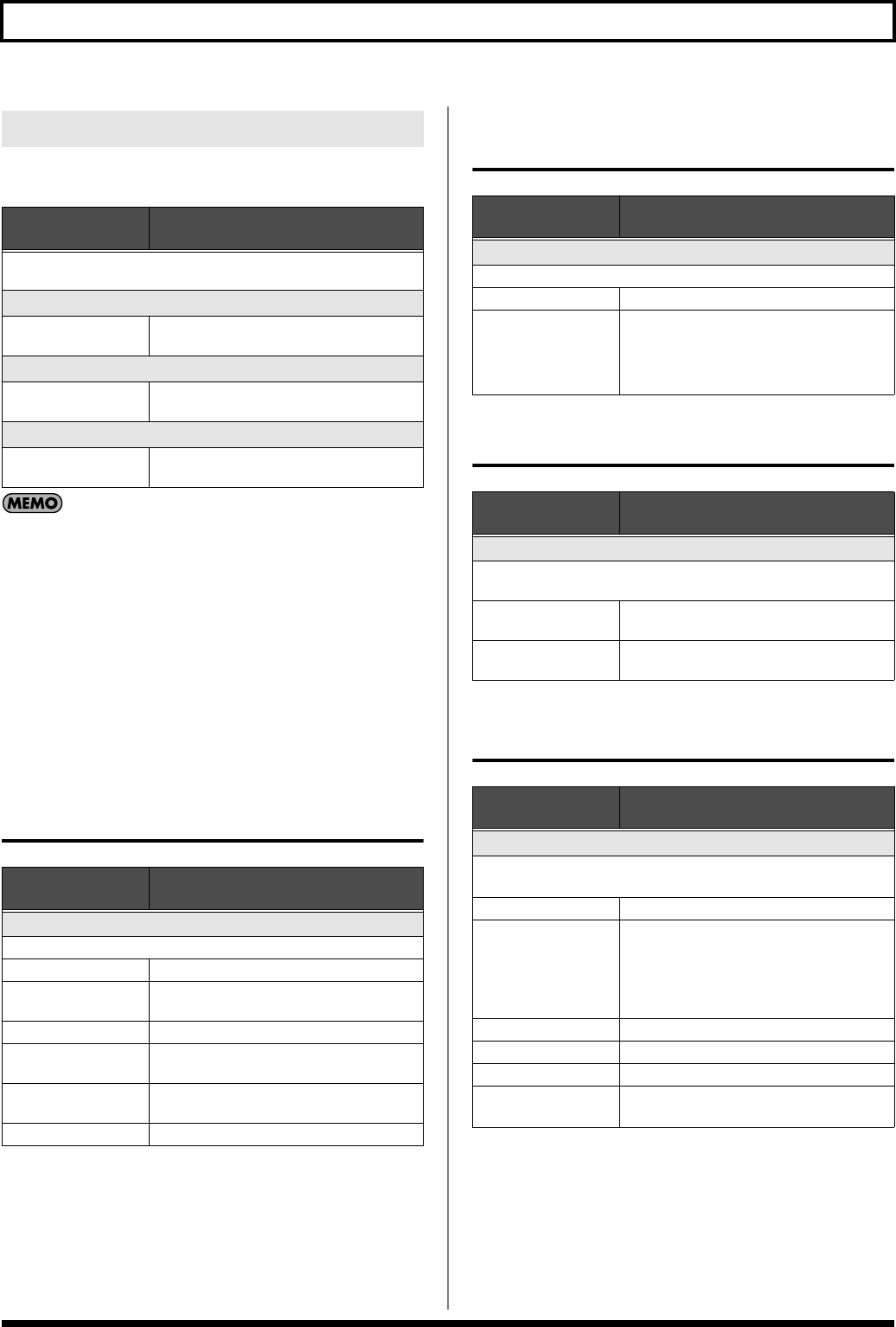
176
Chapter 9 Parameter Guide SYSTEM
MIDI CH (MIDI Channel)
• The V-LINK screen’s MIDI CH parameter is a system
parameter.
• When a V-LINK compatible device is connected to the VG-99,
set this parameter so that the V-LINK compatible device’s MIDI
channel and the MIDI channel used by the VG-99 are not the
same.
• The MIDI channels set here are output as System Exclusive
messages when the VG-99’s power is turned on and when the
V-LINK function is switched on.
• Some V-LINK compatible equipments such as the EDIROL DV-
7PR allow use only of MIDI A CH.
GATEGORY NAME
D BEAM CALIB
(D BEAM Calibration)
PATCH EXTENT
FACTORY RESET
V-LINK SYSTEM
Parameter/
Range
Explanation
This sets the MIDI receive channel for the V-LINK compatible device
connected to the VG-99.
MIDI A CH (MIDI A Channel)
1–16ch
Sets the MIDI channel for Channel A of the
V-LINK compatible device.
MIDI B CH (MIDI B Channel)
1–16ch
Sets the MIDI channel for Channel B of the
V-LINK compatible device.
MIDI C CH (MIDI B Channel)
1–16ch
Specifies the MIDI channel that will control
MIDI note plug-in.
Parameter/
Range
Explanation
CATEGORY NAME
This sets the Category name.
INSERT Insert a space at the cursor location.
DELETE Delete a character. The characters that fol-
low get shifted to the left.
SPACE Input a space at the cursor location.
A0! Switch between uppercase letters, numbers,
and characters.
A<=>a Switch between uppercase letters and low-
ercase letters.
CATGRY Select the user category you want to name.
Parameter/
Range
Explanation
D BEAM DISAB (D BEAM Disable)
You can disable the D BEAM controller for the entire device.
OFF The D BEAM is enabled.
ON The D BEAM is disabled.
* Pressing the D BEAM [PITCH], [FILTER],
or [ASSIGNABLE] button to switch the D
BEAM controller on will have no effect.
Parameter/
Range
Explanation
PATCH EXTENT
You can set upper and lower limits to define the range of patches that
can be switched.
FROM
Set the lower limits to define the range of
patches.
TO Set the upper limits to define the range of
patches.
Parameter/
Range
Explanation
FACTORY RESET
This restores the VG-99 to the settings it had when it was shipped
from the factory.
ALL All data
SYSTEM Content of the settings for the SYSTEM
parameters, HARMONIST scales, AUTO
RIFF phrases, preamps and speakers,
overdrive/distortion and wah custom edit
parameters
GK SETTING Content of the settings for GK SETTING
GLOBAL GLOBAL function settings
PATCH Settings for patch numbers 001–200
FAVORITE SETTING Content of the settings in FAVORITE
SETTINGS 01–10 for all effects
VG-99_e.book 176 ページ 2007年7月5日 木曜日 午前9時22分


















