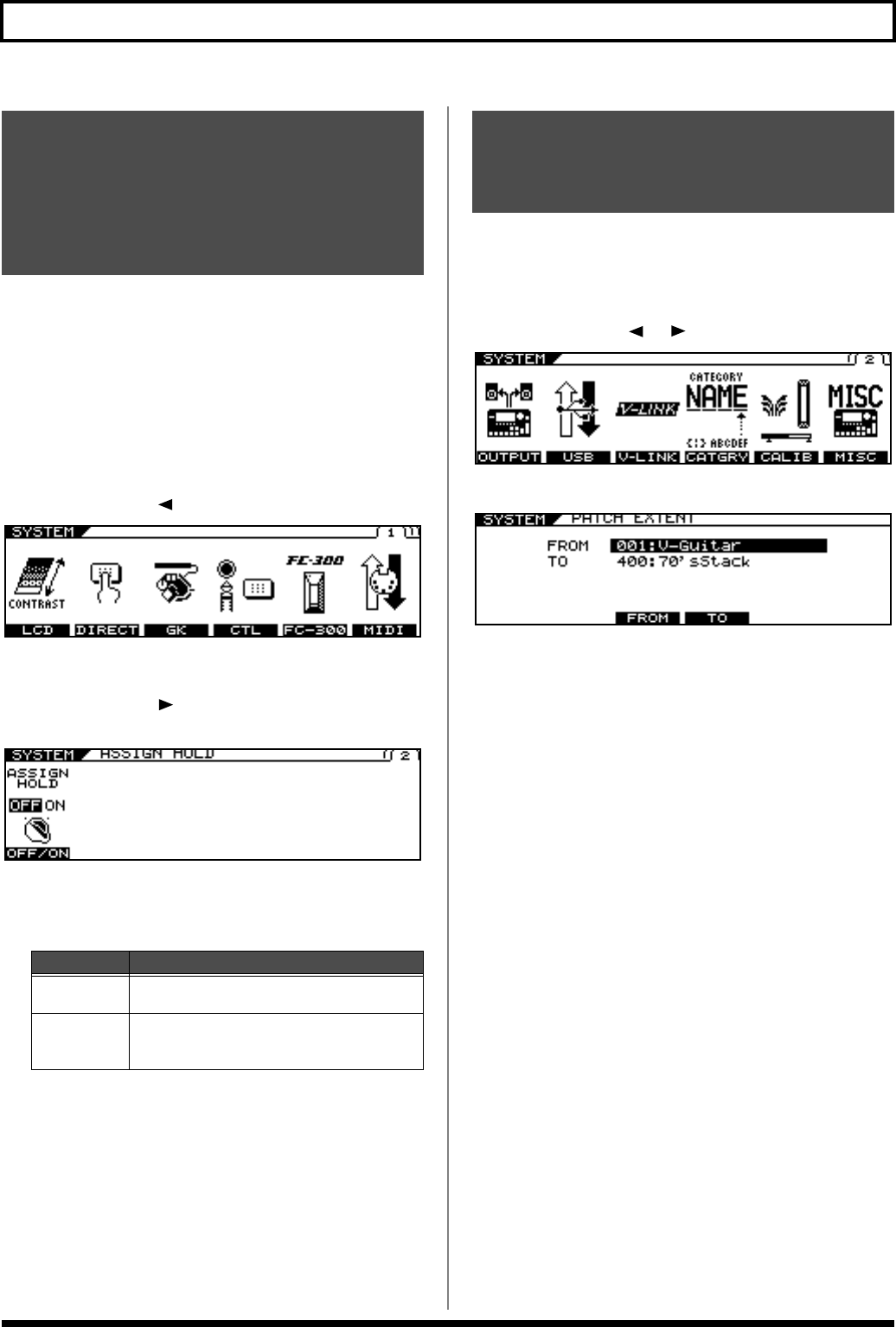
50
Chapter 4 Global Device Settings (SYSTEM)
This setting determines whether or not the current settings for each
controller (the expression pedals, the FC-300’s expression pedals,
control pedals or other controllers) are applied to the patch when
patches are switched.
* Assign Hold is not performed when the SW MODE parameter in
Control Assign Source is set to LATCH. (LATCH toggles between
the minimum and maximum value each time the switch is pressed.)
1.
Press [SYSTEM].
2.
Press PAGE [ ] to display Page 1.
3.
Press [F4] (CTL).
4.
Press PAGE [ ] to display Page 2.
The ASSIGN HOLD screen appears.
5.
Select ON or OFF for the Assign Hold function
with [F1] (OFF/ON) or the F1 knob.
Setting upper and lower limits for the patches that can be switched
allows you to select only the patches you need.
1.
Press [SYSTEM].
2.
Press PAGE [ ] [ ] to display Page 2.
3.
Press [F6] (MISC).
4.
Press [F3] (FROM).
5.
Set the lower limit of the patch selection with
the PATCH/VALUE dial and [F3] (FROM) or the
F3 knob.
6.
Press [F4] (TO).
7.
Set the upper limit of the patch selection with
the PATCH/VALUE dial and [F4] (TO) or the F4
knob.
* This setting applies to patches switched with the PATCH/VALUE
dial, control switches, or other such controls. Adjustments made
with a connected FC-300 or external MIDI device are not affected by
this setting.
Having Values from an
External Pedal, GK VOLUME
Control, or Other Controller
Carried Over When Patches
are Called Up (ASSIGN HOLD)
Settings
Explanation
ON
Current values of controllers are applied when
patches are called up.
OFF
Stored values (at the time of Patch Write) of
controllers are used when patches are called
up. (Current controller values ignored.)
Limiting the Patches That
Can Be Switched (PATCH
EXTENT)
VG-99_e.book 50 ページ 2007年7月5日 木曜日 午前9時22分


















