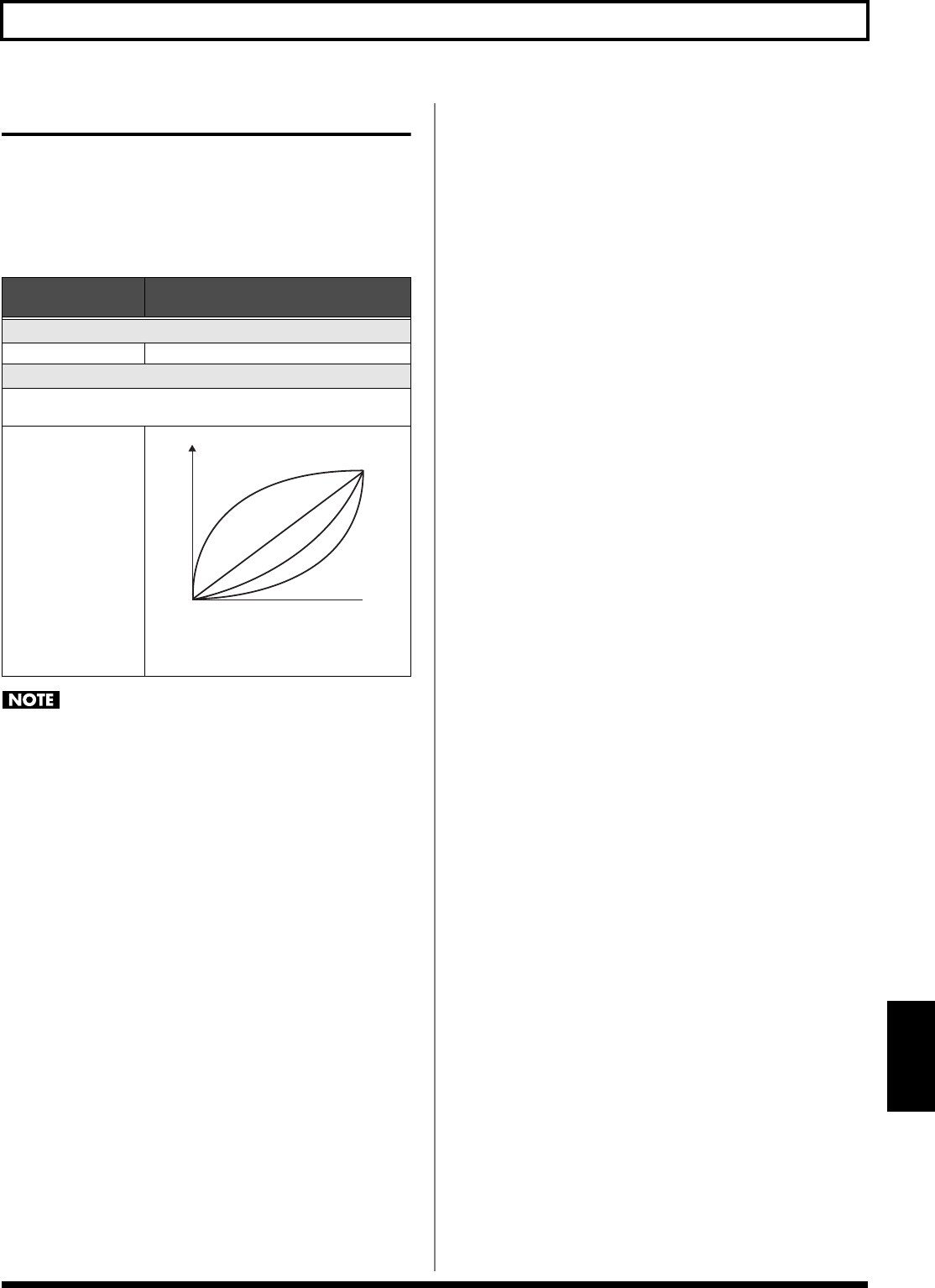
139
FX (Effects) Chapter 9 Parameters Guide
Chapter 9
FV (Foot Volume)
This is a volume control effect.
Normally, this is controlled with the expression pedal connected to
the EXP PEDAL jack or the FC-300’s EXP pedal.
* When making the settings determining each pedal’s foot volume
operations, refer to
“Using the Switches, Pedals, and MIDI to
Control the Sounds (CONTROL ASSIGN)”
(p. 82).
You may be unable to properly obtain the foot volume
effect if
“FEEDBACKER”
(p. 135) is connected at a point
after FV in the effects chain (p. 32).
Parameter/
Range
Explanation
LEVEL
0–100
Adjusts the volume.
VOL CURVE (Volume Curve)
You can select how the actual volume changes relative to the amount
the pedal is pressed.
SLOW1, SLOW2,
NORMAL, FAST
fig.04-0200
Volume
Normal
Slow2
Slow1
Fast
When the pedal
is fully advanced
When the pedal
is fully raised
EXP Pedal
VG-99_e.book 139 ページ 2007年7月5日 木曜日 午前9時22分


















