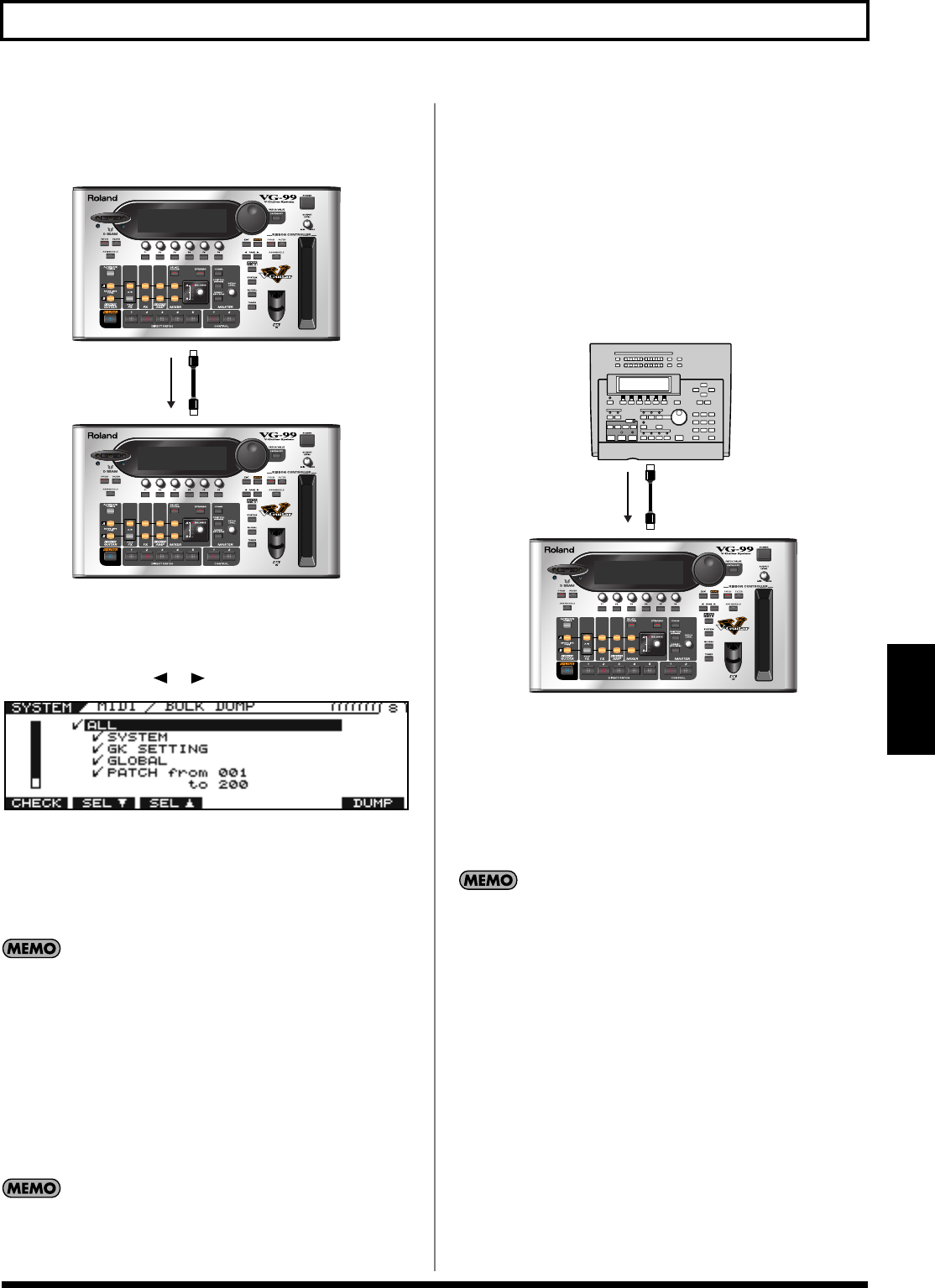
63
Chapter 6 Using MIDI
Chapter 6
When Transmitting Data to Another VG-99
Connect the devices as shown below, then match the Device IDs for
the transmitting and receiving devices.
1.
Follow Steps 1–3 in “Setting the MIDI-Related
Functions” (p. 58) to display the MIDI screen.
2.
Press PAGE [ ] [ ] to display Page 8.
3.
Use [F2] (SEL) or [F3] (SEL) to select the data
you want to transmit.
4.
Press [F1] (CHECK).
Only the types of data with a check mark are transmitted.
When selecting PATCH FROM/TO, you can use the
PATCH/VALUE dial to specify the range of patch
numbers to be transmitted
5.
Repeat Steps 2 and 3 as needed.
6.
Press [F6] (DUMP).
Transmission begins. Once the transmission is complete,
you’re returned to the screen you were in prior to
transmission.
You can cancel the procedure in progress by pressing
[EXIT].
Bulk Load
Reception of VG-99 data saved to MIDI sequencers and other
devices is referred to as bulk load.
When Receiving Data Saved to a MIDI
Sequencer
1.
Connect the devices as shown below. Set the
VG-99’s Device ID to the same one used when
the data was transmitted to the MIDI
sequencer.
2.
Transmit the bulk data from the MIDI
sequencer.
The message “SYSTEM EXCLUSIVE MESSAGE
RECEIVING...” is displayed while the data is being received.
Once the reception is complete, you’re returned to the screen
you were in prior to reception.
In this state, the VG-99 can then receive further data.
If the message “MIDI BUFFER FULL” appears, check the
connections and reduce the tempo of the transmitting
MIDI device.
MIDI IN
MIDI OUT
MIDI IN
MIDI OUT
VG-99_e.book 63 ページ 2007年7月5日 木曜日 午前9時22分


















