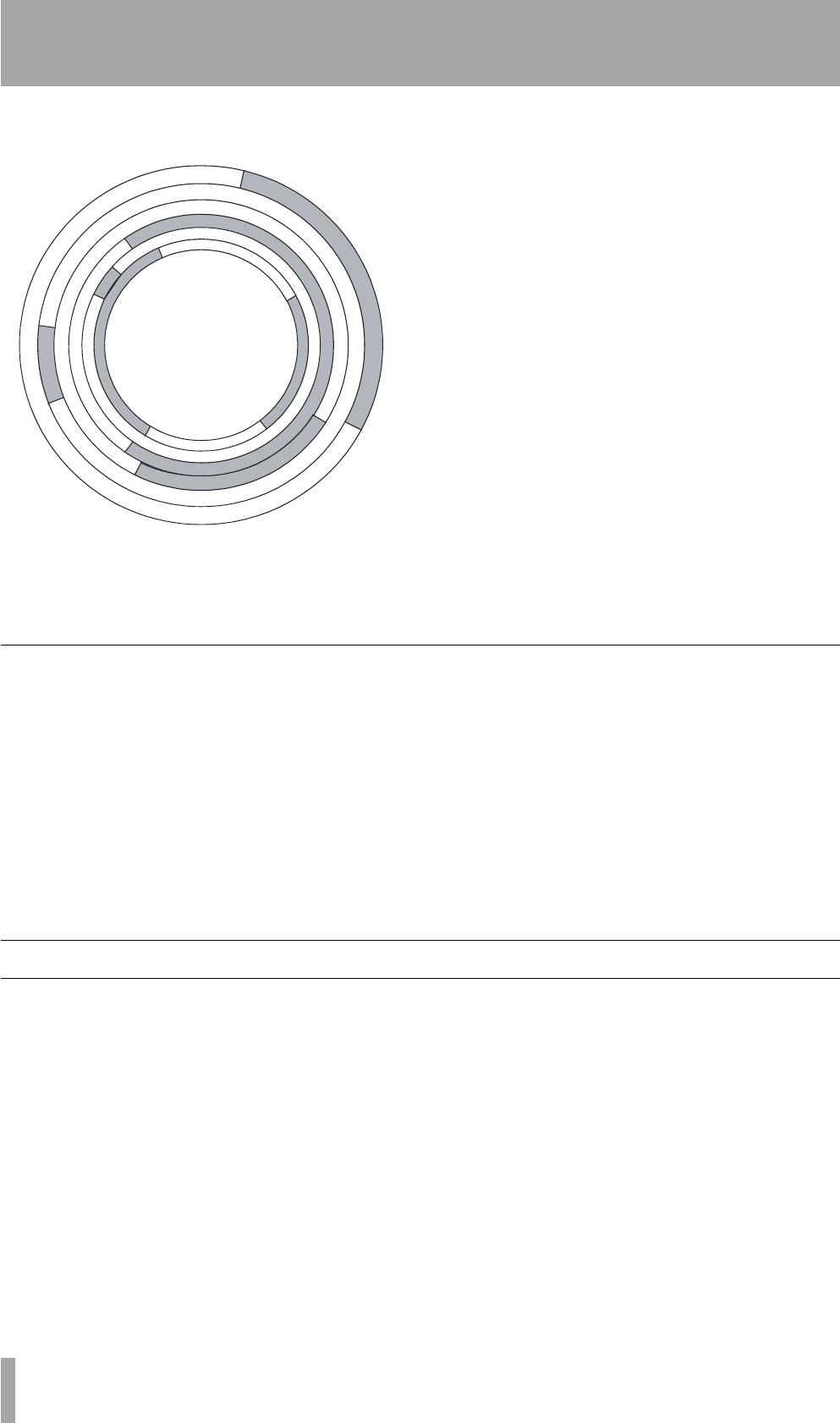
1 – Introductory concepts–What do “16-bit” and “24-bit” mean?
10 TASCAM 788 Digital PortaStudio
tracks recorded in a session would look something
like:
Actually, the arrangement of tracks on a disk is more
complicated than this, but the diagram above gives
you an idea of how tracks don’t need to live side by
side as they do on tape.
Another thing to notice is that the tracks are of differ-
ent lengths. Unlike a multitrack tape, where the
length of the track has to be equal to the length of the
tape, a disk recorder can be “smart” enough to recog-
nize when nothing is recorded, and use that space for
other tracks, if necessary. This means that it’s diffi-
cult to say that you can record a song of a certain
length on a disk of a given size (unlike a cassette, say,
which is clearly labelled with the length of material
that can be recorded on it).
When recording or playing back material, the proces-
sor (“brain”) of the 788 must collect all the tracks
together and play them simultaneously, so that you
hear them playing together in perfect timing with
each other.
This is what we meant when we talked earlier about
the number of tracks that can be replayed at one time.
If we asked the 788 to play back hundreds of tracks
together, it would end up having to do too much
work, and the tracks would be out of time with each
other.
The “song”
On the 788, as on many MIDI sequencers, etc., a
piece of music is referred to as a song (whether or not
it has a vocal part). Because on a multitrack tape sys-
tem, a piece of music takes up a fixed length of all
tracks of the tape—no more, no less, there is no need
to pre-divide a tape into songs.
On a disk-based system, however, before you start
recording a piece, you must “tell” the recorder that
you are recording a new song.
To the 788, a song is all the audio data you record,
together with the playlist which allows you to select
parts of the song for playback, until you start work-
ing on another song.
You can copy songs to other songs (or to another
disk), erase them, protect them against further
changes, and so on.
Since the song is a collection of digital data, there is
no loss of quality when a song is stored or copied to
another disk.
What do “16-bit” and “24-bit” mean?
The 788 is capable of recording at 16-bit and 24-bit
resolution. Basically speaking, in digital audio, the
more bits, the better. This is because in a digital
audio device like the 788, incoming sound is digi-
tized, that is, converted into numbers, which in the
case of the 788 are stored on the disk.
When it is time to replay the sound, the 788 reads the
numbers from hard disk and converts them back into
sound.
In each second, the 788 takes a “snapshot” of the
incoming sound 44,100 times. By playing back these
snapshots one after the other at the same speed
(44.1 kHz, in technical terms), the 788 provides you
with an accurate reproduction of the sound, in much
the same way as a movie camera takes a series of still
pictures (frames) 24 times a second, which are
replayed by the movie projector to give you the feel-
ing of a continuously moving picture.
However, the speed at which the sampling is carried
out is only half the story. The depth at which the sam-
pling is carried out is also important.
To illustrate this, let’s think of a black and white pho-
tograph. In such a photograph, there can be an infi-
nite number of grays, all the way from complete
white to total blackness.
Track 3
Track 6
Track 5
Track 4
Track 1
Track 7
Track 2


















