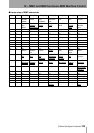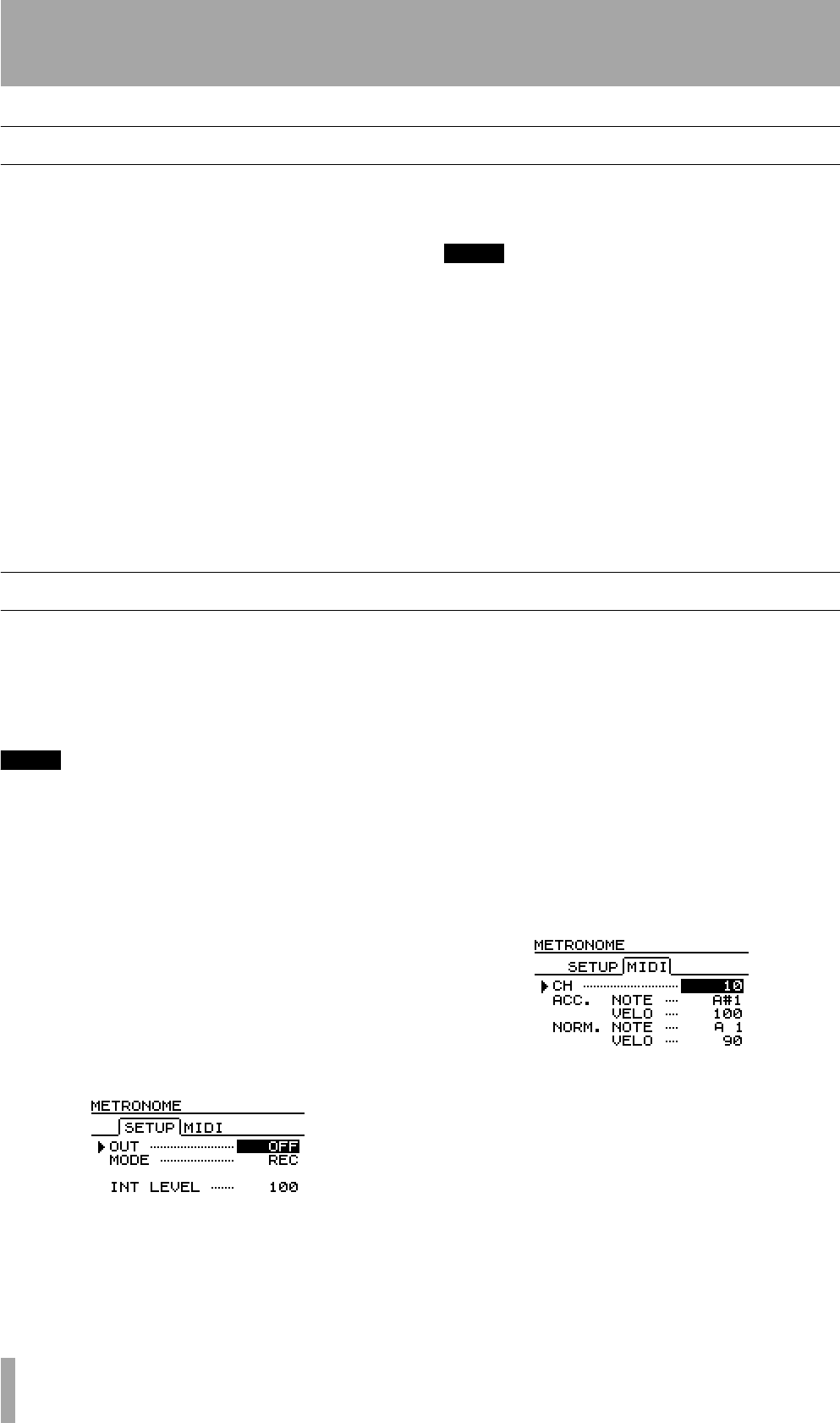
11 – Synchronization–Using MTC to control a sequencer
100 TASCAM 788 Digital PortaStudio
Using MTC to control a sequencer
1 Make sure that the synchronization source for
the 788 is set to
INT (internal)—see “Syn-
chronization master/slave setting on the 788”
on page 96.
2 Set the
SYNC GEN parameter on the 788’s
SYNC screen to MTC (see “Selecting the
master synchronization type” on page 96).
3 Set the sequencer to respond to MTC. Usually,
sequencers will start automatically when MTC
is received, if set up in this way.
4 When you start playing the 788, the sequencer
will start playing at the point located to by the
788.
5 Use the ABS timing method to locate to time-
based points on the 788.
NOTE
The tempo of the sequencer is determined by the
sequencer itself. If you record a track on the 788 in time
with the sequencer, and then change the sequencer tempo
while the sequencer is synchronized to the 788 in this way,
the recorded audio track will be out of time with the MIDI
tracks.
Bars and beats on the 788 have no meaning when syn-
chronizing in this way, unless a tempo map is manually
entered on the 788.
Not every sequencer or sequencer program is capable of
accepting MTC. If your sequencer cannot accept MTC and
use this to synchronize, you must use one of the other
methods of synchronizing with the 788.
Metronome
The 788 also includes a metronome, which is related
to the internal tempo map and takes its timing from
the map. If you use the metronome, you should take
care that the tempo used in the tempo map matches
the tempo map of all other instruments in the setup.
NOTE
The metronome can only be output when the
SYNC
GEN
option is set to
CLOCK
or
SycTRK
(“Selecting the master synchronization type” on page 96).
It cannot be output when it is set to the
OFF
or
MTC
values.
It can be output through the monitor speakers, or as a
MIDI note.
1 Make sure playback and recording are
stopped, and press the
MENU key.
2 Use the dial to scroll down to
SYNC/
MIDI
, and press ENTER.
3 Use the dial to highlight
METRONOME, and
press
ENTER.
4 Make sure that the
SETUP tab is high-
lighted. Use the cursor keys and the wheel to
set the following parameters:
OUTPUT Determines the kind of metronome:
OFF (no metronome), INT (internal, through the
MONITOR OUTPUTs and PHONES) and MIDI (a
MIDI note; see below)
MODE Determines when the metronome will be
output:
REC (recording only) or RECPLY
(recording and playback)
INT LEVEL Sets the level of the metronome when
INT is selected as the output type (from 0 through
127).
5 If you selected
MIDI as the output type, use
the Á key to select the
MIDI tab:
CH The MIDI channel on which the metronome
note will be transmitted (10 is the General MIDI
channel used for drums).
ACC. NOTE The note on which the accented (first
beat of the bar) metronome will be output.
(ACC.) VELO The velocity of the accented metro-
nome notes (usually louder than the other beats).
NORM. NOTE The note on which non-accented
metronome notes will be played.
(NORM.) VELO The velocity of non-accented
metronome notes.