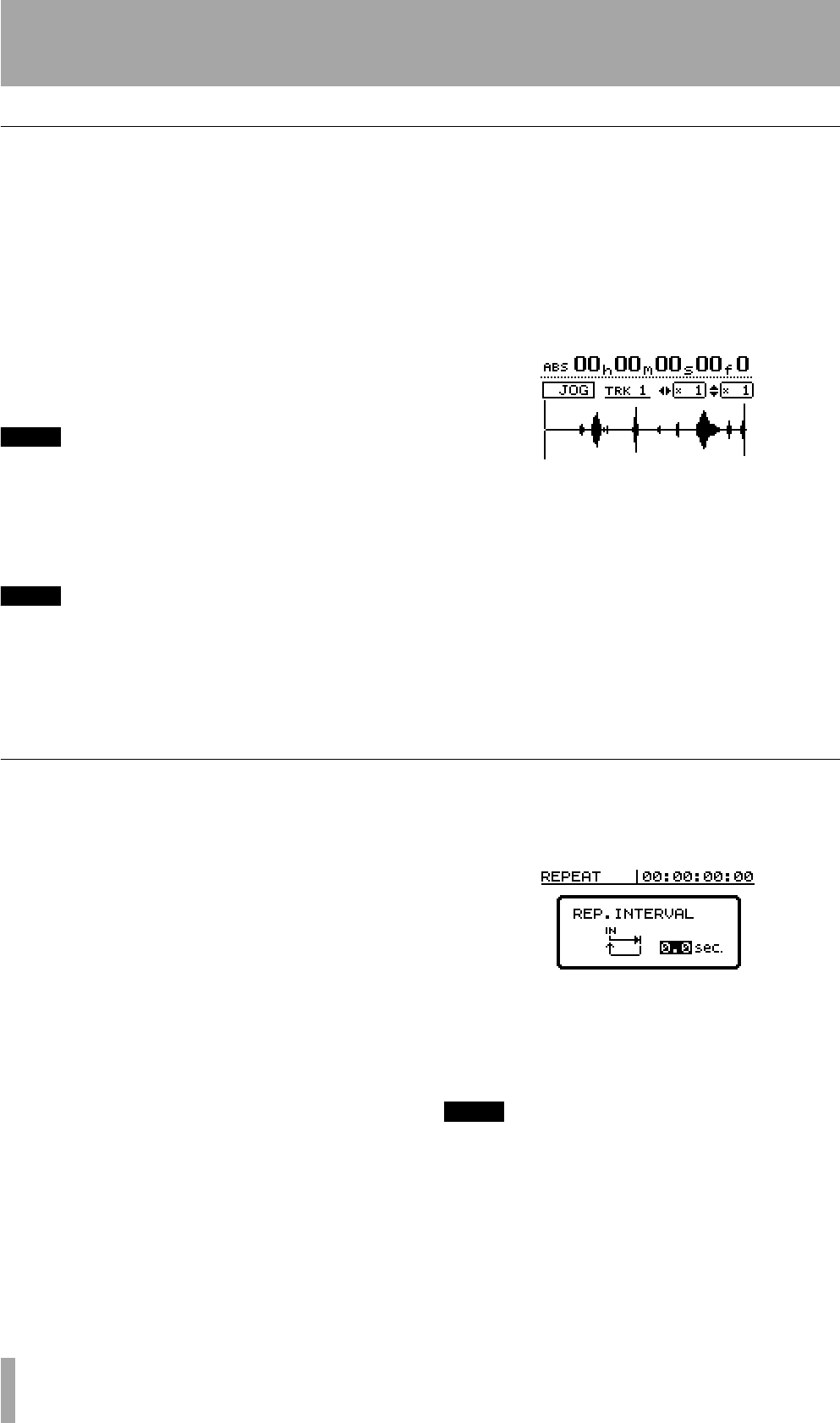
5 – Recorder operations–Repeat playback
52 TASCAM 788 Digital PortaStudio
Setting the IN and OUT points
To set the IN and OUT points:
1 Locate to the position where the IN or OUT
point is to be set. See “Setting the playback
position” on page 50 and “Location opera-
tions” on page 60 for details.
2 Press and hold down the
SHIFT key, and press
the
IN or OUT key.
When the
IN or OUT key has been pressed,
Set IN ! or Set OUT ! appears on
the home display.
NOTE
You cannot set the IN and OUT points while the repeat
mode is active (the
REPEAT
indicator is lit).
Editing the IN and OUT points When the
points have been set, it may be necessary to “trim”
them, or to slip them backwards or forwards a little.
NOTE
You cannot edit the IN and OUT points while the repeat
mode is active (the
REPEAT
indicator is lit).
To edit the points:
1 Press the
IN or OUT key to locate to the appro-
priate point.
2 Press and hold the
STOP key and press the
PLAY key. The JOG indicator lights. The dis-
play shows a view of the waveform of the cur-
rently selected track at the IN or OUT point
(depending on which was pressed).
3 Press the
SELECT key of the track that you
want to view. The display changes to the wave-
form of that track.
4 Follow the instructions in “Jog positioning” on
page 50 for zooming and moving the current
jog position.
5 When you have set the point where you want
the IN or OUT point to be, press and hold
down the
SHIFT key, and press the IN or OUT
key to set the respective point. The display
returns to the home screen.
Press
EXIT to return to the home screen with-
out setting the points (remember that
ENTER
does not set these points).
Setting the time between repeats
On tape systems, it is common to use a repeat loop
for rehearsal. However, because of the nature of tape
systems, there is a definite gap between the end of
the repeat loop and the start of the loop as it is
replayed. On a disc system, the join between the end
and the start of the loop can be seamless, which does
not allow the listener to prepare for the next loop (for
instance, a vocalist may need to draw a breath before
starting the vocal phrase).
The 788 allows you to set an interval between the end
of a repeat loop and the start of the next playback of
the loop:
1 Press and hold down the
REPEAT key. The
REP. INTERVAL pop-up screen
appears.
2 Use the dial to change the interval between
repeats from
0.0 seconds (seamless) through
to
9.9 seconds in 0.1 second steps.
3 Remove the pop-up screen by pressing
ENTER.
NOTE
You can enter the repeat interval screen while playback is
stopped, or while playback, either repeat or normal, is tak-
ing place. You cannot set this value while recording is tak-
ing place.


















