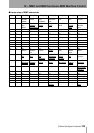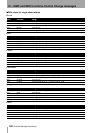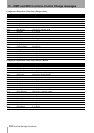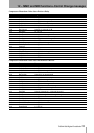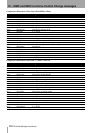12 – MMC and MIDI functions–Control Change messages
106 TASCAM 788 Digital PortaStudio
Control Change messages
The 788 can also respond to Control Change mes-
sages in real time in order to allow control of individ-
ual parameters.
It cannot transmit Control Change messages.
Enabling/disabling Control Change messages
You can enable or disable the 788 response to Con-
trol Change messages, as explained here.
1 With the transport stopped, press the
MENU
key.
2 Use the dial to scroll down to the
SYNC/
MIDI
menu and press ENTER.
3 Use the dial to scroll down to the
CONTROL
menu item and press
ENTER.
4 There are two tabs on this screen. Use the Á
key to ensure that the PC/CC tab is visible.
5 Highlight the
CTLCHG (Control Change)
menu item.
6 Use the dial to turn the appropriate parameter
on (
Mix/Eff) or OFF.
Mixer Control Change
The MIDI channel numbers are used to determine the
mixer channel that will be affected by the Control
Change messages.
Note that for channels 7 and 8 (and any stereo linked
channels) that a Control Change command sent to
one of the MIDI channels corresponding to these
linked mixer channels will have an effect on the
parameters of both mixer channels.
The Control Change messages for the mixer are as
follows:
MIDI channel Target Remark
1– 8 Mixer channel mixer channels1 through 8
16 Master block Fader, Effect Level, Aux Level
Control No Parameter Range
7 Fader
a
0 through 100 through 127 = –
∞
,through 0 through +6 dB
10 Pan 1 through 64 through 127 = L63 through C through R63
11 Pad/gain 0 through 8 = -42,-36,-30,-24,-18,-12,-6, 0,+6 dB
16 Low Frequency 0 through 31 = 32, 40, 50, 60, 70, 80, 90, 100, 125, 150, 175, 200, 225, 250, 300, 350,
400, 450, 500, 600, 700, 800, 850, 900, 950, 1.0k, 1.1k, 1.2k, 1.3k, 1.4k, 1.5k, 1.6k
17 Low Gain 0 through 12 through 24 = -12 through 0 through +12 dB
18 Mid Frequency 0 through 64 = 32, 40, 50, 60, 70, 80, 90, 100, 125, 150, 175, 200, 225, 250, 300, 350,
400, 450, 500, 600, 700, 800, 850, 900, 950, 1.0k, 1.1k, 1.2k, 1.3k, 1.4k, 1.5k, 1.6k,
1.7k, 1.8k, 1.9k, 2.0k, 2.2k, 2.4k, 2.6k, 2.8k, 3.0k, 3.2k, 3.4k, 3.6k, 3.8k, 4.0k, 4.5k,
5.0k, 5.5k, 6.0k, 6.5k, 7.0k, 7.5k, 8.0k, 9.0k, 10k, 11k, 12k, 13k, 14k, 15k, 16k, 17k, 18k
19 Mid Gain 0 through 12 through 24 = -12 through 0 through +12 dB
20 Mid Q 0 through 6 = 0.25, 0.5, 1, 2, 4, 8 , 16
21 High Frequency 0 through 31 = 1.7k, 1.8k, 1.9k, 2.0k, 2.2k, 2.4k, 2.6k, 2.8k, 3.0k, 3.2k, 3.4k, 3.6k, 3.8k,
4.0k, 4.5k, 5.0k, 5.5k, 6.0k, 6.5k, 7.0k, 7.5k, 8.0k, 9.0k, 10k, 11k, 12k, 13k, 14k, 15k,
16k, 17k, 18k
22 High Gain 0 through 12 through 24 = -12 through 0 through +12 dB
23 Effect Level
a
0 through 100 through 127 = -
∞
through 0 through +6 dB
24 Effect Pan 1 through 64 through 127 = L63 through C through R63
25 Aux Level
a
0 through 100 through 127 = -
∞
through 0 through +6 dB