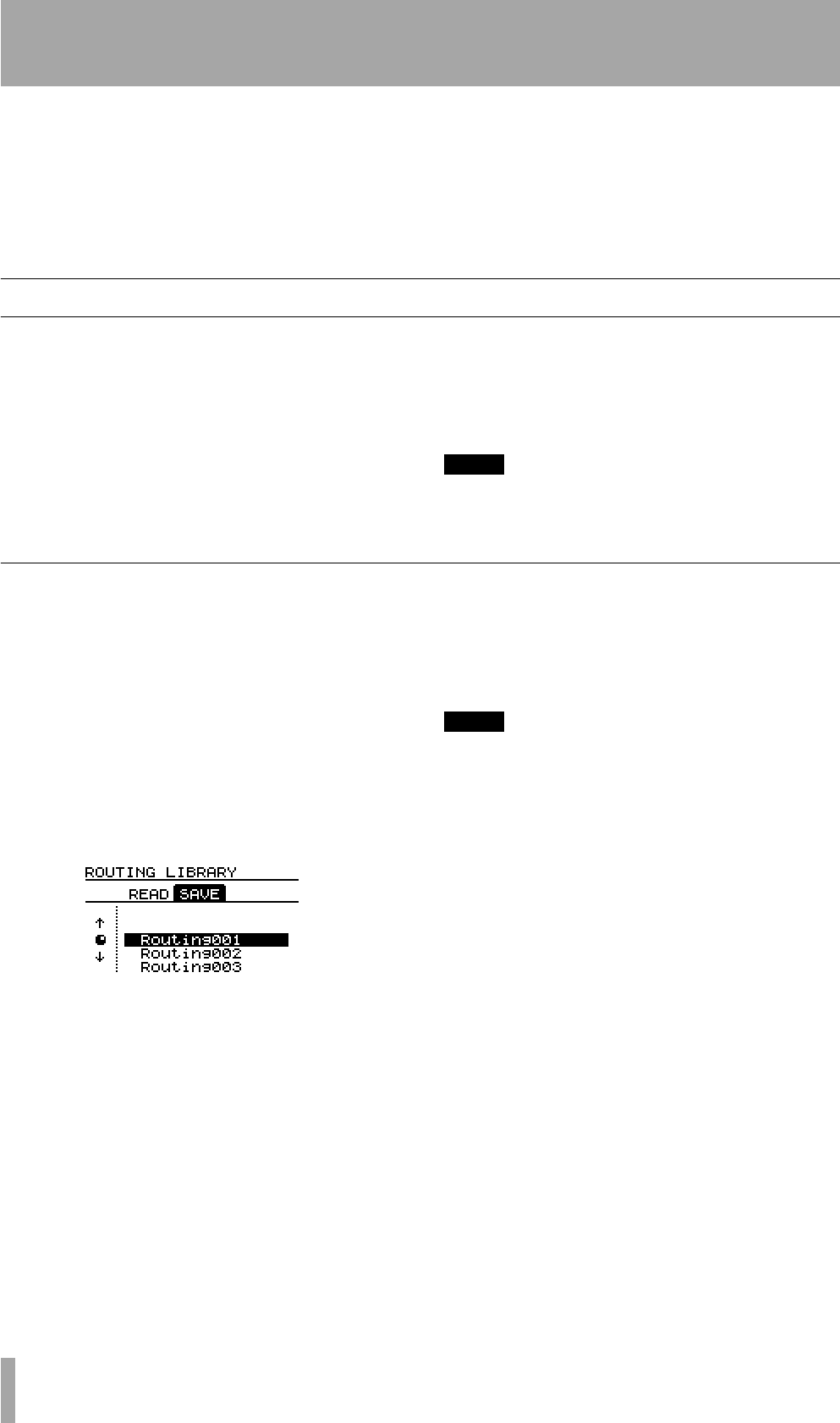
91 TASCAM 788 Digital PortaStudio
10 – Routing and scene libraries
The 788 allows you to store and recall commonly-
used assignment (routing) patterns as well as scenes
which contain the settings for the mixer.
Up to 10 scene settings may be stored in a library
area for each song, which is automatically stored
when the song is saved.
Routing patterns are stored in a common library area,
available to all songs, and are automatically saved
when the 788 is powered down.
There is no need to perform a special operation to
save either type of library data.
Routing libraries
In the routing library, you store up to 128 patterns of
input assignments to library entries.
The assignments stored in the routing patterns
include:
• the assignments of the inputs to the mixer channels
(see “Assigning sources to mixer channels.” on
page 36)
• the inputs to the sub-mixer (see “Assigning inputs
to the sub-mixer” on page 37)
• the effect assignments (see “Setting up EFFECT 1”
on page 81 and “Setting up EFFECT 2” on
page 82).
NOTE
The assignments of virtual tracks to tracks are
not
stored
as part of a routing patterns. These assignments are
stored as part of a song.
Saving the current routing settings to the library
You can save to the routing library while playback is
stopped, or while playing back or recording.
To store the current routing settings to a library entry:
1 Press the
QUICK SETUP key.
2 Use the dial to scroll down to the
ROUTING
LIB.
entry in the list, and press ENTER:
3 There are two tabs on the top of this display:
the
READ tab allows you to read settings
from the library, and the
SAVE tab allows
you to store the current settings to the library.
If the
SAVE tab is not highlighted, press the
Á key to highlight it.
4 Use the dial to scroll to the entry where you
want to store the current settings.
TIP
You can give a title to the highlighted entry at this point, fol-
lowing the instructions in “Entering and editing titles” on
page 26.
5 Press ENTER. The settings are saved and the
display returns to the home screen.


















