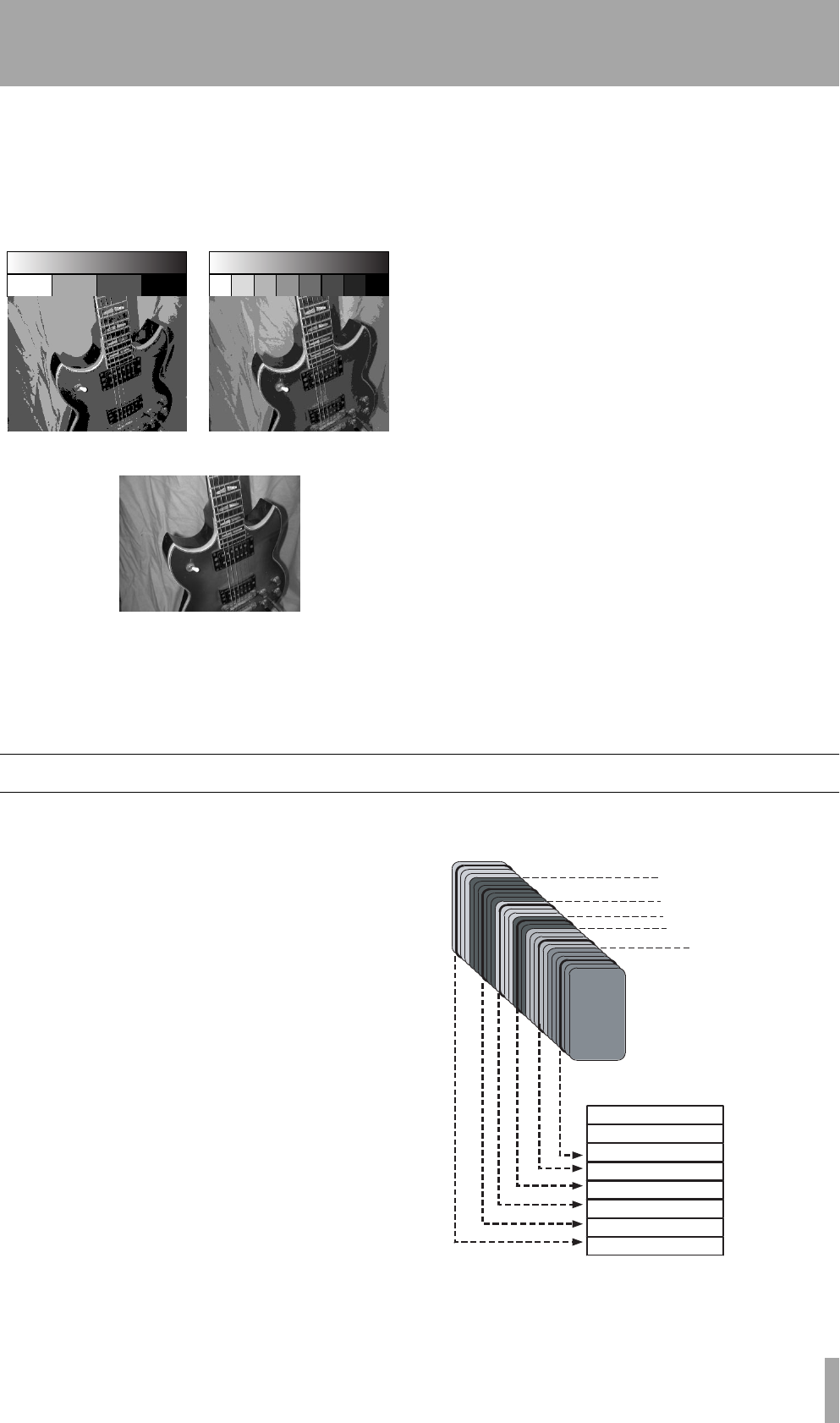
1 – Introductory concepts–Real and virtual tracks on the 788
TASCAM 788 Digital PortaStudio 11
If we sample this photograph, which originally con-
tains pure white, pure white and almost every shade
of gray in between, we must convert it to a fixed
number of gray levels. Here, we can see that the more
grays we use to represent the picture, the more realis-
tic the photo appears.
Note that we use the number of bits (a bit is either
“on” or “off”) to show how many grays are used to
make up the picture. The number of grays can be
given as 2
n
, where n = the number of bits.
So: 2 bits give us 2
2
= 4 grays, 3 bits give us 2
3
= 8
grays, and 8 bits give us 2
8
= 256 grays,
For our eyes, 256 grays is just about enough, but our
ears need a little more quality. If you listen to sound
recorded at 8-bit resolution, you’ll notice that it
sounds somewhat rough, especially in the quieter
passages.
CDs are therefore produced at 16 bits (2
16
= 65,536
“grays”) and this is fine for playback. For recording,
though, when sound is being manipulated and pro-
cessed, it’s a good idea to have more bits available.
The 788 therefore gives you 24 bits of resolution (2
24
= 16,777,216) which allows complete precision and
sonic quality at all stages of the production process.
At the final stages, when the mix is transferred to CD
or to any other digital medium, the 24 bits are
reduced to 16 for compatibility with other audio
equipment.
Note, though, that when you record using 24 bits
rather than 16, more space is used on the hard disk
(50% more, as you might well expect). In practice,
given the size of the hard disk in the 788, this should
make little or no difference to the way you work with
your recordings.
Real and virtual tracks on the 788
When you use the 788, you can record “spare”
tracks; for instance, different versions of the lead
vocals, and pick and choose between the different
versions to find the one which works best.
These “spare tracks” are known as virtual tracks.
With the 788, you can record up to 250 tracks per
song. From those 250 tracks, you pick the eight that
you want to fit together to make your finished mixed
song. This can be re-takes of the same material (for
instance, many attempts by a singer to capture the
perfect vocal line), or alternative tracks (different
guitar lines or effect settings, etc.). This allows you
much more freedom to experiment than a tape
recorder can provide.
2-bit resolution
(4 gray levels)
3-bit resolution
(8 gray levels)
8-bit resolution
(256 gray levels)
Track 1: Drums Left
Track 2: Drums Right
Track 3: Lead Guitar
Track 4: Rhythm Guitar
Track 5: Saxophone
Track 7: Lead vocals
Track 6: Bass line
Track 8: Backing vocals
Assigned
playback
tracks
Different harmony arrangements for
backing vocals
Lead vocal attempts
Bass line played on different instruments
Saxophone takes
Rhythm guitar experiments with
different effect settings
Different takes of lead guitar line
Virtual
tracks
Here, we pick the best
takes from the virtual
tracks and assign them to
the eight assigned play-
back tracks.


















