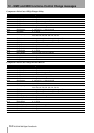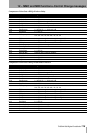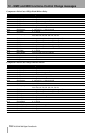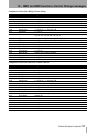13 – Specifications, etc.–Error messages, etc.
122 TASCAM 788 Digital PortaStudio
NO SPACE ON DISK
FOR IMAGE FILE
PRESS [EXIT/NO]
You are attempting to record a song to CD, but
there is not enough space on the disk to make
the image file.
Press
EXIT
/
NO
to make this message go
away and stop the CD recording procedure.
Erase any unwanted songs, or back them up to
CD, or copy them to another partition or disk,
and then erase them.
Alternatively, copy the song you are trying to
record to another disk or partition with more
available space and try again.
NOT ENOUGH ROOM
ON CD FOR SONG
PRESS [EXIT/NO]
You are attempting to record a song or songs to
CD, but there is not enough space on the CD to
record the material.
Press
EXIT/NO
to make this message go
away and stop the CD recording procedure.
Finalize the CD, if there are no more songs you
want to record on it, and try recording the song
again on another disc.
NOT ENOUGH SPACE
ßßßßßON DISK
PRESS [EXIT/NO]
When you try to perform any of the following
operations, there is not enough space on the
disk: creating a song, copying a song from one
disk or partition to another, restoring a song
from a CD backup.
In addition when actually making a backup, you
need to have 640 MB available for making the
image before backing up.
NOTE
If you are working on a partition whose
size is 512 MB, you will not be able to per-
form a CD backup and this message will
always appear if you attempt a backup.
Press
EXIT/NO
to make this message go
away. The operation you were attempting is
then stopped.
Erase any unwanted songs, or copy them to
another partition or disk, and then erase them.
Alternatively, try working on another disk or par-
tition with more space available.
READ BUSY!!
This message may appear if:
The 788 playback suddenly stops without
warning
A track is being played back erratically, or out of
time with the other tracks
There may be a noticeable drop in sound qual-
ity as well.
Reduce the number of tracks to determine (by
ping-pong bouncing if necessary)
Use blank virtual tracks instead of recorded
unused active tracks
RECORD ERROR!!
Record timing, etc. suffers, or the 788 suddenly
stops recording without warning.
Reduce the number of tracks being recorded
simultaneously.
ßRESTORE SONG
XXXXXXXXXXXXXXß?
[YES]ß ßß[NO]
You have started a song restore operation. The
788 has read the song title of the backed-up
song, and is asking if this is the song you want
to restore.
Press
YES
to continue restoring the song.
Press
NO
to cancel the restore operation.
SONG PROTECTED
You are attempting to change a protected song. Un-protect the song (SONG menu).
TOO MANY SONGS
ßON PARTITION
PRESS [EXIT/NO]
If you try to create or restore a song, there are
too many songs on the partition for the opera-
tion to succeed (there is a limit of 250 songs on
each partition).
Press
EXIT
/
NO
to make this message go
away. The operation you were attempting is
then stopped.
Erase any unwanted songs, or back them up to
CD, or copy them to another partition or disk,
and then erase them.
Alternatively, create or restore the song on
another disk or partition with more available
space.
Message Meaning Action