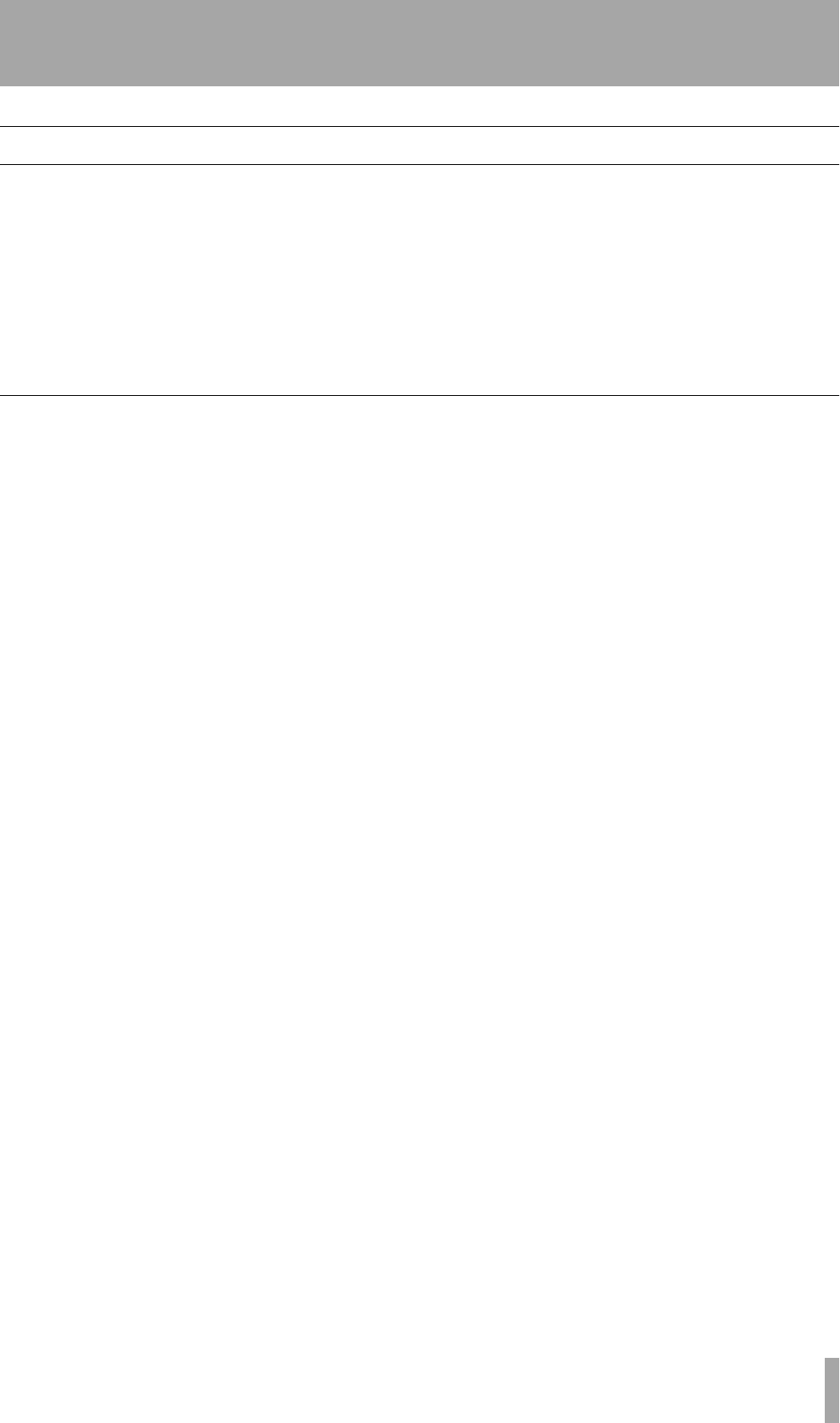
11 – Synchronization–Synchronization methods
TASCAM 788 Digital PortaStudio 95
Synchronization methods
The 788 can use the following output synchroniza-
tion methods for synchronization with other units:
MIDI Time Code (MTC) This is an absolute
time position, which allows times to be defined to
frame accuracy or better (the number of frames in a
second depends on the frame rate, as explained later
in this section). MTC has no direct relation to bars
and beats in a song.
MIDI clock A MIDI clock defining the tempo at
which a MIDI song is played back can be recorded.
MIDI Song Position Pointer (SPP): MIDI
Song Position information data is used to position the
slave device at the correct position in a song,
expressed in bars and beats. Song Position Pointer
information alone has no relationship to absolute
time (minutes and seconds).
Synchronization settings on the 788
These synchronization methods listed above are used
in the following way by the 788 when it is acting as a
synchronization master for other units:
MTC The 788 outputs MIDI Timecode to the slave
unit. It is the responsibility of the slave unit
(sequencer, etc.) to turn this timecode into musically
meaningful, i.e. bars and beats, information. This can
also be used to synchronize another recording device
which is not MIDI-based, but which can accept
MTC, for example, another 788.
syncTrk (sync track) In this way of working,
the 788 is synchronized to a slave MIDI device
(sequencer, etc.) which is capable of recognizing and
acting on MIDI clock and SPP information. The tem-
pos to be used throughout the piece are first worked
out on the slave device, and they have been finalized,
the sequencer plays MIDI into the 788, which
records the clock. The 788 can then play back these
tempos, along with SPP information, and thereby act
as a MIDI clock master for the system.
Tempo Map In this way of working, the tempos
and time signatures throughout the song are entered
on the 788, which then acts as the master unit, calcu-
lating the clock timings and transmitting them,
together with Song Position Pointer information, to
the slave devices.
In addition, the 788 can synchronize as a slave to
incoming timecode (MTC), generated by a MIDI
sequencer, etc. Note, however, that the MTC output
by some computer systems may be a little erratic and
unstable, and it is recommended that you do not use
this method of synchronization with sequencers, but
rather with other recording devices which can output
stable MTC (such as other 788s).
Each of these different synchronization methods has
its advantages and disadvantages. The most impor-
tant thing to remember is that once something is
recorded on the 788, it is impossible to change its
tempo. By contrast, if something is recorded on a
MIDI sequencer, it is easy to change its tempo.
For these reasons, you may find it easiest to deter-
mine the tempo on the sequencer, and record the
MIDI sync track (click track) first. After you are
completely happy with the tempo of this track, you
can start to add the acoustic instruments, and lock the
timing of the recorded sounds to that of the MIDI
data.


















