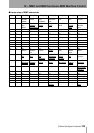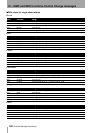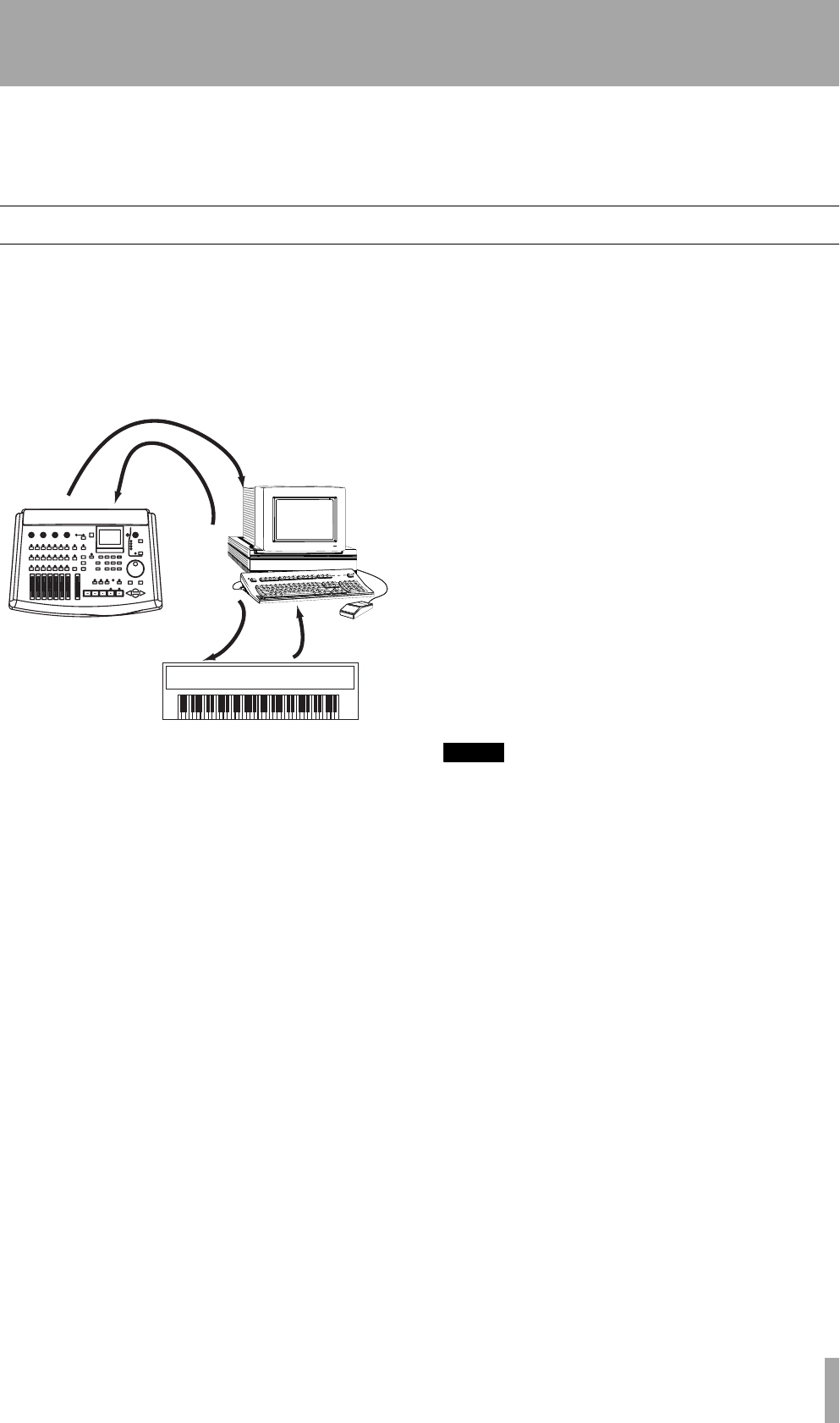
TASCAM 788 Digital PortaStudio 101
12 – MMC and MIDI functions
The 788 can both control other devices, and be con-
trolled by them, using MIDI Machine Control mes-
sages (MMC).
In addition, MIDI messages can be sent to the 788 in
order to control the parameters remotely.
MIDI Machine Control
The 788 can be either a control slave or master and a
timecode slave or master. This means that your only
restrictions are with the other unit.
One common way to set up the 788 with a sequencer
is to allow all 788 transport operations to be con-
trolled from the sequencer.
The sequencer is set to be a timecode slave, but an
MMC master.
The 788 is set to be a timecode master, but an MMC
slave.
In this setup, when the play command is issued from
the sequencer, the appropriate locate and play com-
mands are received by the 788, which starts its play-
back at the correct point.
The sequencer is waiting for MIDI timecode to be
received before it can start playback, however.
MIDI Timecode is transmitted from the 788, and
read by the sequencer.
The sequencer now starts to play back, locked to the
incoming timecode.
When the sequencer issues a stop command, the 788
responds to this stop, and timecode also stops.
Because the sequencer needs timecode to continue
playback, and the timecode has now stopped, the
sequencer playback now stops.
However, this is not the only way in which the 788
can control and be controlled by MMC. You should
consult the documentation of the other devices in
your setup to find out the possible combinations
which will help you work most efficiently with the
788.
NOTE
Not every MMC command is accepted or transmitted by
the 788. See “Bit-map array of MMC commands” on
page 103 and “Bit-map array of Response/Information
fields” on page 104 for details of the MMC commands
accepted and transmitted by the 788.
MIDI OUT 2
MIDI OUT 1
MIDI IN 1
MIDI INMIDI OUT
MIDI IN MIDI OUT
MIDI IN 2
Note data,
etc.
MIDI
Timecode
MMC
commands