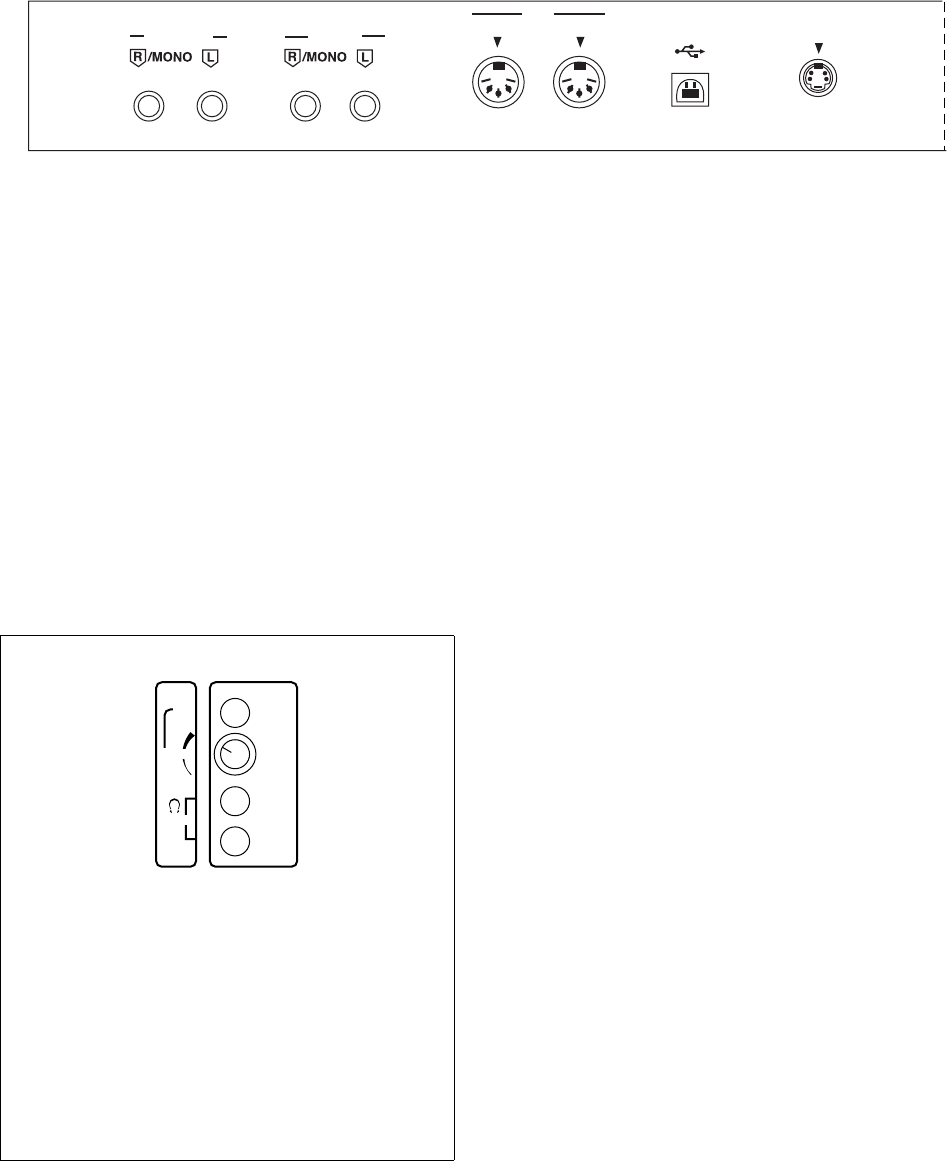
134
QQTG0701
Connections
(on the rear panel)
AUX IN
Other instruments such as a sound generator
can be connected to this terminal, and the sound
will be output from this instrument’s speakers. To
receive monaural sound, connect the other
instrument to the R/MONO terminal. (Do not con-
nect the L terminal.)
LINE OUT
By connecting an external high-power amplifier,
the sound can be reproduced at a high volume.
To output monaural sound, connect the external
equipment to the R/MONO terminal. (Do not con-
nect the L terminal.)
MIDI
These terminals are for connection to another
MIDI instrument. (Refer to page 125.)
USB
This terminal allows connection to a personal
computer with a USB cable (commercially avail-
able type AB cable).
Used with the applications on the included CD-
ROM, you can record this instrument’s audio
sound or manage the instrument data with your
PC.
• Applications
Audio Recorder:
Application for Recording this instrument’s sounds and
for saving recorded digital audio files in WAV, WMA (Win-
dows Audio Format) and MP3 formats.
Song Manager:
Application for managing this instrument’s data on your
PC by means of a USB cable.
OUT
IN
USB
PEDAL IN
AUX IN
LINE OUT
MIDI
(beneath the left end of keyboard)
PHONES ×
××
× 2
Headphones can be connected to this instru-
ment.
• When headphones are plugged into this jack, the
speakers of this instrument are disabled.
MIC
A microphone can be connected to this instru-
ment and the sound output through the speak-
ers. Use the VOLUME control to adjust the
volume.
• Effects such as reverb can be applied to the micro-
phone input. (Refer to page 39.)
MIC
MAX
MIN
VOLUME
PHONES
17_Initialize.fm 134 ページ 2003年5月19日 月曜日 午前11時37分


















