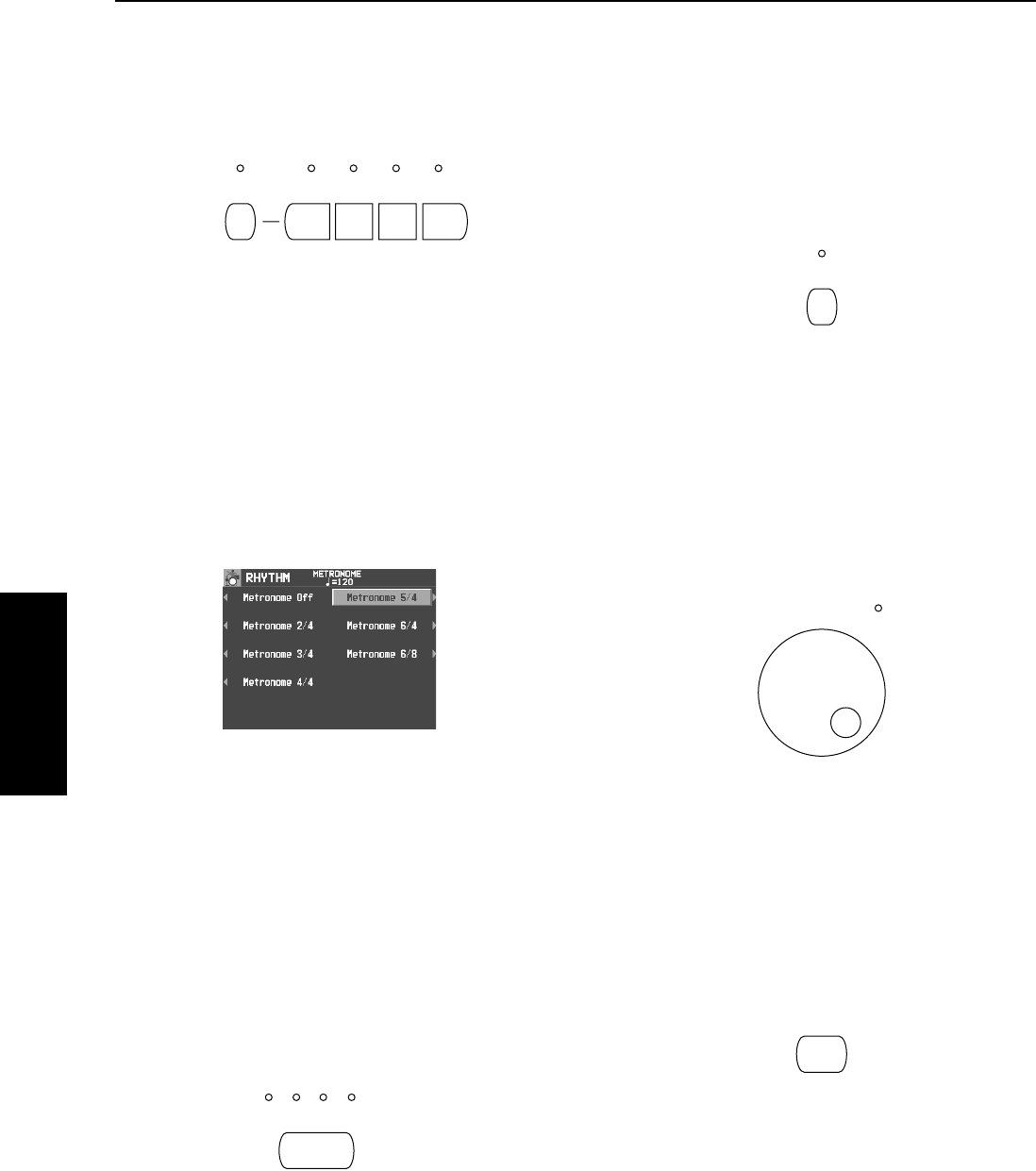
Part II Playing the rhythm
42
QQTG0701
Playing the rhythm
Ⅲ
ⅢⅢ
Ⅲ
VARIATION
There are four variations available for each
rhythm. Use the VARIATION buttons to select
the desired variation.
• Confirm that the MUSIC STYLE ARRANGER button is
off. (If it is on, press it once to turn it off.)
• The nuance of the pattern differs with each variation
number.
• You can change to a different variation while the rhythm
is playing.
METRONOME
1.
In the RHYTHM GROUP section, select MET-
RONOME.
• The following display appears.
2.
Select the time signature for the metronome.
• Select “Metronome Off” if you do not wish the first beat of
the measure to be accented.
• Press the START/STOP button to start the metronome.
Start the rhythm
There are two ways to start the rhythm.
Ⅲ
ⅢⅢ
Ⅲ
Normal start
1.
Select a rhythm.
2.
Press the START/STOP button to turn it on.
• The selected rhythm pattern immediately begins to play.
• You can stop the rhythm by pressing the START/STOP
button again to turn it off.
• The BEAT indicators above the START/STOP button
light to indicate the beat.
Ⅲ
ⅢⅢ
Ⅲ
Synchronized start
With the synchronized start feature, the rhythm
pattern starts when you play a key on the key-
board.
1.
Select a rhythm.
2.
Press the SYNCHRO & BREAK button to turn
it on.
3.
Play a key to the left of the keyboard split
point.
• The rhythm pattern begins to play.
• You can use the synchronized start feature even when
the keyboard is not divided into left and right sections. To
start the rhythm, press a key to the left of the specified
split point.
Ⅲ
ⅢⅢ
Ⅲ
Adjust the tempo
The tempo of the rhythm pattern is adjusted with
the TEMPO/PROGRAM dial.
• The tempo is shown on the display as a numerical value
(
q
= 40 to 300).
• When the TEMPO/PROGRAM indicator is lit, the
TEMPO/PROGRAM cannot be used to adjust the tempo.
• To adjust the tempo during playback, refer to page 61.
Ⅲ
ⅢⅢ
Ⅲ
TAP TEMPO
You can set the tempo of the rhythm by tapping
this button few times with your finger at the
tempo you wish to play.
• The tempo at which the button is tapped is detected, and
the tempo automatically changes correspondingly.
MUSIC STYLE ARRANGER
VARIATION
1234
1 2 3 4 BEAT
START / STOP
SYNCHRO & BREAK
TEMPO / PROGRAM
TAP TEMPO
07_Part II.fm 42 ページ 2003年5月16日 金曜日 午後5時16分


















