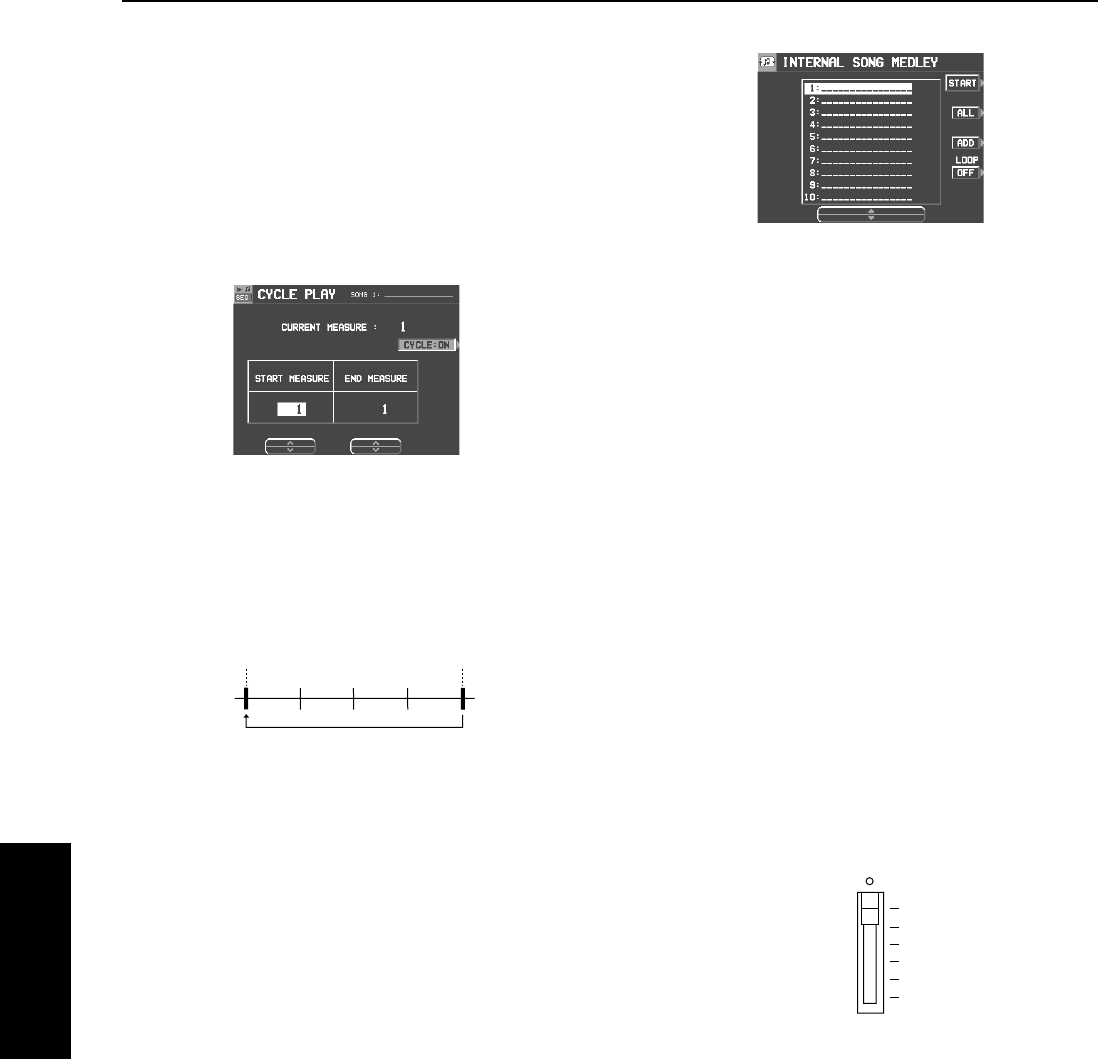
Part III Sequencer
62
QQTG0701
Sequencer
CYCLE PLAY
You can have specified measures played back
repeatedly.
1.
On the SEQUENCER PLAY display, specify
“PLAY” for track numbers you wish to have
played back.
2.
Press the CYCLE button.
• The display looks similar to the following.
3.
Use the START MEASURE
∧
and
∨
buttons
to specify the beginning measure number.
4.
Use the END MEASURE
∧
and
∨
buttons to
specify the ending measure number.
• The measure in which the END command has been
stored can also be specified.
5.
Press the START/STOP button.
• Cycle playback of the specified measures begins.
• Normally the rhythm pattern is not played back.
6.
To stop cycle playback, press the START/
STOP button again.
• During playback stop, if the SEQUENCER RESET (FILL
IN 1) button is pressed, the SEQUENCER returns to the
measure number specified in step 3. If the SEQUENCER
RESET button is pressed again, the SEQUENCER
returns to measure 1.
• If you press the CYCLE: ON button to turn it OFF, cycle
playback is not possible.
• To return to the SEQUENCER PLAY display, press the
EXIT button.
• Cycle playback can also be specified on the
SEQUENCER PLAY display whenever the CYCLE: ON
indication is shown.
MEDLEY
Recorded songs can be played back in a med-
ley.
1.
On the SEQUENCER PLAY display, press the
MEDLEY button.
• The display looks similar to the following.
2.
Specify the order of songs in the medley.
• If ALL is pressed, all the files are selected, and the songs
are played back in order in a medley. If ALL is pressed
again, the files are deselected.
• You can use the buttons below the display to select a
song to add to the song list, then press the ADD button to
add it to the list. Repeat these steps to create your own
list of songs to have played back. M01, M02 etc. next to
the file name indicates its order in the list.
• You can delete a marked file from the medley song list by
selecting it and pressing the ADD button.
• Use the LOOP button to specify ON or OFF for repeat
playback of the medley.
3.
Press the START button.
• During medley playback, you can use the SKIP button to
skip to the next song.
SEQUENCER VOLUME
When playing the keyboard along with a
recorded performance, you can adjust the total
volume of all the playback parts as one.
⇒Use the APC/SEQUENCER VOLUME slide
control to adjust the volume.
• Use this control to lower the volume of the recorded play-
back parts when it is too loud relative to the volume of
your manual performance.
• The volume of all sounds other than your manual perfor-
mance—MIDI input, etc.—is lowered.
• At the MAX position, the volume of the playback parts
correspond to their current settings; at the OFF position,
the volume is 0.
• The volume can be adjusted for each part. (Refer to page
27.)
• Except during SEQUENCER playback or DIRECT PLAY
of a disk, this slide control adjusts the total volume of all
the automatic accompaniment parts.
• During SEQUENCER recording, the volume is automati-
cally at its maximum regardless of the position of the
slide control. During playback, however, lowering the
slide control from the MAX position will lower the volume
from its recorded level. For this reason, the slide control
should normally be left in the MAX position.
START
CYCLE END MEASURE: 4
1234
END
MAX
OFF
APC/SEQUENCER
VOLUME
08_Part III.fm 62 ページ 2003年5月16日 金曜日 午後5時41分


















