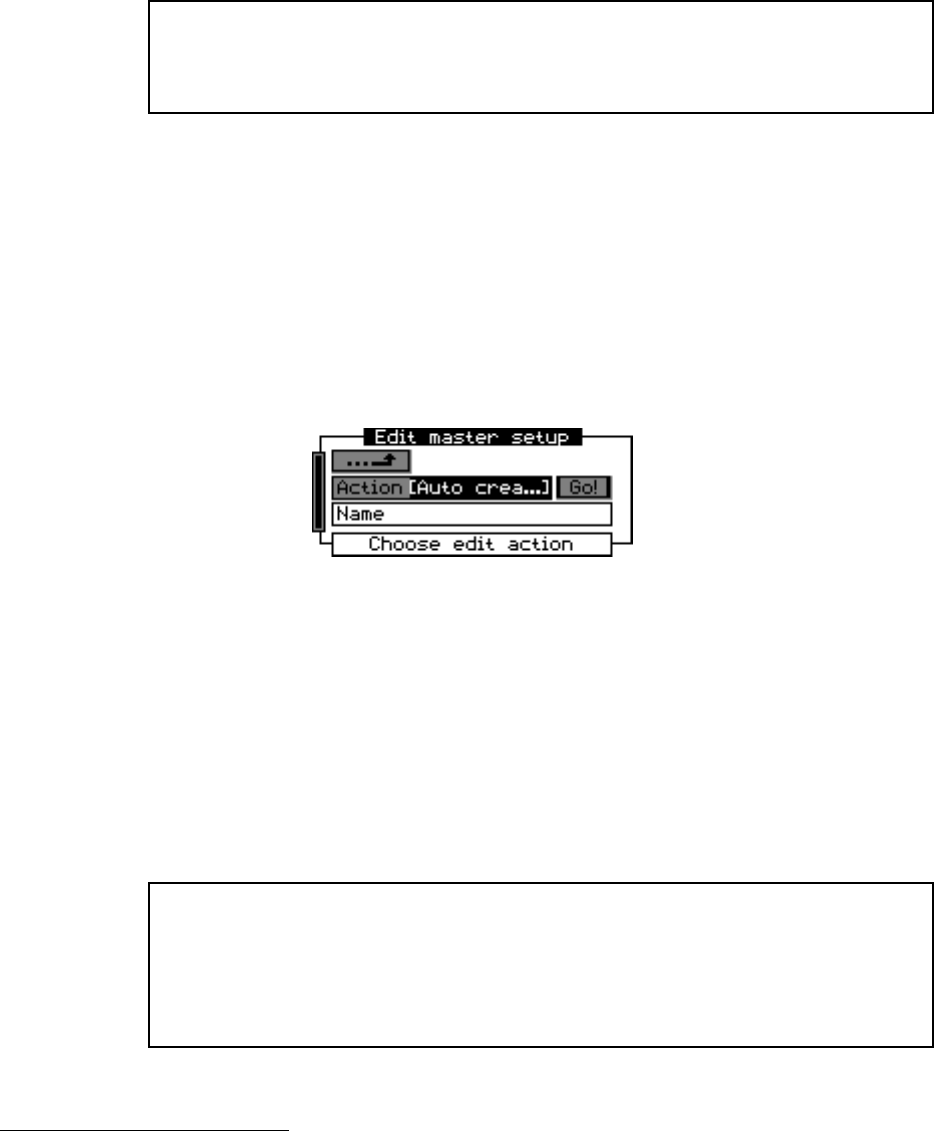
6-8 MENUS
When you find the desired setup, press EDIT to confirm. You’ll see a confirmation screen
with the message Do you really want to activate this setup? Turn EDIT to highlight
Yes, and press it to confirm.
You can still change individual menu items setting manually, even after applying a Mas-
ter setup.
h
HOT TIP!
Auto-Dial Setups (page 10) can include a Master Setup. Then, when you select
that Auto-Dial number the Maser Setup will be applied automatically.
Creating or Changing a Master Setup
The next-to-last item in the Utility screen is the Master Setups menu. Master setups can
be created automatically, capturing the current setups of every ZephyrExpress menu, or
they can be created by manually selecting just the menus you want this Master setup to
control.
If you’re intending to auto-create a Master setup, make sure all of ZephyrExpress’ menus
are set the way you’d like them before selecting the Master Setups menu.
When you select Master Setups, you’ll see a screen like this:
Select the Action field and choose from Create new, Auto create
1
, Update, Activate,
View, or Delete. Then confirm.
Auto-creating a new Master Setup
The easiest way to create a Master Setup is to let ZephyrExpress do it for you. If you
confirmed Action: Auto create, you’ll then be able to enter a name for this new Master
Setup. When you then select the Go! box and confirm, ZephyrExpress will scan each
menu. If a menu setup is currently active, it will note which one; if you’ve manually
entered settings for that menu, it will create a new menu setup with the same name as the
new Master Setup. Then it will store all of the individual menu setups as the new Master.
w
NOTE!
Auto-created Master setups change every ZephyrExpress setting when they’re
applied. You can’t Auto-create a Master that will just affect a few menus and
leave others unchanged. You can, however, update previously auto-created
Master setups to ignore particular menus.
1
May be appear with brackets as [Auto crea...], if it’s the last way you used this screen.


















