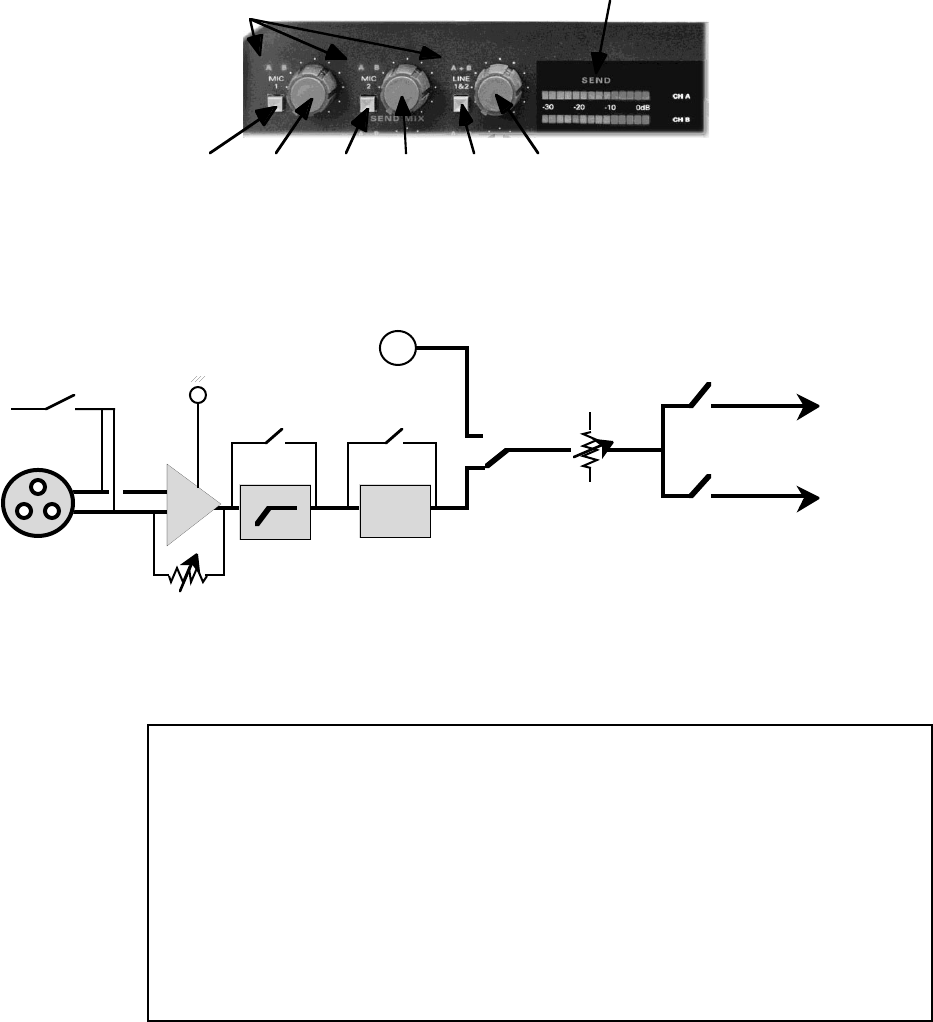
AUDIO OPERATIONS 4-3
to feed a local PA system or DAT recorder, along with a rear-panel stereo headphone
jack. The other monitor mixer has dual stereo headphone outputs to feed producer and
talent simultaneously.
If we sound proud of the design of ZephyrExpress’ mixers, we are. But if you’d prefer to
bypass them entirely, there are also separate direct-codec outputs . You can use these for
high-quality stereo monitoring regardless of the mixer settings.
The Send Mixer
Routing Level
Mic 1
Routing Level
Mic 2
Routing Level
Line
S
end Meters
Routing / Overload
Indicators
Microphone Inputs
Each of the two microphone inputs has the same signal flow:
XLR
+
–
Phantom Pwr
on/off
Sensitivity
High Pass
in / out
Limiter
in / out
Overload LED
part of Routing indicator
S
Oscillator
on / off
Gain
Routing
A / B / A+B / off
+48v
To Channel A
Codec, Monitors, SEND Meter
To Channel B
Codec, Monitors, SEND Meter
BOLD FACE: Front Panel Hardware
NORMAL FACE: Menu-item Software Switches
The XLR inputs are differentially balanced, with pin 2 hot. Input impedance is 1kΩ per
leg, or 2kΩ balanced, to match most professional microphones. The phantom power
supply provides 48vdc at 6 mA per microphone.
?
PHANTOM POWER...
provides DC to charge a condenser microphone and power its preamplifier on
the same 2-conductor balanced shielded cable that’s carrying the mic’s audio. It
does this by applying the voltage equally to both signal wires, returning the
voltage through the cable’s shield. Since audio is carried differentially in a
balanced wiring scheme, the two don’t interfere: there is no DC voltage from
one signal wire to the other.
It’s called “Phantom” because a properly-wired dynamic or ribbon microphone
won’t see the voltage at all.


















