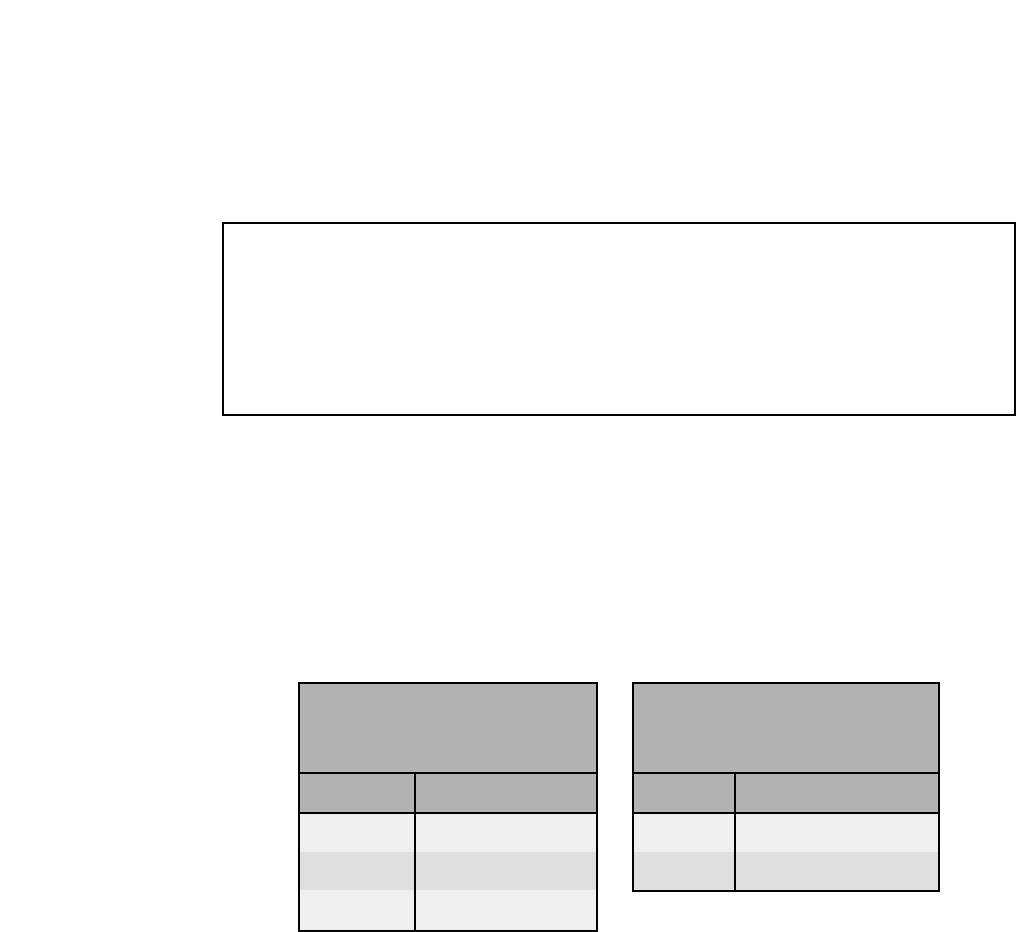
ZEPHYREXPRESS HARDWARE 3-17
microphones), -45dBu (most dynamic and condenser mics), or -30dBu (very hot
condenser mics or dynamics in loud environments).
Either microphone input’s sensitivity can also be set to line, with a nominal level of
+1dBu, for use as an additional line input. When line is selected, phantom power is not
available.
w
IMPORTANT!
We don’t recommend using unbalanced microphones.
Aside from the fact that their wiring is less immune to noise, using an
unbalanced mic while phantom power is turned on can damage the mic,
ZephyrExpress, or both.
Line Inputs
These jacks also accept standard 1/4" phone plugs, either balanced 3-conductor or
unbalanced 2-conductor. Level is nominal -10dBu or +4 dBu, as selected in the Audio
submenu. Peak input level is +19dBu.
The line input impedance is approximately 100kW, so it will bridge almost any source.
Some transformer-coupled devices or equalized analog telephone lines may require a
680W resistor in parallel to prevent high-frequencies from being emphasized.
3-conductor
input plug
2-conductor
input plug
CONTACT FUNCTION CONTACT FUNCTION
Tip Audio + Tip Audio +
Ring Audio - Sleeve Ground
Sleeve Ground
If using an unbalanced source with a 3-conductor plug, wire the ground to both the ring
and the sleeve.
Monitor 1 XLR outputs
These carry the stereo signal from the Monitor 1 mixer, for use with monitor amps and
public address systems. Their signal switching and volume is controlled from the front
panel, and signal panning is controlled in the Audio menu.
Direct ISDN Receive outputs
These are the direct outputs of the audio decoder, with no level control or panning. Their
primary use is to feed a cue-only circuit when both monitor mixers are being used for
other purposes, or for when ZephyrExpress is being used as a remote receiver only.
If you want to hear the local microphones through these outputs, they have to be sent
back from the distant studio (which will result in coding delays).


















