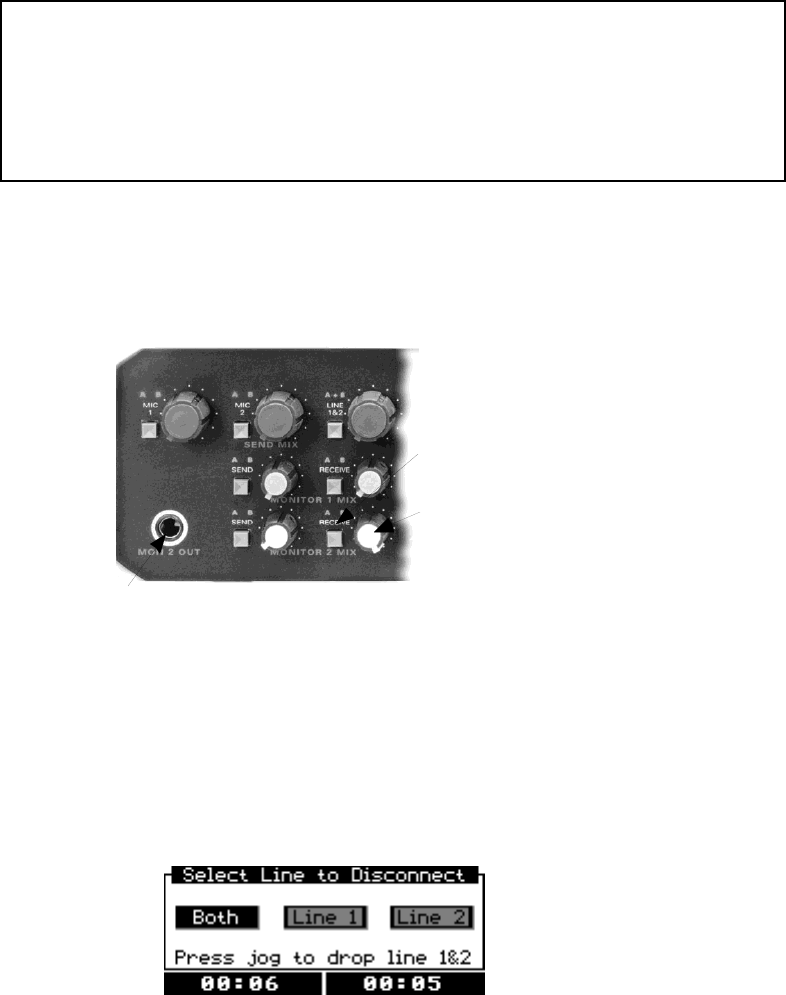
1-14 QUICK RESULTS
Press the small gray MONITOR 2 RECEIVE routing button until the letters A and B directly
above it light up. This button is located along the bottom of the front panel, above the
printed words MONITOR 2 MIX.
M
onitor 2 Receive button
M
onitor 2 volume
Monitor 2 Head
p
hone Jack
Turn up the MONITOR 2 volume knob, and you should hear music through headphones
plugged into the front panel headphone jack.
Enjoy.
p
When you’re finished listening, press the DROP button.
You’ll see a screen like this:
The word Both will already be highlighted. Tap the EDIT knob to drop the lines, and
ZephyrExpress will hang up.
i
ISDN TIP
If you can place a local call to yourself, but can’t call our test line long distance,
the problem is probably with your long-distance carrier. In the US, you can
switch carriers by applying a “1010” code. Instructions are in the ISDN section of
this manual.


















