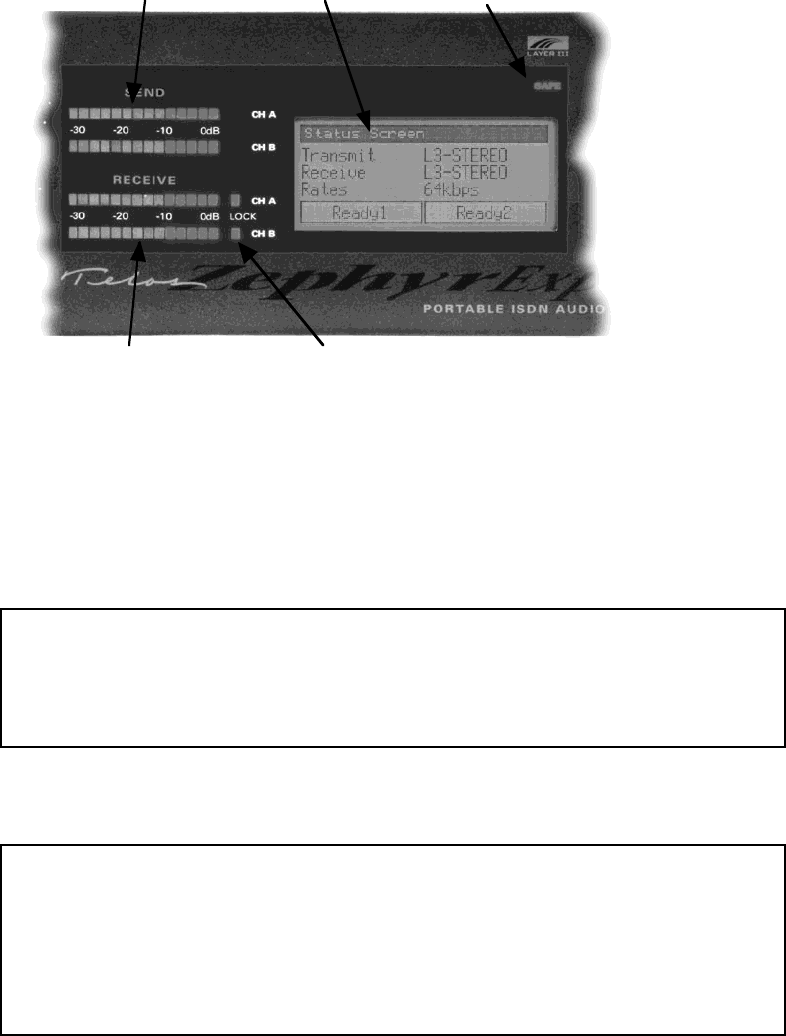
ZEPHYREXPRESS HARDWARE 3-5
Display section
Send Meters LCD Dis
p
la
y
SAFE Indicator
Receive Meters Locked Indicators
Send and Receive Meters
The SEND meters indicate the levels being sent to the audio encoders. This is important,
because codecs work best when they’ve got a reasonably high signal to work with. Adjust
the mixer so that most of the green LEDs below -10dB are lit during average program
material, with the red LEDs flashing occasionally. As with most digital devices, 0dB is the
clipping point: there isn’t any headroom above it, and this LED shouldn’t be lit.
h
HOT TIP!
Heavily-compressed material, such as pre-recorded commercials and most pop
music, can be set with their average levels in the red area. Just make sure that
peaks never light the top LED segment.
The RECEIVE meters show that audio is being received and decoded. They’re calibrated to
match the send levels at the distant encoder.
h
HOT TIP!
ZephyrExpress provides a Far Loopback diagnostic mode to test its analog and
digital conversion circuitry, and help distant studios test their codec and the line.
When this mode is active, the meters are turned off; the middle LED of each
meter will light steadily as a reminder that normal operation won’t be possible
until Loopback is turned off.
Lock LEDs
These light when the receive decoder is locked onto a valid coded signal, and the distant
transmitter’s coding method matches the local decoder. They’ll flash if the receive
decoder is set to one Layer 3 mode, such as mono, while the incoming signal is a
different Layer 3 mode. If the signal and receiver are set to totally different algorithms, or
there’s no coded signal coming in, they won’t light at all. They’ll turn off and received


















