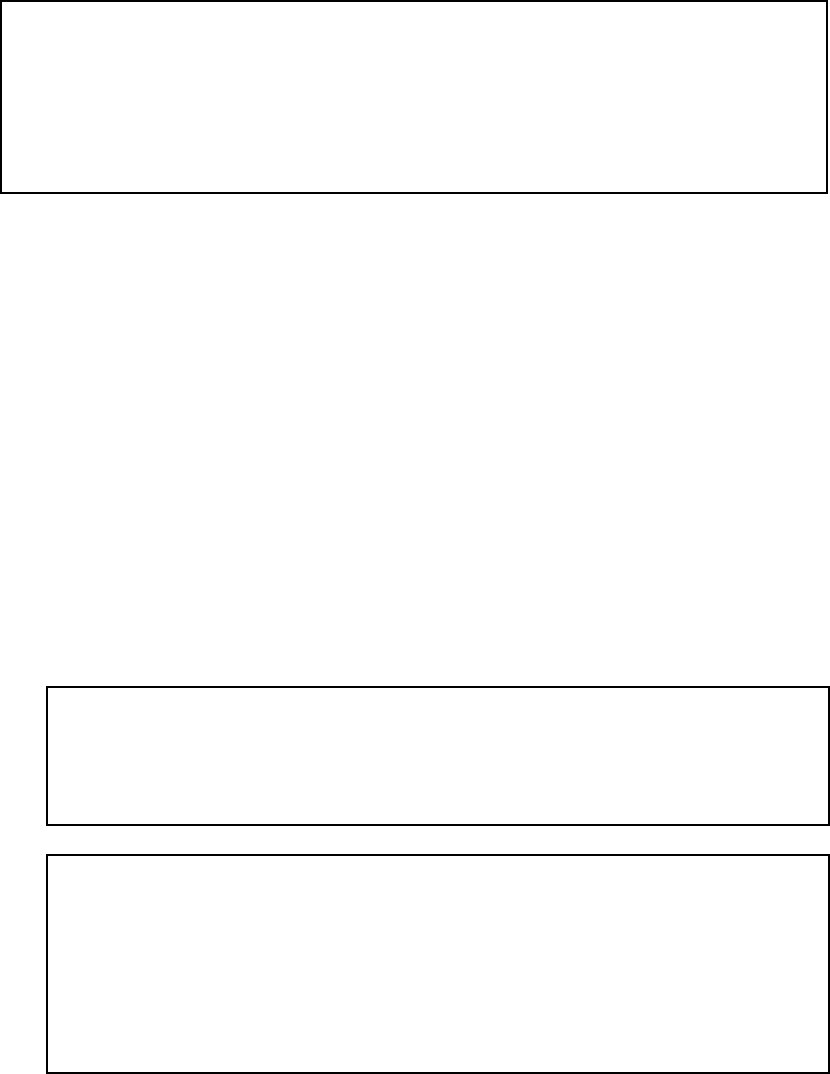
QUICK RESULTS 1-25
h
HOT TIP:
If your phone system requires an access code to get an outside line, you can enter up
to three digits in ISDN settings: Outside line prefix. This code will then be
automatically applied to every call you make.
If you can’t place a call, check the prefix setting.
3. After you tap the EDIT knob to confirm the number, the word Go! will be highlighted.
Tap again to place the call... or select an option:
Line selects one of the two separate bearer channels of an ISDN circuit.
Mode selects Zephyr for audio transfers to another codec, or Phone to talk to a standard analog
telephone using a microphone and headset plugged into ZephyrExpress.
The Phone feature lets you call the studio (or order pizza) without requiring an analog line
and separate phone at the location. It can be very handy for tracing problems, since you
can call the studio engineer using a telephone connection while testing various coding
method and bitrate combinations on the digital one.
Some of ZephyrExpress’ receive functions use Line 1 only. If you’re expecting to
receive a codec call, leave this line available and make your analog calls on line 2.
You don’t have to use any special settings for the studio to call you. If an analog call is
received on one of the ISDN lines, ZephyrExpress will automatically connect and switch
that line to Phone mode for the duration of the call.
h
HOT TIP:
Telephone companies often charge less for voice calls than for data, so you can
save money during the broadcast: send the studio high-quality voice on one
ISDN channel, but place a standard call on the other channel for cueing.
h
HOT TIP:
The keypad buttons don’t generate DTMF (“Touch-tone”) tones, even if you’re
on a standard telephone call.
If you want to access voice mail or remotely-control the transmitter from
ZephyrExpress, get an accessory DTMF generator at an electronics store and pick
up its signal with a mic.
16: What do I do if they can’t hear me?
First make sure your ISDN is properly configured.
If your call is received at the studio but they can’t hear your audio:
1. Can you can see the signal on one or both of the Send meters? If not, check the
routing switches and microphone settings.


















