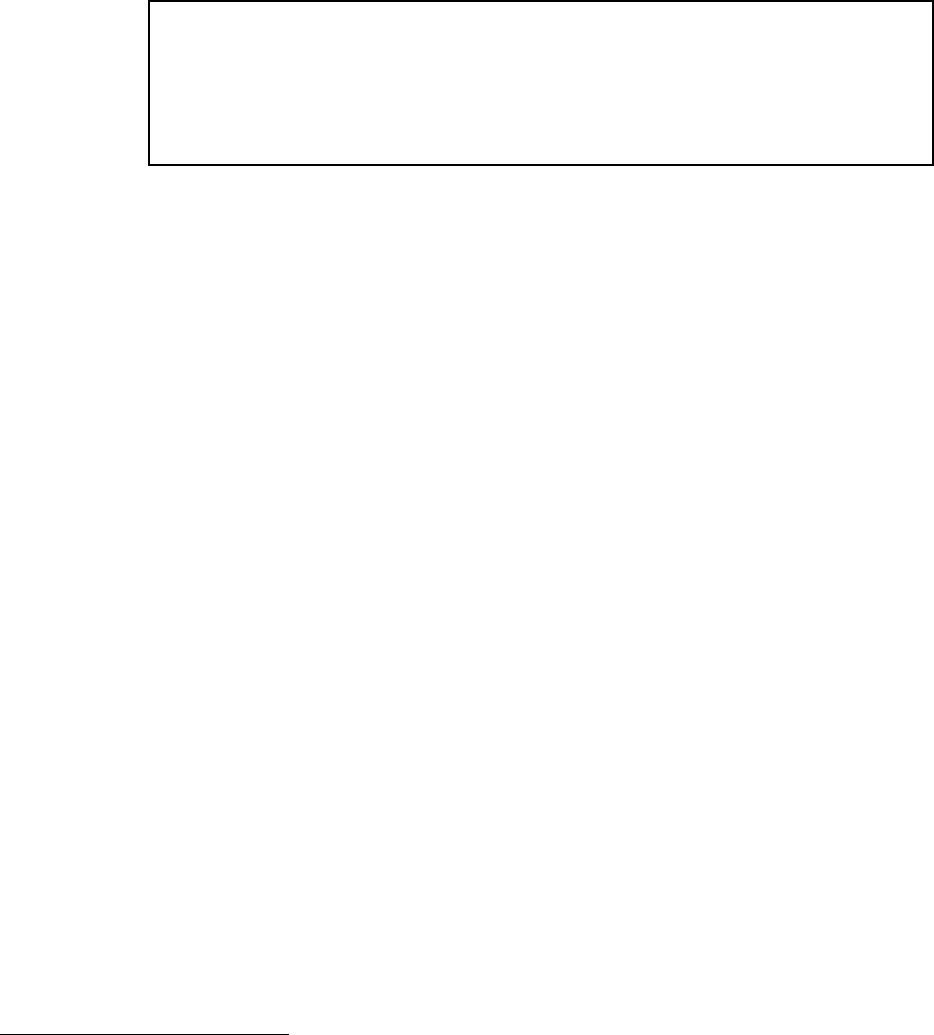
8-6 SYSTEM FUNCTIONS
To log in, wait for the prompt. Then type login followed by the password for the
desired level and press Enter:
>>login user ¶
If it recognizes the password, ZephyrExpress will respond with:
Welcome to ZephyrExpress control system user level.
Press ? for help.
>>
w
WARNING!
If ZephyrExpress does not respond to user or expert when you try to log in,
somebody changed your password. You can’t change it back without knowing
the new one. Even a cold boot — which restores all other factory defaults —
won’t restore the default password
1
.
When you’re finished with a session at either security level, type logout¶ or bye¶.
This resets ZephyrExpress’ communication, and no commands will be accepted until the
next login.
Command Help
As implied by ZephyrExpress’ response above, ? is a specific command. When you send
a question mark followed by Return, the system responds:
Available commands:
? baud bye conn country disc fan help lcdcont (... and so on)
Type '/' or '-' to repeat, '.' to edit last command
Type '? <command>' to get specific help
Type '? *' to get detailed list of commands
>>
The first line is a list of every command available at the current security level.
To get information on a specific command, type a question mark followed by the
command name and then Return. For example, if you send:
>>? baud¶
ZephyrExpress will reply:
baud
[<#300|#600|#1200|#2400|#4800|#9600|#19200|#38400|#57600>]
---
Change the serial port speed immediately or display current
speed.
>>
1
That’s why they call it “security”. There is a difficult and time-consuming procedure
that we can sometimes use to extract a lost password, but we’re not promising anything.


















