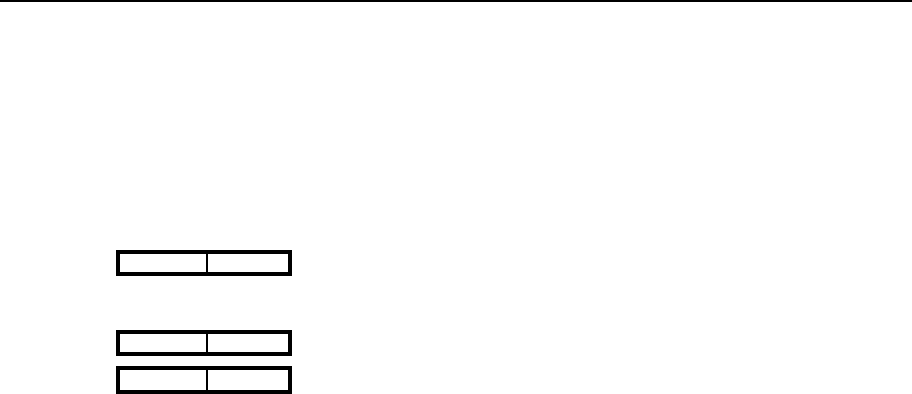
TROUBLESHOOTING 9-13
Some mics — and many direct boxes and press feeds — will choke if phantom power is
turned on when they don’t expect it.
Send gain set OK?
With Audio: Limiter turned off, check the SEND meters for proper indication. The top
two LEDs shouldn’t be lighting at all.
Do the sample rates match?
If the rates don’t match — if one codec is set to 48kHz and the other to 32kHz — the sig-
nals will be transposed about half an octave and drop out every few seconds. This may be
desirable if you’re trying for a Mickey Mouse or Darth Vader voice, but is not considered
a normal operating condition.
Condition: Major Echo Action
If you can’t receive distant audio, but get a delayed version of your own transmitted sig-
nal, it’s probable that either your ZephyrExpress or the distant unit is in Loopback mode.
Use the Codec: Loopback menu item to turn it off, and make sure they perform an
equivalent step on their unit. It’s also possible that a telco or bridge service left some of
their gear in a loopback mode; try the steps for Audio One Direction, above.
If you can receive distant audio but also get a delayed version of your own transmitted
signal, they’ve probably formed a feedback path through their console. Tell them to
remove their codec’s output from the console bus that’s feeding their codec’s input.
Error Messages
The ZephyrExpress software has a system for self-monitoring. When a major problem is
detected, a message appears on the LCD screen. The message gives general information
about the problem in a text phrase, and specific information in an error number Please
note the exact wording of the message and its number, and contact Telos customer sup-
port.
ISDN Problems
Condition: Can’t Get ISDN Ready Ready Indication
Interpreting the Status indicators
The ISDN status boxes on the bottom of the Status Screen can tell you a lot about how
the connection is working:
Inact Inact means a bad ISDN connection or no ISDN service at all.
This can also happen because you’ve used the wrong jack on
the wall or on ZephyrExpress.
Wait Init means incorrect SPID1
Init Init means the telco type doesn’t match the phone company’s


















