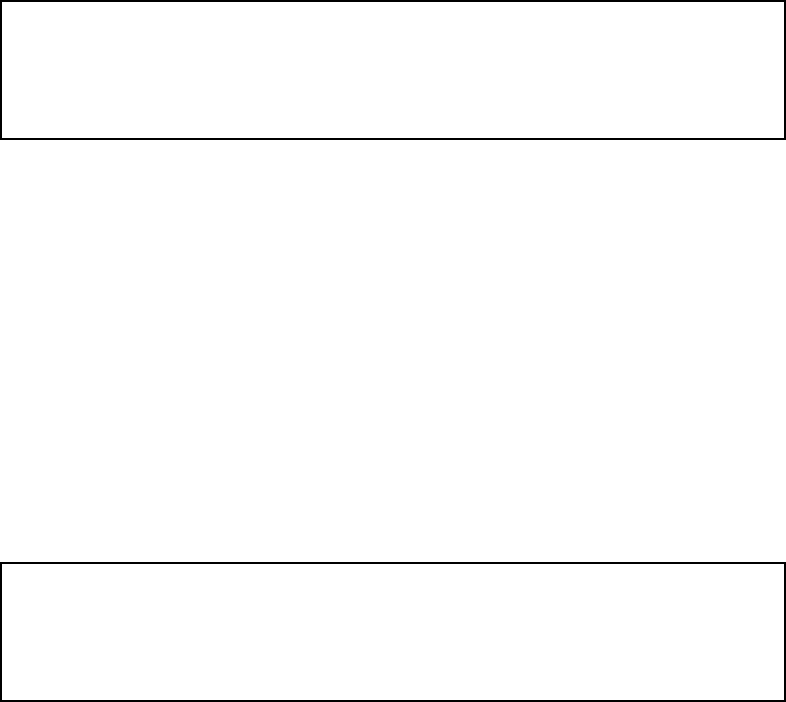
3-4 ZEPHYREXPRESS HARDWARE
h
HOT TIP!
If you need line inputs with separate gain or routing controls, you can convert
either or both microphones to line level: set the Audio: Microphone Sensitivity
adjustments to line +1 dB.
Level Controls
The three large knobs, with black caps, control the send level for their respective inputs.
MIC 1 and MIC 2 are mono controls; LINE 1&2 is a stereo control.
There are two of these: one for each of the two stereo monitor circuits. Press to cycle
between A, B, A B, and off. This determines which of the two SEND signals — the ones
mixed by the large black knobs, and showing on the upper VU meters — will be sent to
each monitor. Each of the two send signals is mono; you can adjust how they’re panned
in the monitors by using the Audio: Monitor1 XMT and Monitor 2 XMT submenus.
h
HOT TIP!
Our monitor panning system is very sophisticated and its submenus might not
be immediately intuitive. There’s a full explanation of how they work in the next
section of this manual.
Receive Routing Switches
Again, there are two: one of each of the two stereo monitor circuits. Press to cycle
between A, B, A B, and off. These determine which of the two signals received via ISDN —
the signals displayed on the lower VU meters — will be sent to each monitor. Each
received signal is mono; you can adjust how they’re panned in these monitors by using
the Audio: Monitor1 XMT and Monitor 2 XMT submenus.
Level Controls
These determine how much of the send and receive signal will be applied to each of the
two stereo monitor circuits. Monitor 1’s knobs have gray caps, matching the gray rings
around the MON 1 headphone and XLR output jacks on the rear panel. Monitor 2’s knobs
have white caps, matching the white rings around the MON 2 headphone jacks on the
front and rear panel.
Monitor Mixers
Send Routing Switches


















