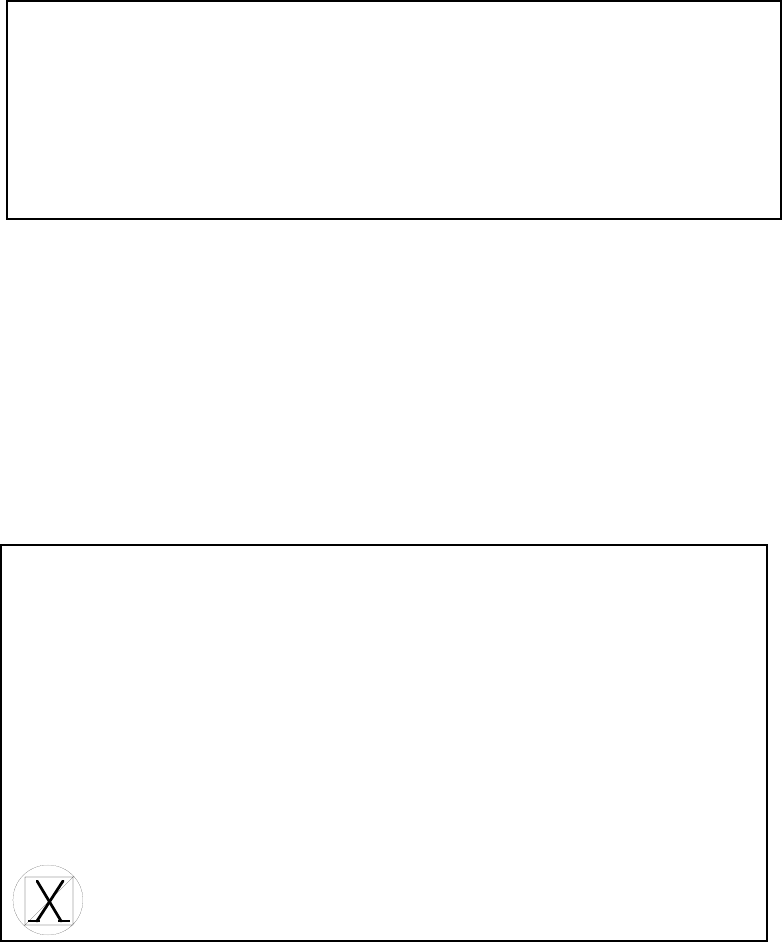
QUICK RESULTS 1-19
h
HOT TIP:
Create an Autodial that calls a Master Setup you’ve created for a specific remote
venue. Then go to the Utility: Safe Mode menu and block everything except
Autodialing.
The remote operator can then just press the DIAL button for (virtually) foolproof
remotes.
ISDN connections
7: How do I connect ZephyrExpress to an ISDN circuit?
There are two telephone jacks on the left side of the rear panel. Only one of them should
be connected to the ISDN line.
The upper jack is an S/T interface, for lines that have an NT1 terminator (frequently
supplied by phone companies in Europe). Use the supplied 8-conductor cable, or a
10Base-T (“Category 5”) cable, to the NT1. This jack also provides power to the
terminator.
w
NOTE:
ZephyrExpress sold in North America provide power for an external NT1. If
you’re using one of these, disconnect any other power supply connected to
the NT1. If both ZephyrExpress and the NT1 are providing power, both will be
damaged.
You can tell if a ZephyrExpress will supply power by looking at the ISDN
connections: if there are two telephone jacks, it’s a North American unit and
you must follow the above precaution. If there’s only one telephone jack, it’s
a European unit and can be connected safely to powered NT1s.
European units are also marked with a Euro Telecom logo on the
rear panel.
The lower telephone jack on a North American ZephyrExpress is a U interface marked
LINE DIRECT. This is designed for direct connection to the unterminated lines supplied by
American telephone companies. This jack uses ZephyrExpress’ internal NT1. The phone
company may have supplied an 8-pin jack (RJ-45) or a standard four-conductor jack (RJ-
14 or RJ-11); you can plug a standard telephone line cord into either jack and it will work
properly. If the phone company has supplied screw terminals or bare wires, use a
modular cord with spade lugs, available from electronics stores, and connect to red and
green.
The green LED below the LINE DIRECT label will blink rapidly when first contacting the
central office, and then blink slowly while handshaking is going on. When the
connection is complete, the LED will light steadily. If this doesn’t appear to be
happening, see section 9 of this manual for troubleshooting tips.


















