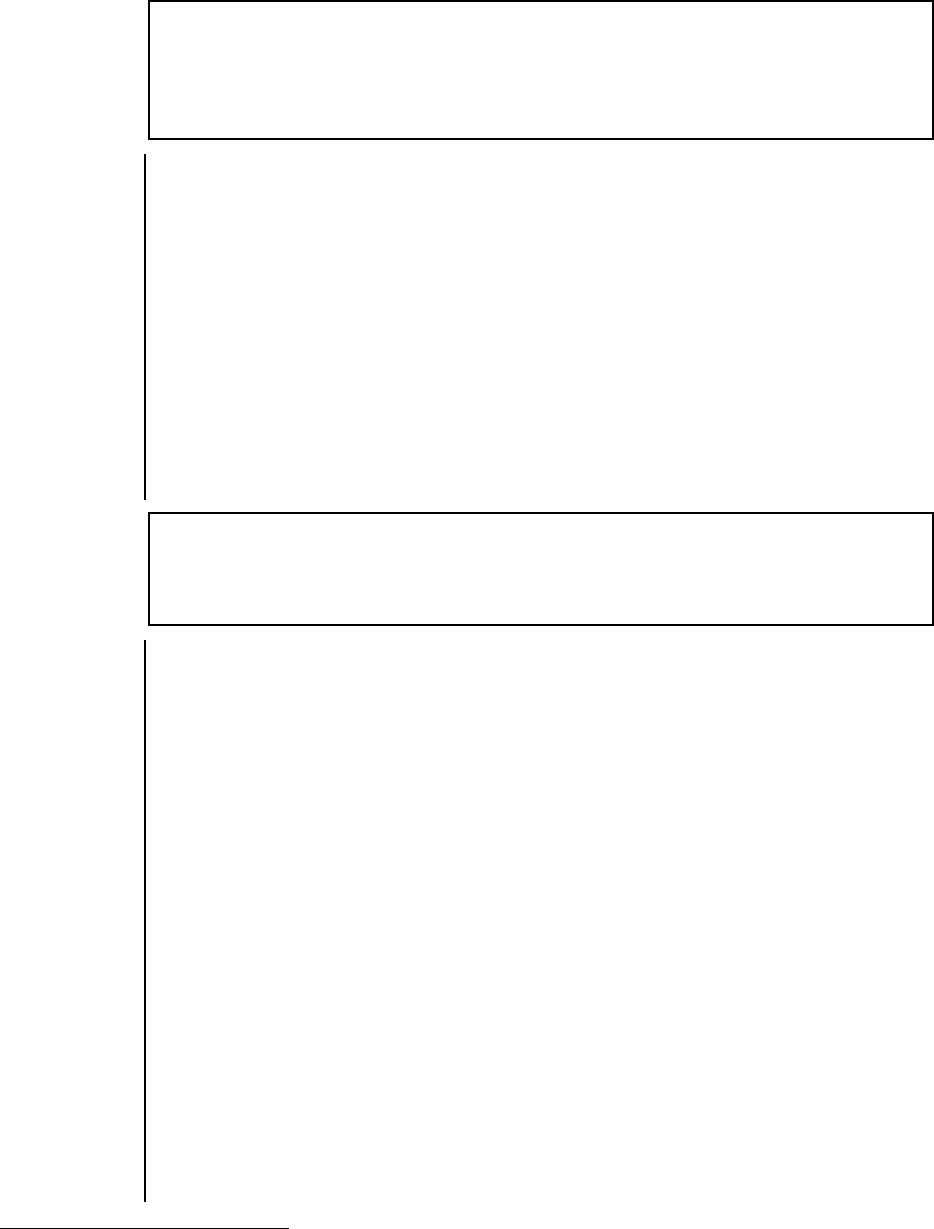
6-12 MENUS
i
ISDN TIP!
Some long-distance connections don’t support 64kbps. If ZephyrExpress won’t
lock under these circumstances, both you and the distant site should change to
56kbps.
— Sample Rate 32kHz or 48kHz. Codec sampling rates can be selected for Layer III
(32kHz or 48kHz) and Layer II (48kHz only). Layer II can also operate
at 24 kHz using the special L2 HALF/24 transmit and receive modes.
Layer III provides 15kHz audio at 32kHz sampling and 20kHz audio at
48kHz sampling. 32kHz sampling is recommended for Layer III be-
cause it results in fewer coding artifacts. You are in the best position to
judge if the wider audio response of 48kHz sampling is appropriate
for your application and you should feel free to experiment.
The sampling rate for G.722 (16kHz) is automatically configured by
Zephyr.
c
COMPATIBILITY TIP!
If incoming audio sounds pitch-shifted, ZephyrExpress’ sample rate doesn’t
agree with the distant studio’s. Change it to match... or enjoy the effect.
— Compatibility Zephyr — Use this mode with most other modern codecs
Dialog4 — This mode enables the a frame slipping/repetition feature
to avoid occasional dropouts when receiving from most Dialog4
codecs
Slimline — This also enables the frame slip feature, and inverts the
Layer 3 bitstream data to match Dialog4 Slimline codecs
— Ancill Data For future software options
— Status Out Selects the condition which activates pin 3 of the parallel port
2
:
DecLock When decoder is locked
Line 1 When ISDN Line 1 connects
Line 2 When ISDN Line 2 connects
Line 1&2 When both Lines 1 and 2 are connected
Line 1or2 When either Line 1 or 2 connects
1
Details on this feature are in Section 6, System Functions. Connection details are in Sec-
tion 3, Hardware.
2
See previous footnote.


















