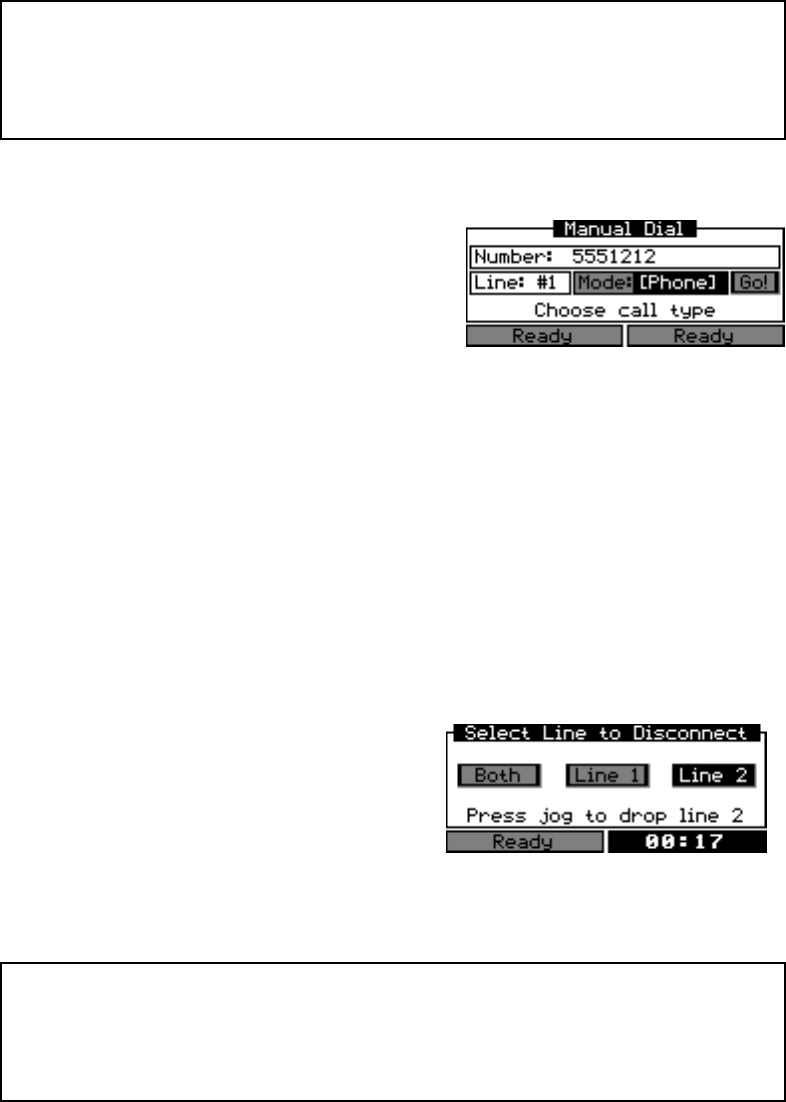
AUDIO OPERATIONS 4-13
up, you’ll be able to hear the caller through the internal speaker. Otherwise, you can
bring up caller audio through one of the monitor circuits as RECEIVE A or RECEIVE B,
depending on which line the call came in on.
h
HOT TIP!
ZephyrExpress places most mono codec calls using the Channel A send bus and
ISDN Line 1. It’s a good idea to tell analog callers to use Line 2 — or give them
only that number — so Line 1 remains free.
Placing calls
d
To place a POTS call, press the DIAL button. In the
screen that appears, select Manual..., Auto..., or
Recent... and press EDIT to confirm. If you’ve
selected Manual or Recent, a standard dialing
screen will appear:
Enter the number, or select it from a list of recent calls, and tap the EDIT knob to confirm.
Then turn EDIT one click counter-clockwise to highlight the Mode: field. Tap to confirm,
and choose Phone as the mode. Tap again to confirm, and either choose a different Line
or highlight Go! and tap to place the call.
When the distant phone picks up, ZephyrExpress will chirp and you’ll be connected. The
line’s call timer will start counting. Remember, they won’t hear you unless you’ve routed
a mic to the send bus corresponding to that line and turned up the mic’s level.
If the distant line is busy and the POTS volume is turned up, you’ll hear a busy signal. DROP
the connection and try again later.
Hanging up
p
Dropping a POTS call is identical to dropping a
high-quality one. Press the DROP button. A
screen like this will appear:
If the POTS call is the only line in use, its line
will be pre-selected. Press EDIT and the call will
be disconnected.
w
BE CAREFUL!
If a POTS call was placed while a high-quality transmission is taking place on the
other line, Both will be pre-selected in the Drop screen. Select Line 2 before
pressing EDIT, or the high-quality call will also be dropped.
Of course, a POTS connection will also be dropped if the distant phone hangs up.
After the call is completed, ZephyrExpress will disconnect its internal G.711 codec and
reconnect that line to the high-quality DSP codec.


















