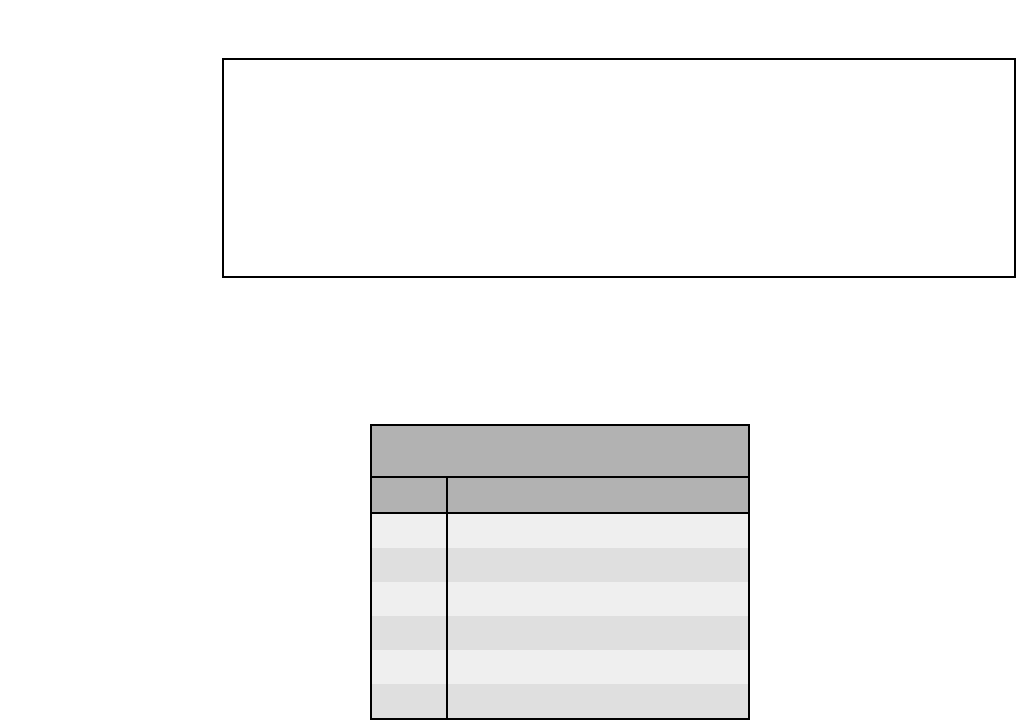
ZEPHYREXPRESS HARDWARE 3-13
w
IMPORTANT!
North American ISDN connections are unterminated and not protected from line
surges. These surges — from lightning and other causes —can damage
electronic equipment, including ZephyrExpress’ U interface.
Telephone-line protectors are available from electronics and computer stores. It’s
your responsibility to ensure that adequate protection is provided.
Only the two center conductors (red, green) of the ISDN jack are used with a U interface.
If your phone company provided an 8-conductor RJ-45 jack, you can insert a standard
RJ-11 or RJ-14 telephone line cord and it will properly center itself to connect to those
conductors.
U Interface Pinouts
PIN FUNCTION
1 N/C
2 N/C
3 Line
4 Line
5 N/C
6 N/C (Top pin)
Line Direct LED
This LED indicates the state of ZephyrExpress’ internal NT1. It blinks rapidly when the
built-in NT1 is first initializing the ISDN line, or if there is no ISDN line connected. It
blinks slowly when contact is made with the central office. It will light steadily when all
handshaking is complete and the basic line connection is good.
The LED is not supplied on units shipped outside of North America.
Remote Control jacks
ZephyrExpress has two computer-style jacks on the back panel. A DB-9 is used for serial
RS-232 communication with the system, and a DB-15 is used for parallel contact closures
and logic-level inputs.
RS-232
The RS-232 port is used for:
· remote control of ZephyrExpress menus from a modem or personal computer
· downloading new ZephyrExpress software.
Complete instructions and the remote control command language appear in section 6.
The port accepts a male DB-9 and matches the format found on personal computers.
The default line protocol is 8 bits, 1 Stop Bit, No Parity, 9600 bps. You can change the
baud rate for remote control or downloads from the System menu.


















