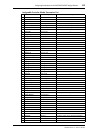64 Chapter 4—Analog I/O & the AD Input Section
DM2000 Version 2—Owner’s Manual
4 Analog I/O & the AD Input Section
AD Input Section
The DM2000 features 24 AD Inputs for connecting microphone and line-level sources.
AD Inputs can be patched to Input Channels or Input Channel Insert Ins (see page 77).
They can also be patched to Output Channel Insert Ins (see page 80).
AD Input Connectors
AD Inputs feature balanced XLR-3-31-type connectors and balanced 1/4-inch
phone jacks, both with a nominal input range of –60 dB to +10 dB. The phone
jacks, which can also be used with unbalanced phone plugs, have priority over
the XLR-type connectors, so when a phone plug is inserted, the XLR-type con-
nector is disconnected.
Phantom Power
AD Inputs feature switchable +48 V phantom powering for use with con-
denser-type microphones and direct boxes. Phantom power is supplied to the
balanced XLR-3-31-type connector, and can be switched individually for each
AD Input.
Pad
AD Inputs feature pad switches, which attenuate input signals by 26 dB, allow-
ing the Head Amps to work with high-level signals. Pad is typically used to
attenuate “hot” signals from bass or snare drum microphones, or “hot”
line-level signals.
Gain
AD Inputs feature detented rotary gain controls with an input sensitivity of –16
dB to –60 dB, or +10 dB to –34 dB when the Pad is on. The GAIN controls
adjust the gain of the Head Amps, allowing you to optimize input signal levels
for the best signal-to-noise performance. Ideally, the GAIN control should be
set so that the signal level is relatively high, and it’s okay for the PEAK indicator
to light up occasionally. If the PEAK indicator lights up often, however, you
should back off the GAIN control a little, otherwise, signal clipping may occur.
If the GAIN is set too low, the signal-to-noise performance will suffer.
Caution:
•If you don’t need phantom power, be sure to turn the switch off.
•Before you turn phantom power on, make sure that no devices other than phantom-pow-
ered devices, such as a condenser microphone, are connected. Otherwise, you risk damag-
ing the devices.
•Do not connect or disconnect a device while phantom power is applied. Doing so can dam-
age the connected device and/or the unit itself.
•To protect your speaker system, leave the power amps (powered speakers) turned off when
switching the phantom power on/off. We also recommend that you set all output level fad-
ers to the minimum position. Otherwise, high-volume output may damage your hearing
or equipment.
ON
OFF
+
48V
PAD
26dB
-16
-60
GAIN