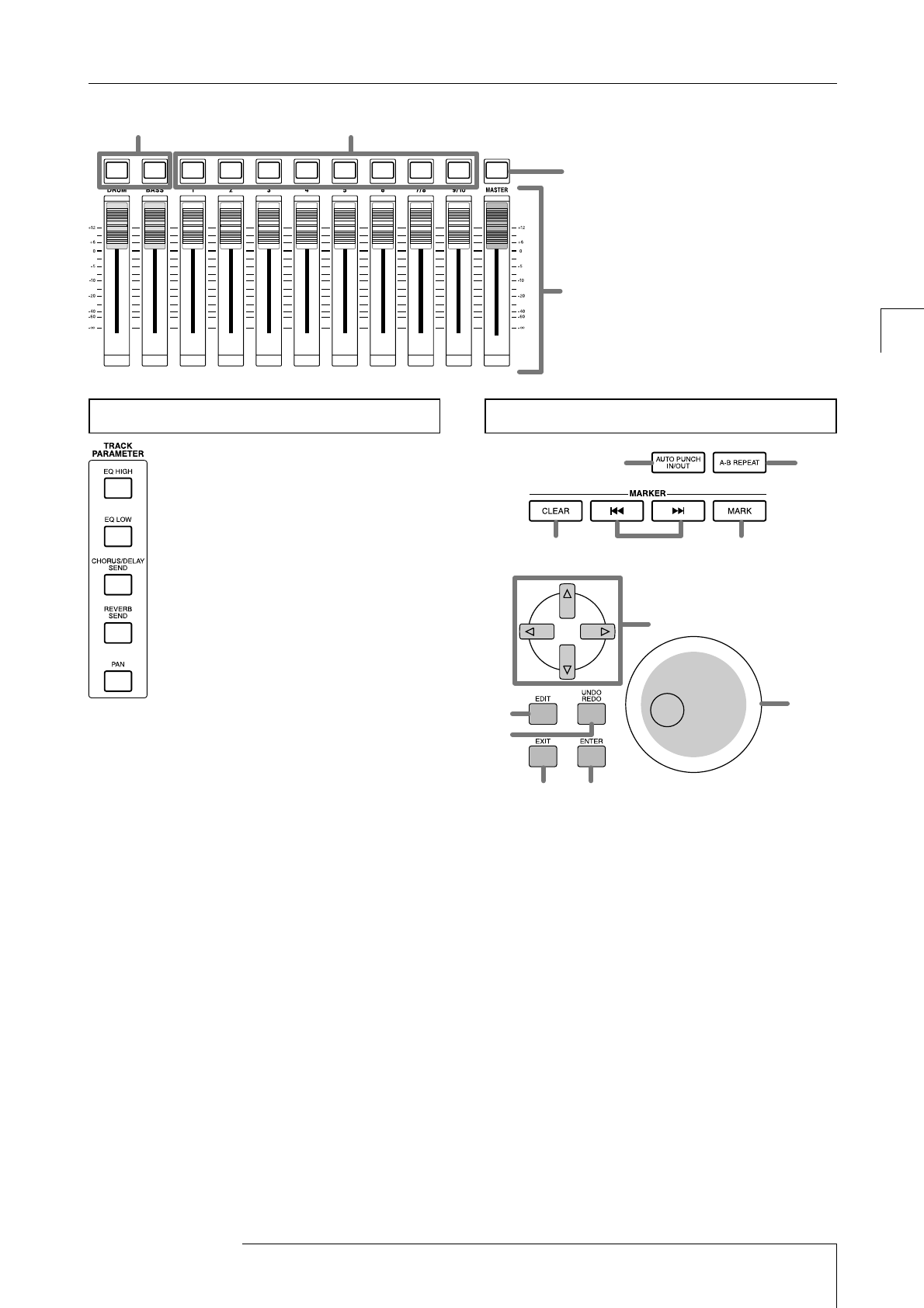
The following five keys are used to access screens where
you can adjust settings such as pan, EQ, and send/return
effect depth for each channel of the mixer.
• [EQ HIGH] key
• [EQ LOW] key
• [CHORUS/DELAY SEND] key
• [REVERB SEND] key
• [PAN] key
(1)[AUTO PUNCH IN/OUT] key
This key is used to make settings for the "Auto Punch-
in/out function" which lets you re-record a specific region
of a track. The key will light when the Auto Punch-in/out
function is on.
(2)[A-B REPEAT] key
This key is used to make settings for the "A-B Repeat
function" which causes a specified region to play back
repeatedly. The key will light when the A-B Repeat
function is on.
(3)[CLEAR] key
This key erases the mark that is set for the current location.
(1)
(3) (4)
(6)
(5)
(2)
(7)
(8)
(9)
(10) (11)
Control sectionTRACK PARAMETER section
(1) (2)
(3)
(4)
ZOOM MRS-1044
11
Parts of the MRS-1044 and what they do
Front panel


















