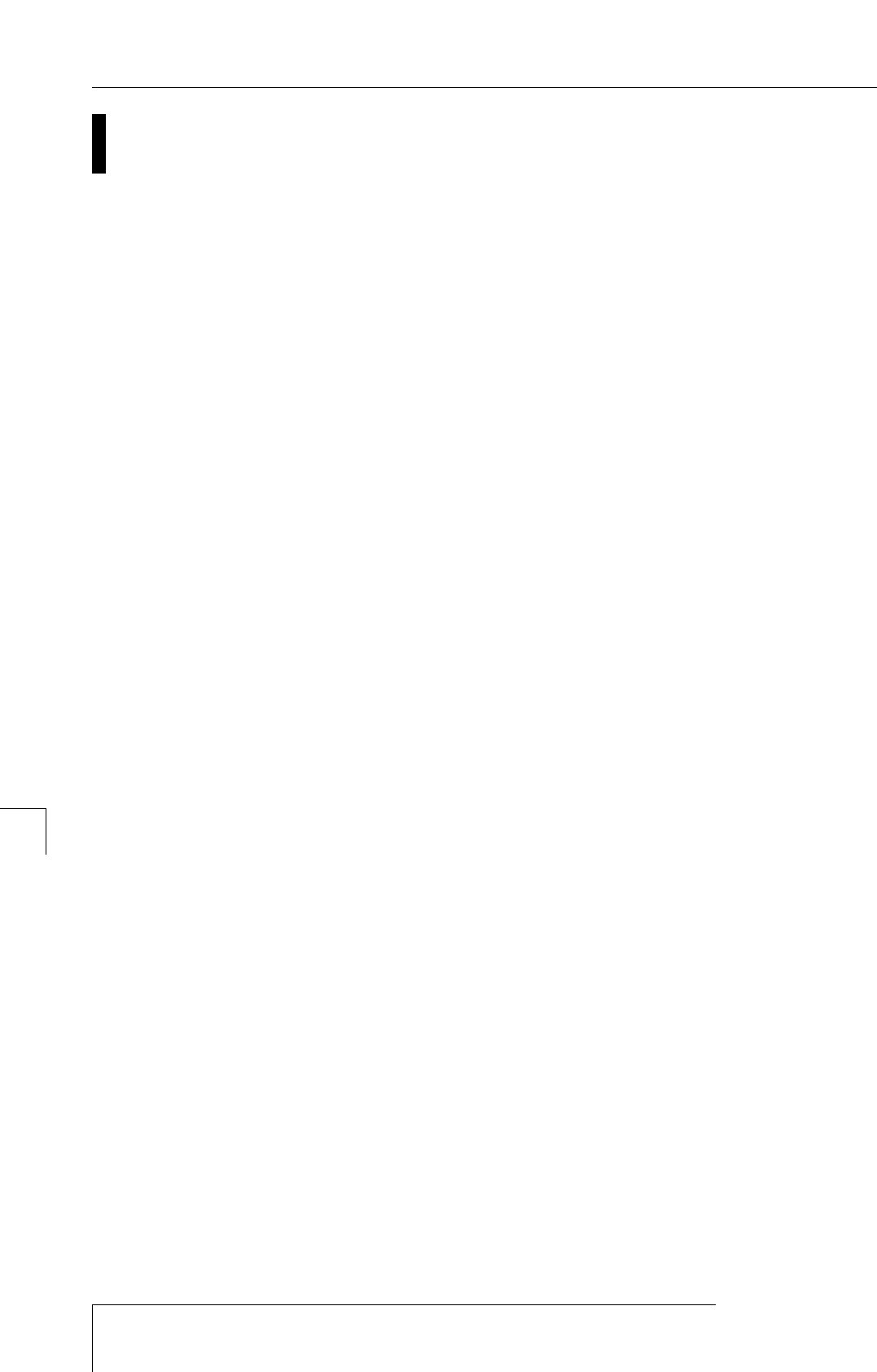
Importing patches from another
project
Here's how to import (load) all patches for the internal
effects (insert effect and send/return effect) from another
project that is already saved on the hard disk.
1.
Press the [EFFECT] key, and then press the
[PROJECT/UTILITY] key in the display section.
The display will indicate "UTILITY REC SRC."
2.
Use the cursor [
E
]/[
R
] keys to make the display
read "UTILITY IMPORT," and press the [ENTER]
key.
A screen will appear, allowing you to select the project
from which the patch data will be imported.
3.
Turn the dial to select the project from which the
patch data will be imported, and press the [ENTER]
key.
The display will ask "IMPORT SURE?"
4.
Press the [ENTER] key to execute the Import
operation, or press the [EXIT] key to cancel.
When the data has been imported, you will return to the
"UTILITY IMPORT" screen. At this time, all effect
patches of the project you selected in step 3 will be
overwritten onto the current project.
ZOOM MRS-1044
84
Reference [Effects]
Importing patches from another project


















