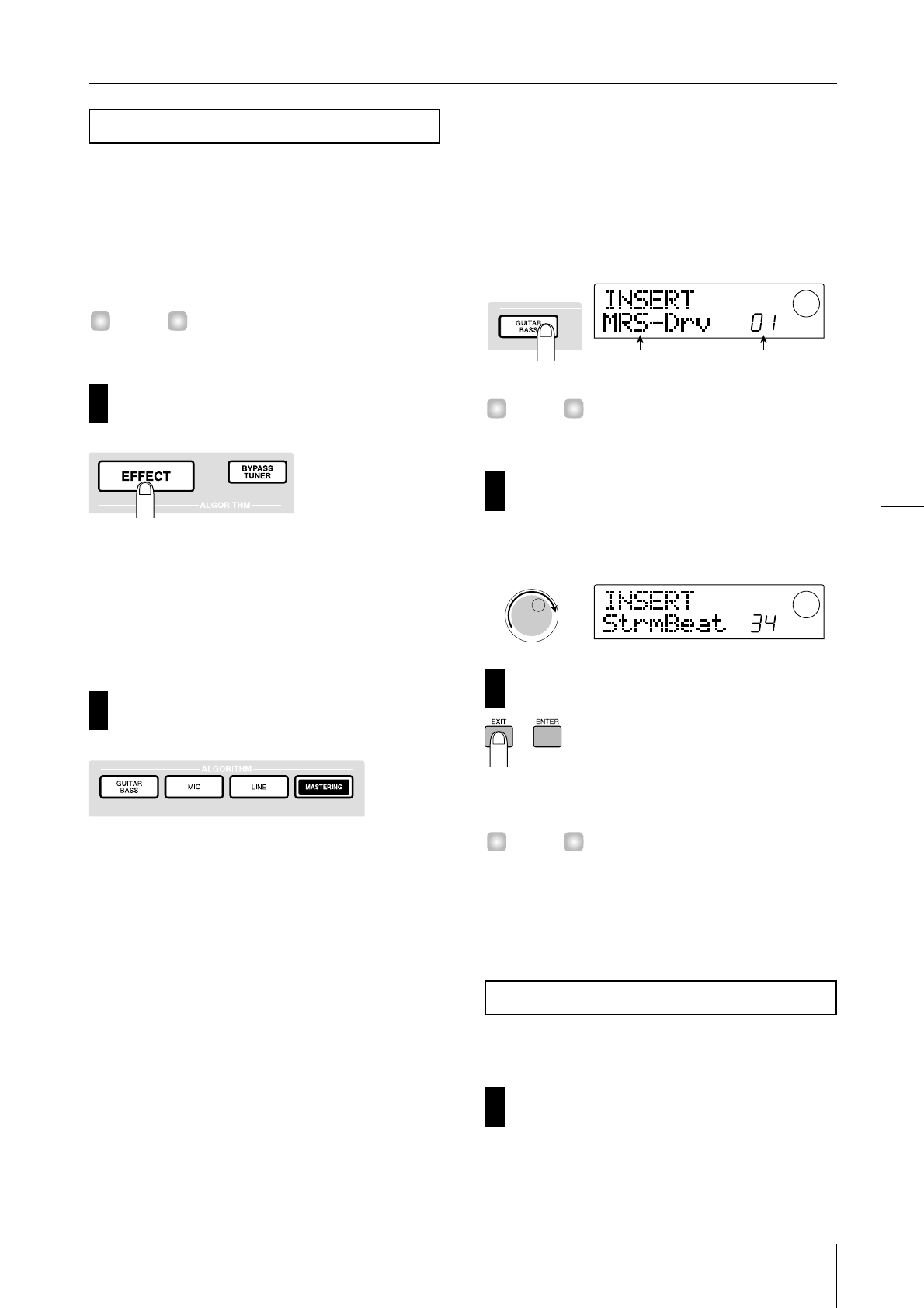
The MRS-1044 contains two types of effects: an "insert
effect" that can be inserted into a specific signal route, and
two "send/return effects" that can be applied to the entire
song by using the send/return of the mixer.
In this example, we will record with the insert effect
applied to the guitar connected to the [INPUT 1] jack.
For details on using the send/return effects, refer to p.26
Press the [EFFECT] key.
The [EFFECT] key will light, and a screen will appear,
allowing you to select a patch for the internal effects. A
"patch" is a set of previously saved settings for an internal
effect. A newly created project contains patches for the
insert effect, and you can instantly change effect settings
simply by selecting one of these patches.
Use the ALGORITHM keys to select an algorithm
for the insert effect.
An "algorithm" is a combination of effect modules
(individual effects) that the insert effect lets you use
simultaneously. Insert effect patches are organized
according to their algorithm. This means that when
selecting an insert effect patch, you start by selecting the
algorithm that is appropriate for the instrument you will be
recording, or for the desired purpose.
There are four algorithms, as follows.
• GUITAR/BASS :
An algorithm suitable for recording
guitar/bass.
• MIC :
An algorithm suitable for vocals or mic recording.
• LINE :
An algorithm suitable mainly for recording
stereo-output instruments such as synthesizer or electric
piano.
• MASTERING :
An algorithm suitable for processing a
stereo mix signal, such as during mixdown.
For this example, press the [GUITAR/BASS] key to select
the GUITAR/BASS algorithm. The [GUITAR/BASS] key
will light, and you can now select patches that use the
GUITAR/BASS algorithm.
For details on the algorithms, refer to p.75.
Turn the dial to select the desired patch.
For this example, select the patch named "StrmBeat"
(number 34).
Press the [EXIT] key.
You will return to the main screen.
If you want to record without sending the sound through
the insert effect, press the [BYPASS/TUNER] key in the
main screen. This will bypass the insert effect. When you
press the [BYPASS/TUNER] key once again it will go dark,
and bypass will be disabled.
Now we will set the recording level, and record the sound
of the guitar (with the insert effect applied) on track 1.
While playing your instrument, turn the [REC
LEVEL] control to adjust the recording level.
By default, the insert effect is inserted before the [REC
LEVEL] control. For this reason, the recording level may
change if you change the insert effect patch. Re-adjust the
1
2-3: Select a track and record
HINT
4
3
HINT
Patch name Patch number
2
1
HINT
2-2: Set the insert effect
ZOOM MRS-1044
21
Introductory tour
Step 2: Record the first track


















