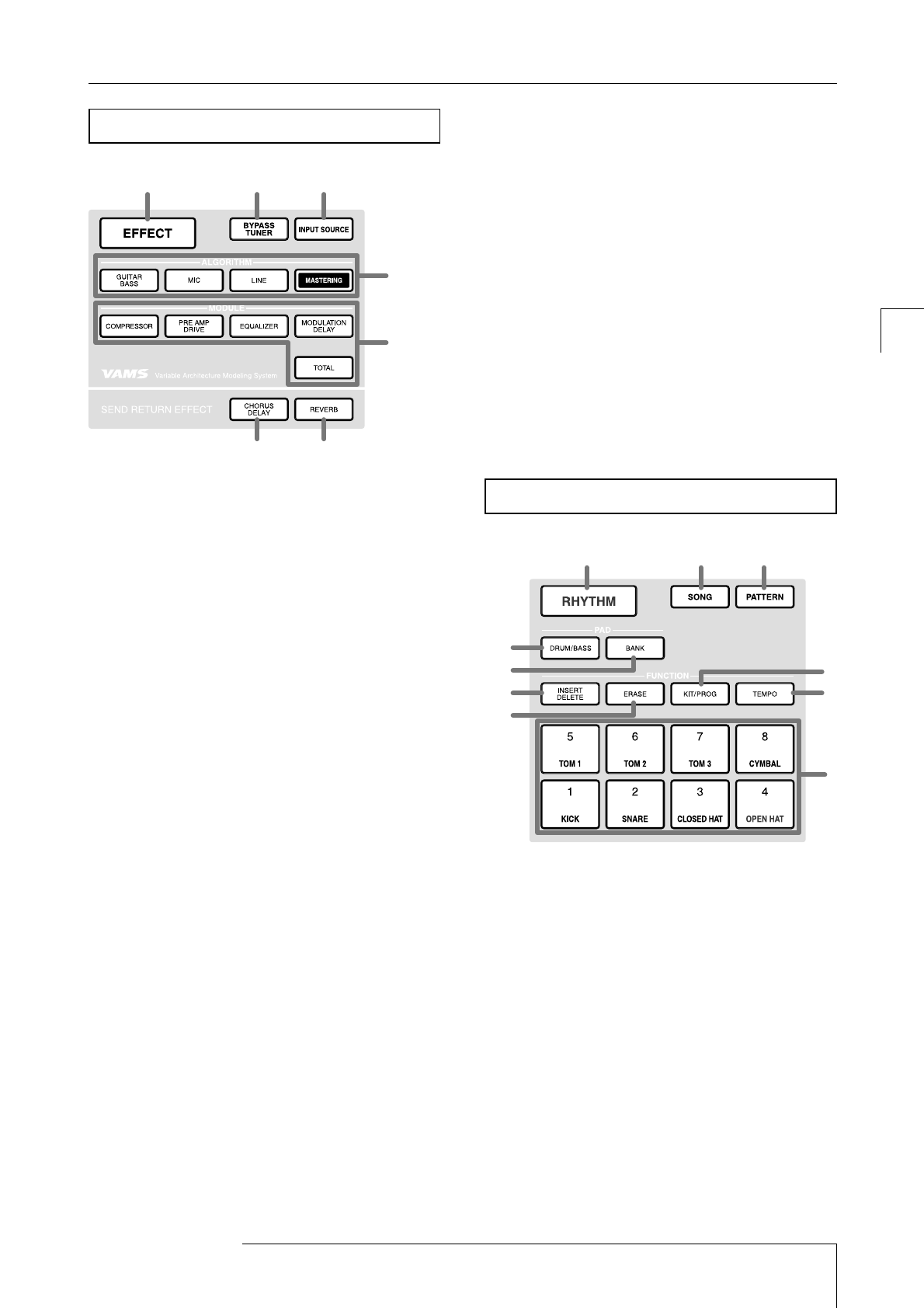
ZOOM MRS-1044
9
Parts of the MRS-1044 and what they do
Front panel
(1)[EFFECT] key
This key accesses a screen where you can select a patch
(stored effect settings) or view the patch that is already
selected for the internal effect.
(2)[BYPASS/TUNER] key
This key bypasses the insert effect or accesses the Tuner
function. The key will light when the insert effect is
bypassed. The key will blink when the Tuner function is
being used.
(3)[INPUT SOURCE] key
This key is used in conjunction with the [ON/OFF] key or
status keys to select the location at which the insert effect
will be placed.
(4)ALGORITHM keys
Use the following four keys to select the insert effect
algorithm (the combination of effect modules). The key of
the selected algorithm will light.
• [GUITAR/BASS] key
• [MIC] key
• [LINE] key
• [MASTERING] key
(5) MODULE keys
Use the following five keys to switch each effect module
within the algorithm on/off, or to select an effect module.
With the exception of the [TOTAL] key, the key of a
module that is in use will light.
• [COMPRESSOR] key
• [PRE AMP/DRIVE] key
• [EQUALIZER] key
• [MODULATION/DELAY] key
• [TOTAL] key
(6) [CHORUS/DELAY] key
This is the chorus/delay of the send/return effect. Pressing
this key accesses a screen where you can select a patch or
view the current patch. This key will be dark if the
chorus/delay is off.
(7) [REVERB] key
This is the reverb of the send/return effect. Pressing this
key accesses a screen where you can select a patch or view
the current patch. This key will be dark if the reverb is off.
(1)[RHYTHM] key
Use this to record a rhythm pattern or create a rhythm song.
When you press this key, the rhythm section will be
disconnected from the recorder section, allowing the
rhythm section to operate independently.
(2)[SONG] key
(3)[PATTERN] key
These keys switch the rhythm section between "Rhythm
Song mode" and "Rhythm Pattern mode." The [SONG] key
will light when Rhythm Song mode is selected, and the
[PATTERN] key will light when Rhythm Pattern mode is
selected.
Rhythm section
(1) (2) (3)
(6) (7)
(4)
(5)
Effect section
(1) (2) (3)
(8)
(4)
(5)
(6)
(7)
(9)
(10)


















