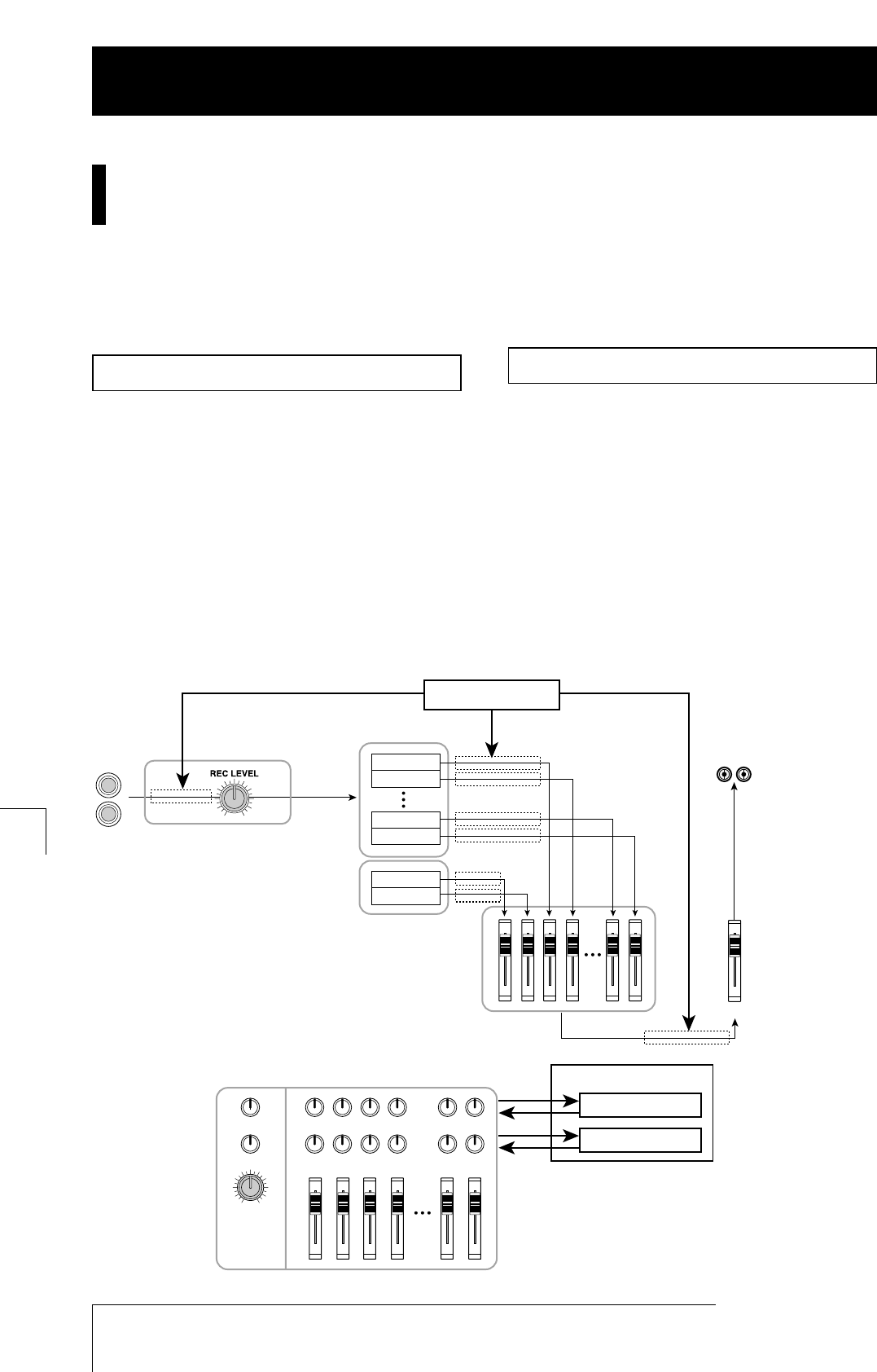
About the effects
The MRS-1044 has two types of effects, an "insert effect"
and two "send/return effects." The two types can be used
simultaneously. The two types of effect are described
below in detail.
The insert effect is used by inserting it into a specific signal
route. You can select one of the following locations at
which to insert the effect. (See the "Insert Effect" diagram
below.)
(1)
Input mixer
(2)
Any channel of the track mixer (1 – 6, 7/8, 9/10,
DRUM, BASS)
(3)
Immediately before the MASTER fader
For example if you insert the insert effect into the input
mixer, the effect can be applied to the signal that is input
from the [INPUT 1/2] jacks, and recorded on a track of the
recorder. Alternatively if you insert the insert effect into a
channel of the track mixer or immediately before the
MASTER fader, you can process a specific track or the
entire song during mixdown.
The send/return effects are internally connected to the
send/return of the mixer section. The MRS-1044 has two
send/return effects, reverb (REVERB) and chorus/delay
(CHORUS/DELAY), and these two can be used
simultaneously. The send levels of the input mixer or track
mixer adjust the effect depth of the send/return effects.
Raising the send level will send the corresponding signal to
the input of the effect, and the signal processed by the
effect will be returned immediately before the MASTER
fader, and mixed with the other signals. (See the
"Send/return effect" diagram below.)
Send/return effects
Insert effect
ZOOM MRS-1044
74
Reference [Effects]
Reference [Effects]
This section explains how to use the effects built into the MRS-1044.
INPUT OUTPUT
Track 9/10
Track 7/8
Track 2
Track 1
MASTER
BASS
DRUM
Input mixer
(1)
(2)
(3)
Recorder
section
Rhythm
section
Track mixer
Insert effect
REC LEVEL
DRUM BASS 1 2 7/8 9/10
REVERB
CHORUS/DELAY
REVERB SEND
CHORUS/DELAY SEND
Input mixer
Track mixer
Send/return effects
[Insert effect]
[Send/return effect]


















