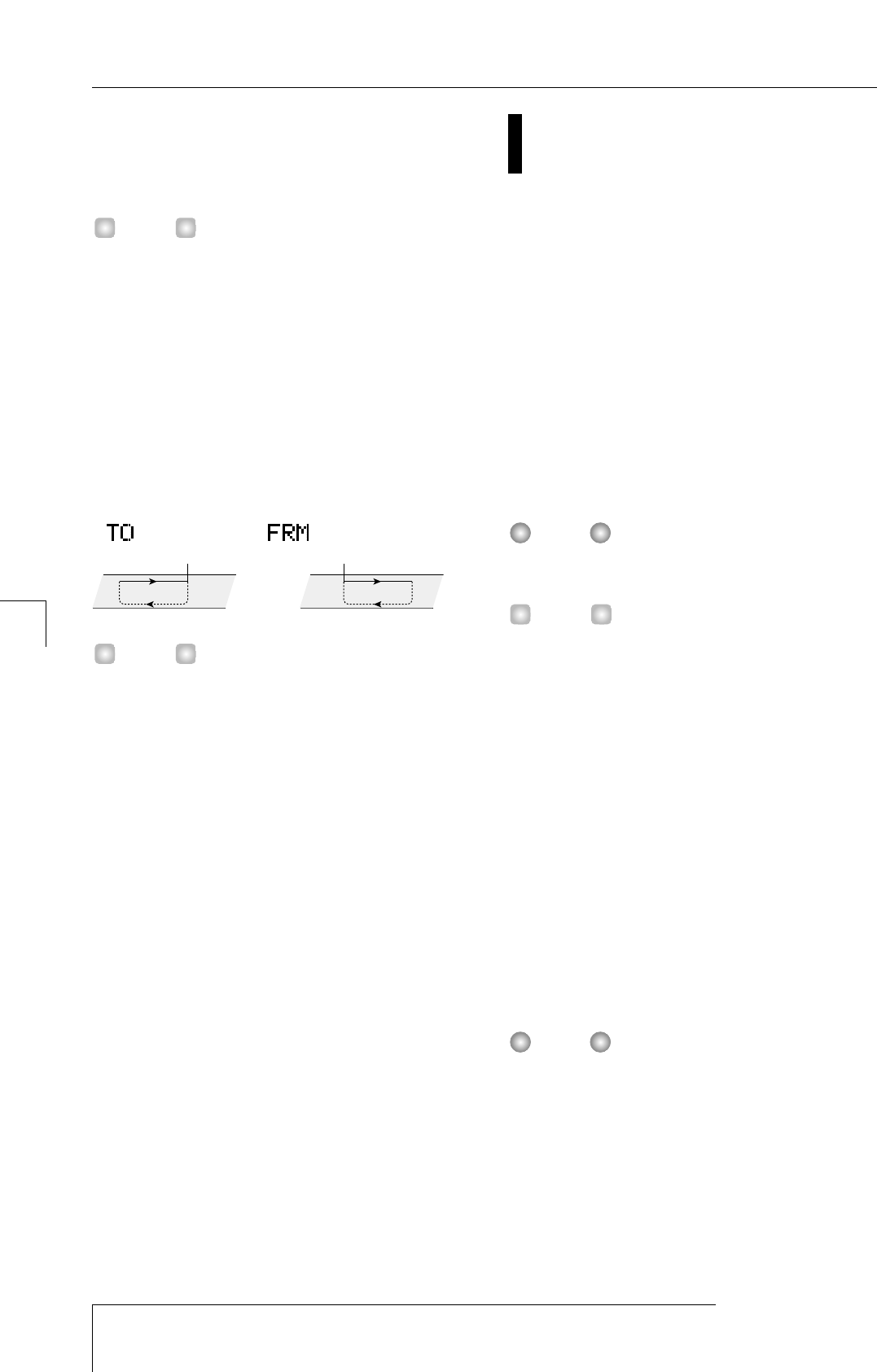
use the cursor [
E
]/[
R
] keys to make the scrub
playback length setting blink, and turn the dial.
You can select 40, 80, 120, 160, or 200 (ms) as the length
of scrub playback.
You can also use the cursor [Q]/[W] keys to change the
scrub playback length.
3.
If you want to change the direction of scrub
playback, use the cursor [
E
]/[
R
] keys to make the
scrub playback direction setting blink, and turn the
dial.
If you select "TO," scrub playback will begin from an
earlier point and end at the current location. If you select
"FRM," scrub playback will begin from the current
location (this is the default setting).
The scrub function playback will be affected immediately
by any change you make to the scrub settings.
4.
If you want to use the new scrub playback settings
to find a location, use the cursor [
E
]/[
R
] keys to
move the blinking area to the unit displayed at the
right of the counter ("MS" for time display, or
"TICK" for measure display).
Turn the dial to the left or right, and the current location
will move backward or forward. For details on operating
the Scrub/Preview functions, refer to the preceding item.
5.
To exit the Scrub function, press the STOP [
P
] key.
You will return to the main screen.
Playing back repeatedly (A-B
Repeat function)
A-B Repeat is a function that repeatedly plays back a
desired region of the song. This is useful when you want to
listen to the same region repeatedly.
1.
Locate to the point at which you want to begin
repeat playback, and press the [A-B REPEAT] key.
The [A-B REPEAT] key will blink, and the repeat start
location (point A) will be specified.
2.
Locate to the point at which you want to end
repeat playback, and press the [A-B REPEAT] key.
The [A-B REPEAT] key will change from blinking to
solidly lit, and the repeat end location (point B) will be
specified.
If you specify a point B that is located earlier than point A,
the region from points B → A will be played repeatedly.
• If you want to re-make the point A/B settings, press the
[A-B REPEAT] key several times to make it go dark, and
then repeat steps 1 – 2 once again.
• Point A/B settings can be made when the recorder is
either stopped or playing.
3.
To begin repeat playback, press the PLAY [
R
] key.
Repeat playback will begin when you press the PLAY [
R
]
key while the [A-B REPEAT] key is lit. Even after pressing
the STOP [
P
] key to stop playback, you can perform
repeat playback again as many times as desired, as long as
the [A-B REPEAT] key is lit.
4.
To turn off repeat playback, press the [A-B
REPEAT] key.
The [A-B REPEAT] key will go dark, and repeat playback
will be turned off.
When the [A-B REPEAT] key goes dark, the programmed
point A/B locations will be erased.
NOTE
HINT
NOTE
HINT
Current location Current location
(Default setting)
Scrub playback Scrub playback
HINT
ZOOM MRS-1044
32
Reference [Recorder]
Finding a desired location (Scrub/Preview function)


















