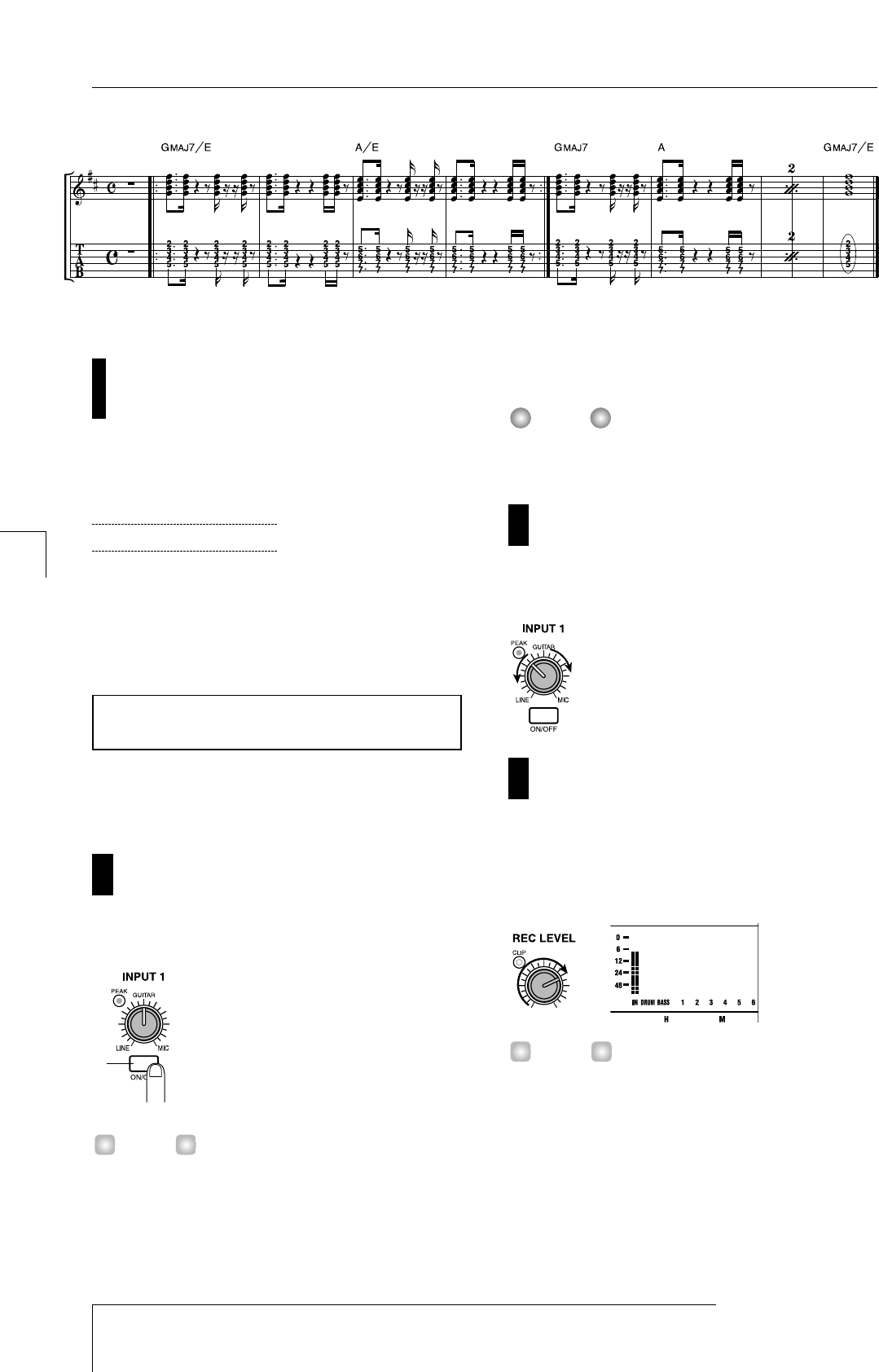
Step 2: Record the first track
In this step, you will record the rhythm guitar backing
shown in the staff (above) on track 1, while listening to the
accompaniment played by the rhythm song.
◆ Preparations ◆
• Connect your electric guitar to the [INPUT 1]
(GUITAR/BASS) jack.
• Load the project you saved in step 1-3 (project
name "Sample 1," project number 992). For details
on how to load a project, refer to p.17.
Here's how to adjust the input sensitivity appropriately for
the instrument connected to the [INPUT] jack, and how to
adjust the volume of the input signal (recording level).
Press the INPUT 1 [ON/OFF] key to make the key
light.
The [ON/OFF] key switches the jack on or off. When the
key is lit, the corresponding jack is on.
When recording from a mono source, make sure the
[ON/OFF] key lights only for the jack to which the source is
connected. When recording from a stereo source (such as a
synthesizer), connect the L/R outputs of the instrument to
the [INPUT 1/2] jacks, and turn on the [ON/OFF] keys of
both INPUT 1 and 2.
It is not possible to simultaneously input three or more
channels of signals.
While playing your instrument, turn the [INPUT 1]
control to adjust the input sensitivity.
Adjust the [INPUT 1] control so that the [PEAK] indicator
lights when you play your instrument most strongly.
While playing your instrument, turn the [REC
LEVEL] control to adjust the recording level.
Set the [REC LEVEL] control as high as possible without
making the [CLIP] indicator light. The current signal level
is shown by the level meter (IN) located in the center of the
display.
If a recording track has not been specified, the input signal
will be sent directly to the MASTER fader.
HINT
3
2
NOTE
HINT
Lit
1
2-1: Adjust the input sensitivity and
recording level
ZOOM MRS-1044
20
Introductory tour
Step 2: Record the first track
[Example staff: Rhythm guitar 1]


















