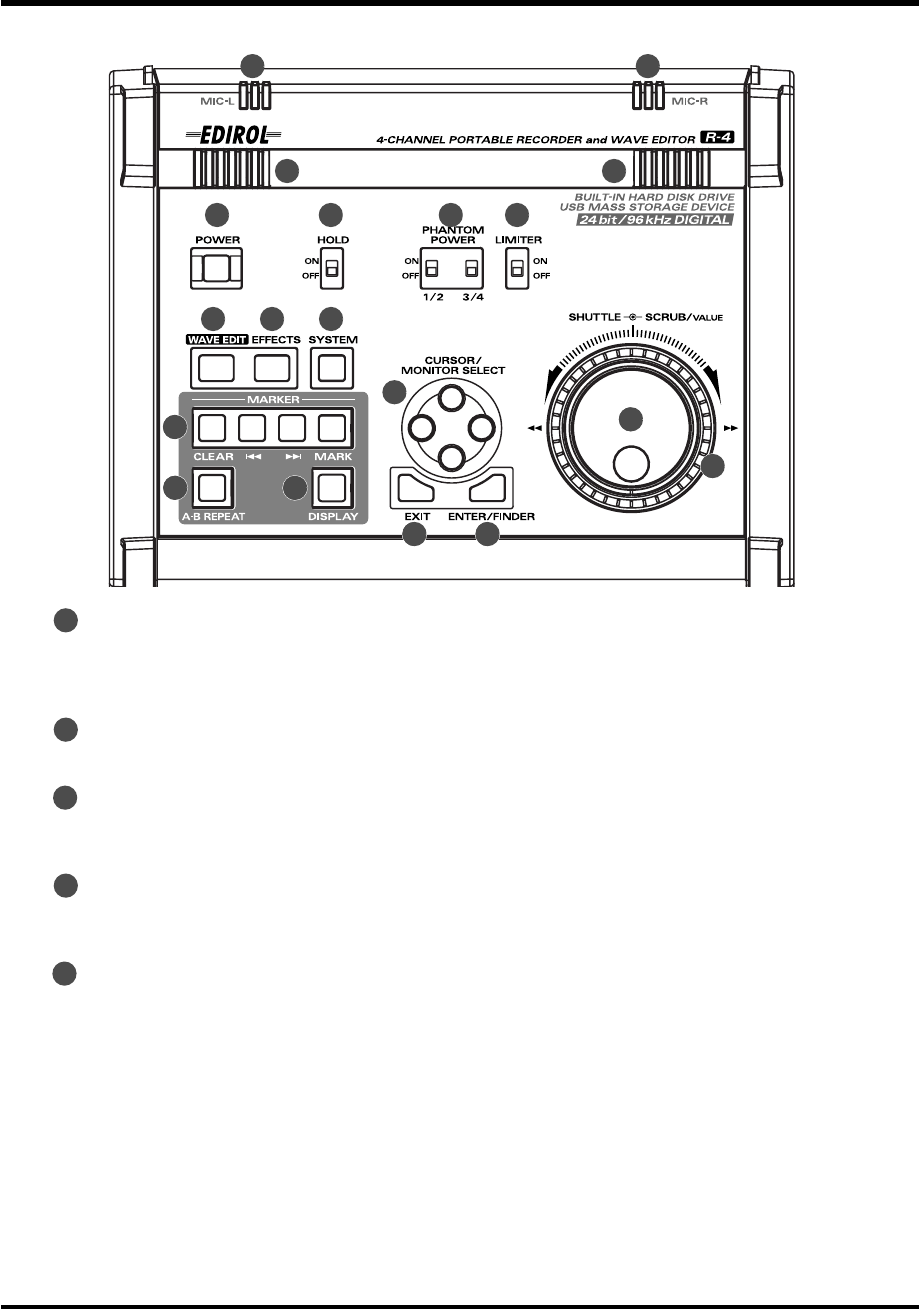
12
Introducing the R-4
fig.panel-1.eps_50
Cursor/Monitor Select buttons [CURSOR/MONITOR SELECT]
Use these buttons to select items shown in the display. When you’re in the main screen, you can press the
up/down buttons to select the channel that you want to monitor.
For details, refer to
“Display”
(p. 18).
Exit button [EXIT]
Use this button to return to the previous screen or to cancel an operation.
Enter/Finder button [ENTER/FINDER]
Use this button to confirm a setting or finalize a value. You can also press this when you want to use the
Finder function. For more about the Finder function, refer to
“The Finder screen”
(p. 41).
Scrub dial [SCRUB/VALUE]
Use this dial to select among items for which settings are made, or to modify a value. While stopped or
when playback is paused, you can turn the scrub dial to move the current location forward or backward.
Shuttle dial [SHUTTLE]
While the project is playing, turn this dial clockwise to play rapidly forward, or counterclockwise to play
rapidly backward. When the project is stopped, this dial advances the time counter.
1
2
3 4 5 6
7 8 9
10
2
1
13
11
12
14 15
16
17
13
14
15
16
17
R-4_e.book 12 ページ 2005年2月10日 木曜日 午後3時36分


















