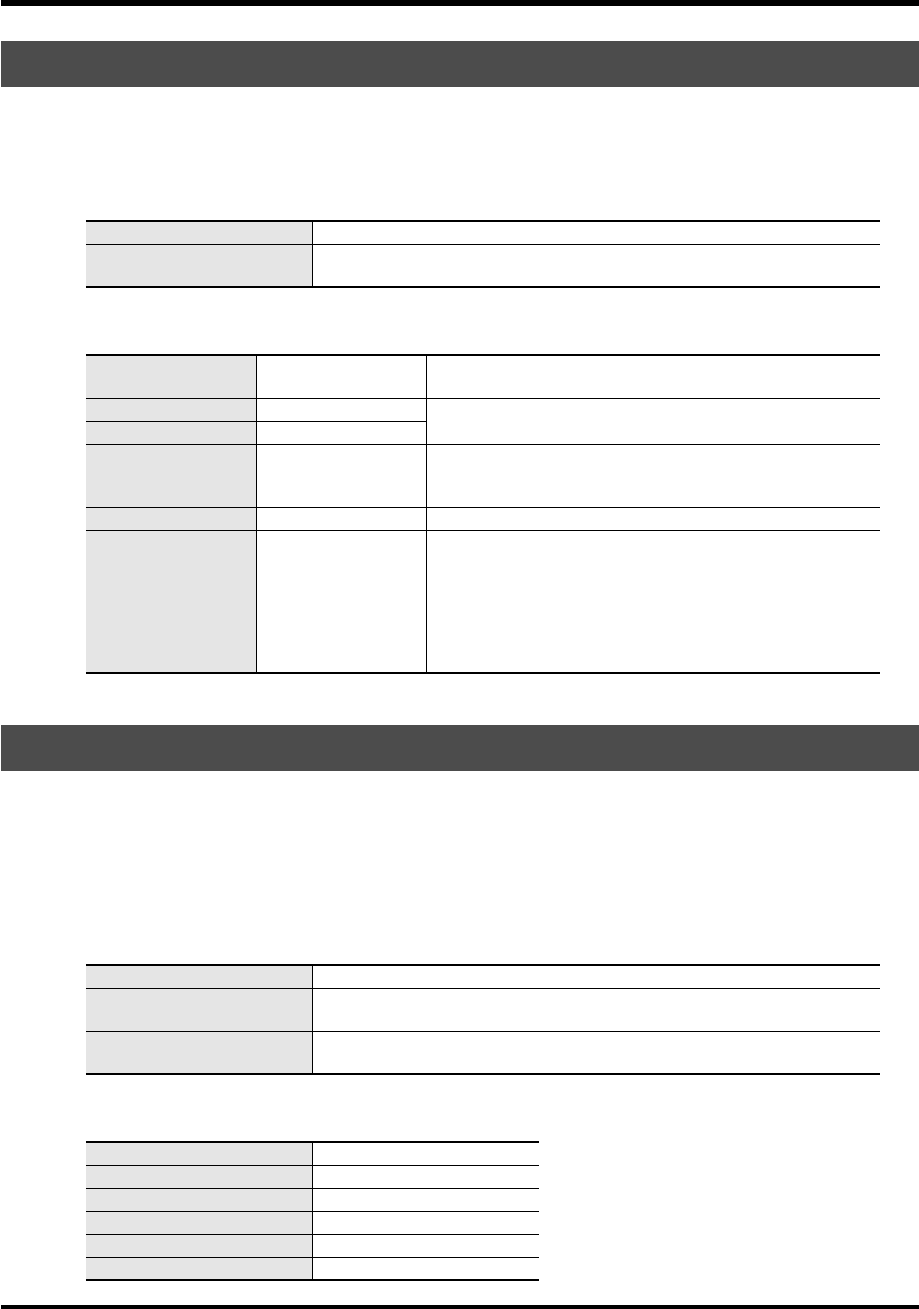
78
Application guide
You can take advantage of the R-4’s ability to record four channels simultaneously. You might use channels
1 and 2 to record the stage performance via line inputs, and channels 3 and 4 to record the sounds of the
room or audience via mics.
■
Panel settings
■
Recording Setup
These settings are useful when you cannot afford mistakes, such as when recording an event or other non-
repeatable occasion. Even if you’ve set the input levels appropriately, there may be cases in which an
unexpectedly loud sound causes clipping to occur; or conversely, in which the sound stays at an
unexpectedly low level.
In such cases, you can use two pairs of mics and channels, each set to differing input levels, and record them
simultaneously. Afterward, you can choose the best pair.
■
Panel settings
■
Recording Setup
Simultaneously recording environmental sounds (ambience)
Input level select switch
LINE (CH1 and 2), MIC (CH3 and 4)
Phantom power switch
ON if you’re using a condenser mic that requires phantom power; otherwise
OFF
Input Select
Analog
Set this to Analog since you’re recording from the combo in-
put jacks.
Rec Freq.
44.1 kHz
If you’ll be using a computer to edit the waveforms after re-
cording, you may wish to use a higher sampling frequency.
Rec Bit
16 bit
Rec Mode
STEREOx2
Choose the STEREO x2 setting so that you can record two ste-
reo pairs; one pair is the line feed from the stage and the other
pair is the ambience mics.
Pre Recording
OFF, 1–29 sec Specify the pre-recording time as desired.
Project Name
Date, Name
Specify a name that will help you manage the projects when
you’ve finished recording.
Date... Using the Date setting will make it easy to tell the date
and time that the recording was made.
Name... Assigning a unique project name, so that the projects
have names such as SCENE001, SCENE002, and so forth, will
make it easy to see which projects belong together.
Simultaneously recording at different input levels
Input level select switch
MIC
Phantom power switch
ON if you’re using a condenser mic that requires phantom power; otherwise
OFF
Input level knobs
Set channels 1 and 2 to appropriate levels. Set channels 3 and 4 to slightly low-
er input levels; for example, about -12 dB lower than channels 1 and 2.
Input Select
Analog
Rec Freq.
44.1 kHz
Rec Bit
16 bit
Rec Mode
STEREOx2
Pre Recording
OFF
Project Name
Date
R-4_e.book 78 ページ 2005年2月10日 木曜日 午後3時36分


















