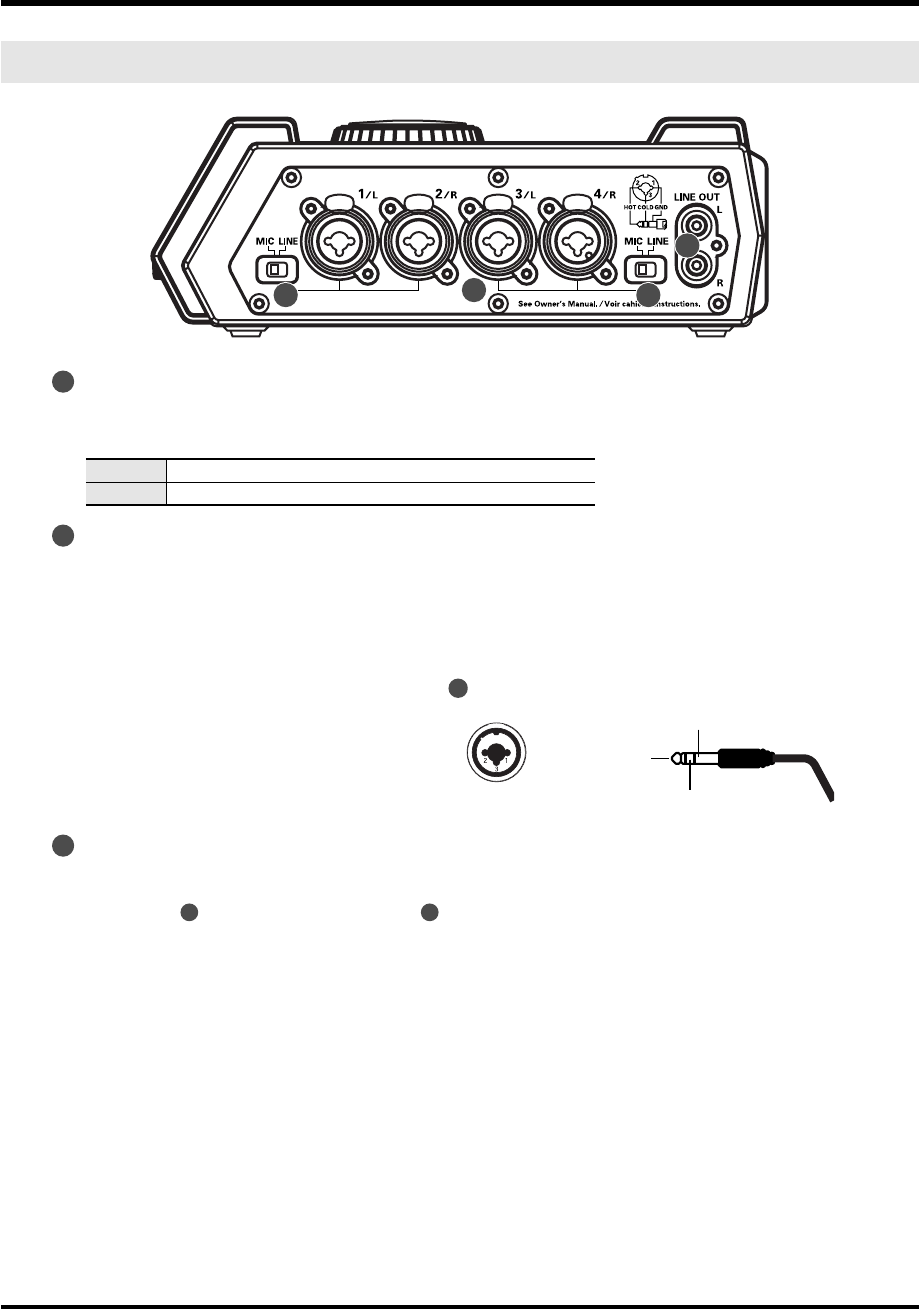
16
Introducing the R-4
fig.panel-3.eps_50
Input level select switches
Set these switches to either the MIC or LINE position depending on the type of device connected to
channels 1/L and 2/R or channels 3/L and 4/R.
Combo input jacks 1–4
These are analog audio input jacks compatible with mic preamps. They accept either XLR or 1/4” phone
plugs; you can use whichever is most convenient for the equipment you’re connecting. Balanced or
unbalanced signals can be connected.
You can use combo input jacks 1–4 as four channels of monaural input or as two stereo pairs, 1/2 and 3/4.
For details, refer to
“1 Recording Setup”
(p. 60).
* The XLR type jacks can provide 48 V phantom power, allowing you to connect phantom-powered condenser mics.
In this case, turn on the
phantom power switch
().
fig.XLR-TRS
This instrument is equipped with balanced (XLR/
TRS) type jacks. Wiring diagrams for these jacks are
shown below. Make connections after first checking
the wiring diagrams of other equipment you intend
to connect.
Line output jacks [LINE OUT]
These jacks output an analog audio signal. You can use RCA phono cables to connect them to powered
speakers, audio equipment, a mixer, etc. These jacks output the same signal as the
digital output
connector
( ) and the
headphone jack
().
The nominal output level is fixed at -10 dBV, and the volume of these jacks cannot be adjusted.
Side panel (right)
MIC
If a mic is connected
LINE
If an audio device is connected via an analog connection
38
38
39
40
38
39
5
1:GND
2:HOT
3:COLD
GND(SLEEVE)
HOT(TIP)
COLD(RING)
40
29
37
R-4_e.book 16 ページ 2005年2月10日 木曜日 午後3時36分


















