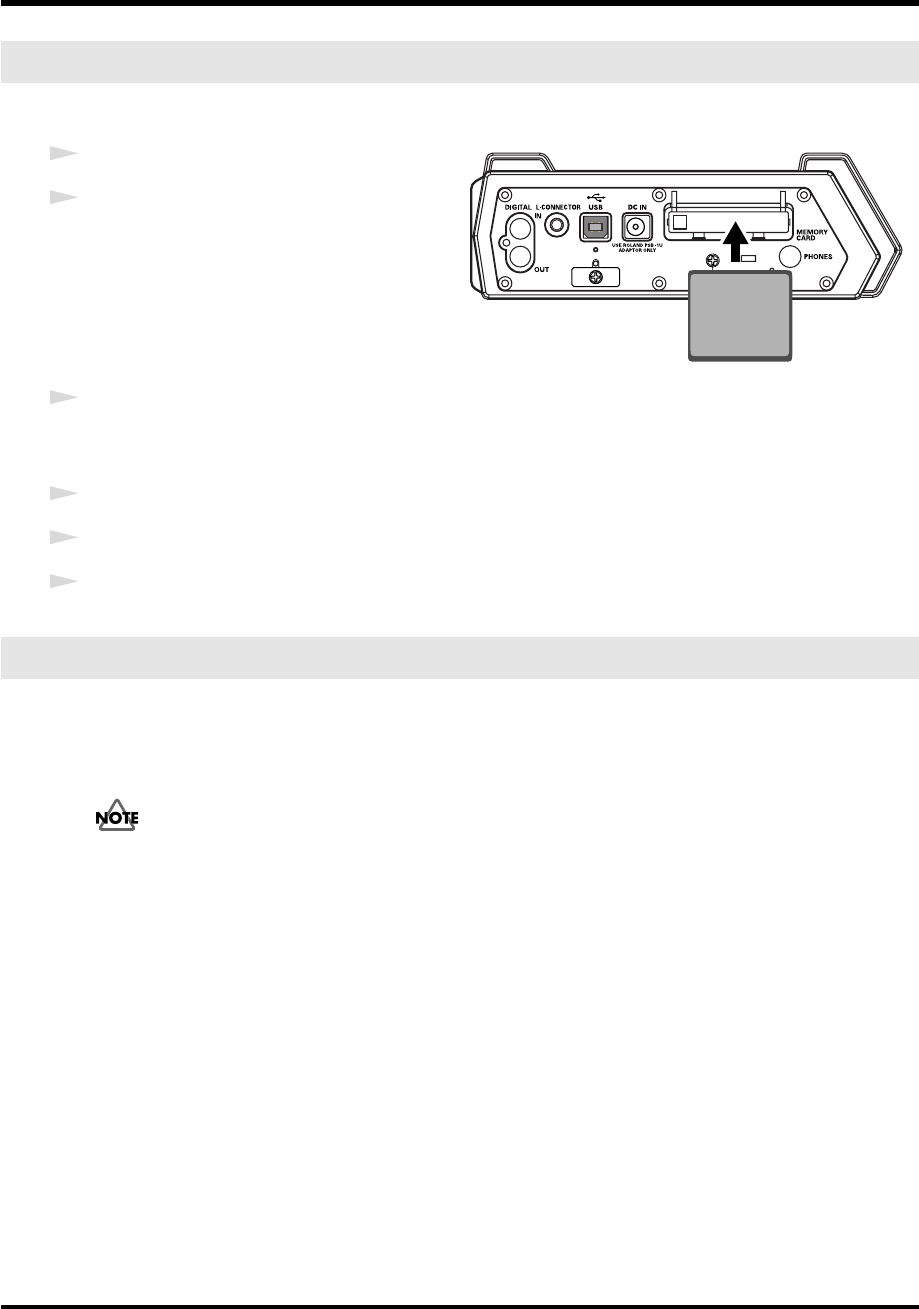
71
Appendix
fig.CFslot.eps
Inserting
1
Switch off the R-4’s power.
2
Open the
[MEMORY CARD] slot
cover, and
insert the CompactFlash card with its top surface
facing upward.
Insert the CompactFlash card all the way into the
slot.
* If you attempt to forcibly insert the card in the wrong
direction, the R-4 and the CompactFlash card may be
damaged. Use caution.
3
Close the
[MEMORY CARD] slot
cover.
Removing
1
Switch off the R-4’s power.
2
Make sure that data is not being written to or read from the CompactFlash card.
3
Open the
[MEMORY CARD] slot
cover, press the eject button, and remove the CompactFlash card.
Before you use a CompactFlash card with the R-4, you’ll need to format the card. For the formatting
procedure, refer to page 68 of
“Executing HDD Utility or CF Utility commands”
(p. 68).
CompactFlash cards formatted on a device other than the R-4 may not work correctly on the R-4.
The CompactFlash card must be formatted in FAT16 format.
As an exception, you should use your Macintosh (not the R-4) to format the CompactFlash
card if you will be using the card in Mac OS 9.
Inserting and removing a card
Formatting a CompactFlash card
With the surface of the
CompactFlash card facing
upward, insert it all the way
into the slot
R-4_e.book 71 ページ 2005年2月10日 木曜日 午後3時36分


















