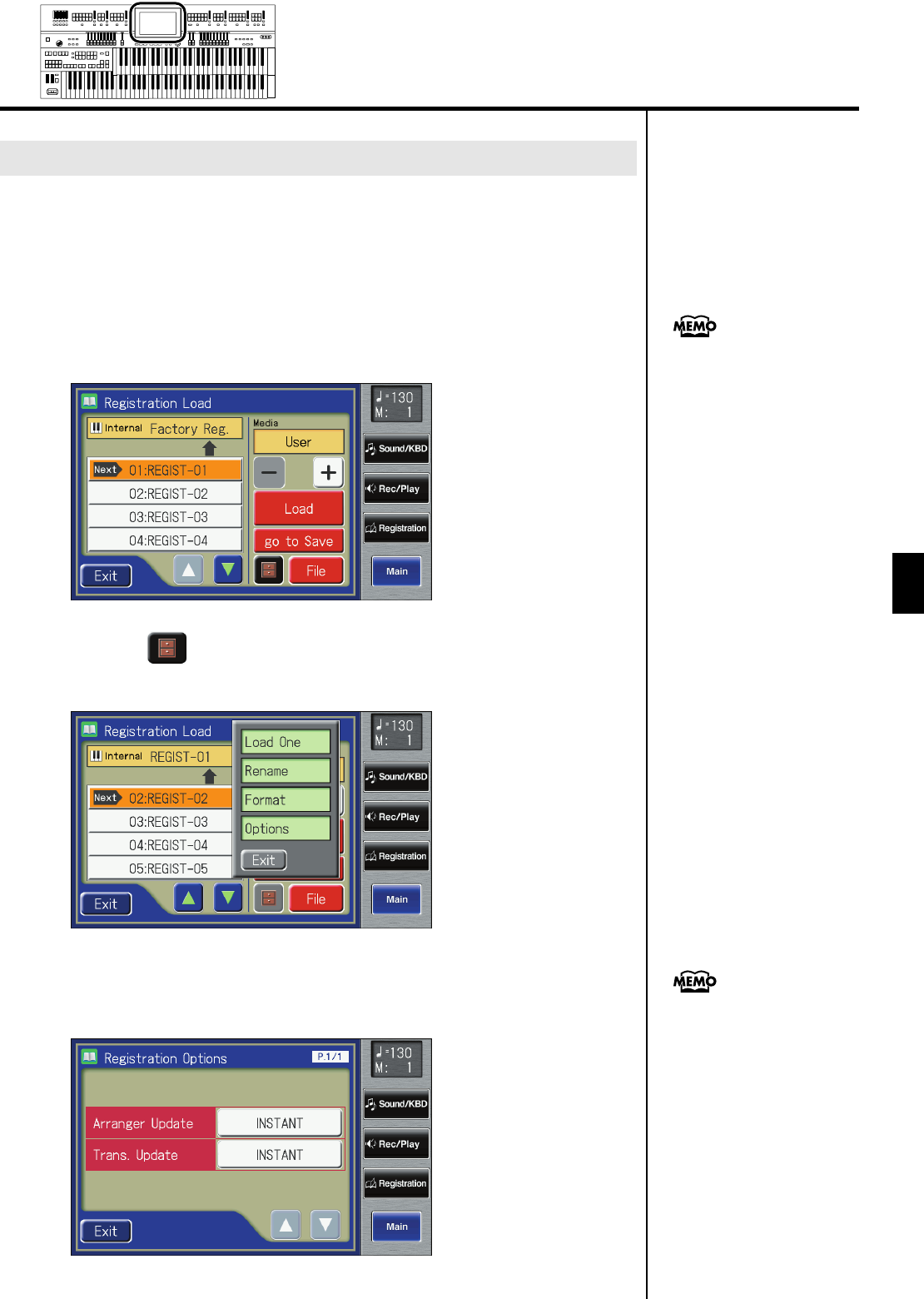
109
Using the Registration Buttons
Using the Registration Buttons
Settings for Rhythm play and Automatic Accompaniment are recalled when
you continue holding a Registration button [1]–[12] for several seconds, but
you can change this so that the settings are recalled the instant you press the
button.
1.
Touch <Registration> on the Main screen.
The Registration Load screen appears.
fig.03-05.eps
2.
Touch < > (Utility).
The Utility screen appears.
fig.03-06.eps
3.
Touch <Options>.
The Registration Options screen appears.
fig.03-07.eps
Changing the Timing of Recalling Registrations
You can also open the
Registration Load screen by
pressing the [Registration]
button on the panel.
You can also use the following
method to open the Registration
Options screen.
1. Touch <Quick Guide> on the
Main screen, to display the
Quick Guide screen.
2. Press the Registration
[Write] button.
The Registration Options
screen appears.
AT-900_e.book 109 ページ 2007年9月7日 金曜日 午前8時43分


















