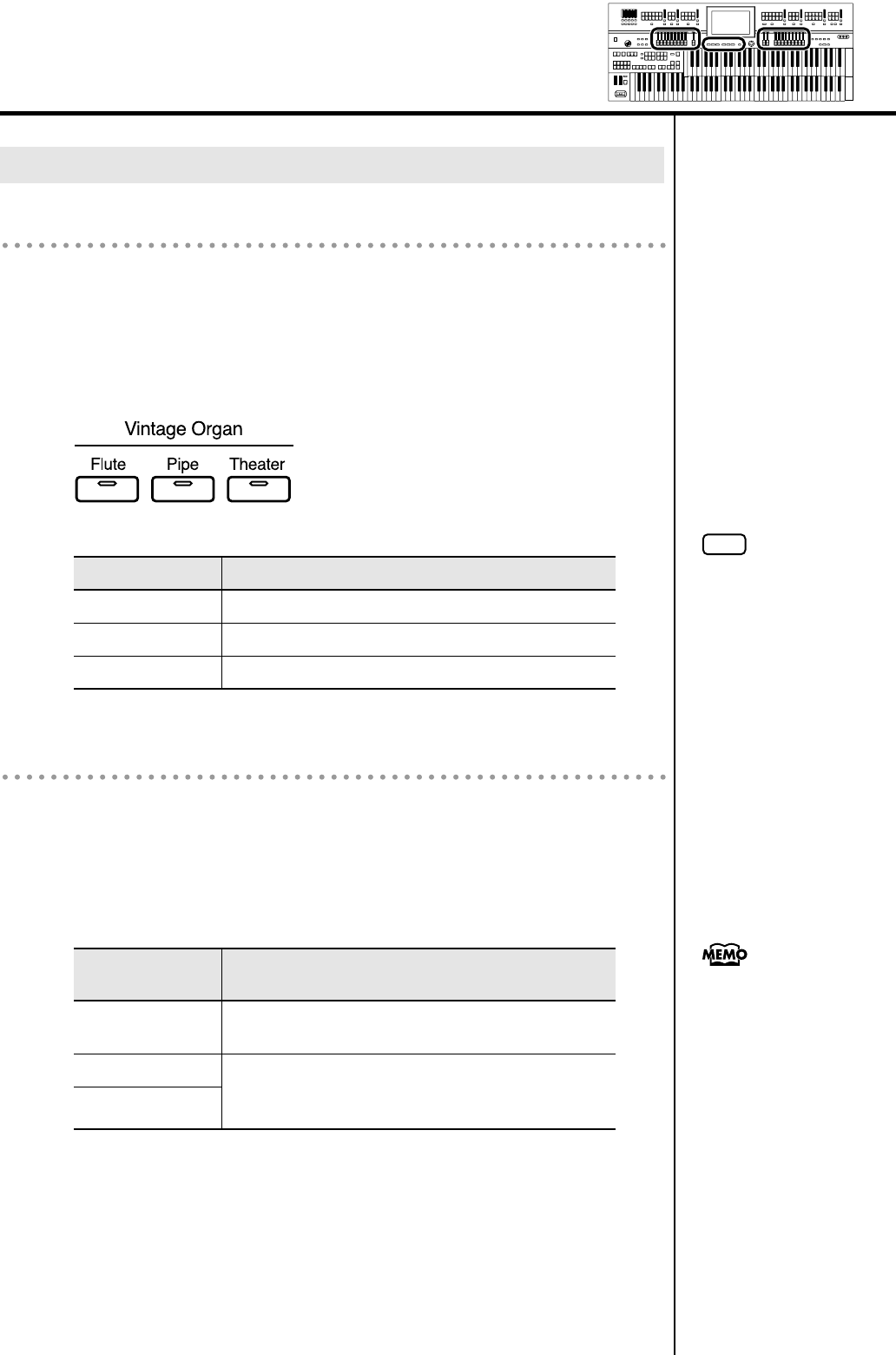
56
Selecting and Playing Sounds
Selecting the Type of Vintage Organ
1.
Press one of the Vintage Organ buttons so its indicator is
lit.
Each time you press the button, the indicator will alternate between ON (lit)
and OFF.
There are three types of vintage organ.
Modifying the Sound
2.
Slide the harmonic bars that you want to hear.
You can layer the sound of multiple harmonic bars.
Various pitches can be combined for the Lower keyboard in the same way as
for the Upper keyboard.
The harmonic bar for the Solo part will adjust the volume of the voice selected
for the Solo part. When you move the Solo part’s harmonic bar, the Solo
part’s level indicator will also change.
Playing a Vintage Organ Voice
Button
Explanation
[Flute] button
Full Organ
[Pipe] button
Pipe Organ
[Theater] button
Theater Organ
Vintage Organ
Type
Function of the Harmonic Bars
Flute
Slide the harmonic bars to adjust the volume of each
footage over a range of nine steps (0–8).
Pipe
Use the harmonic bars to turn each footage on/off.
Pulling a harmonic bar out will turn it on, and pushing it
in will turn it off.
Theater
NOTE
Pitch bend, glide, and sustain
effects are not applied to the
Vintage Organ voice.
Percussion is often used with
Flute. It can also be used with
Pipe or Theater, but if you have
selected percussion for Flute,
switching to Pipe or Theater will
cause percussion to be
cancelled automatically.
AT-900_e.book 56 ページ 2007年9月7日 金曜日 午前8時43分


















