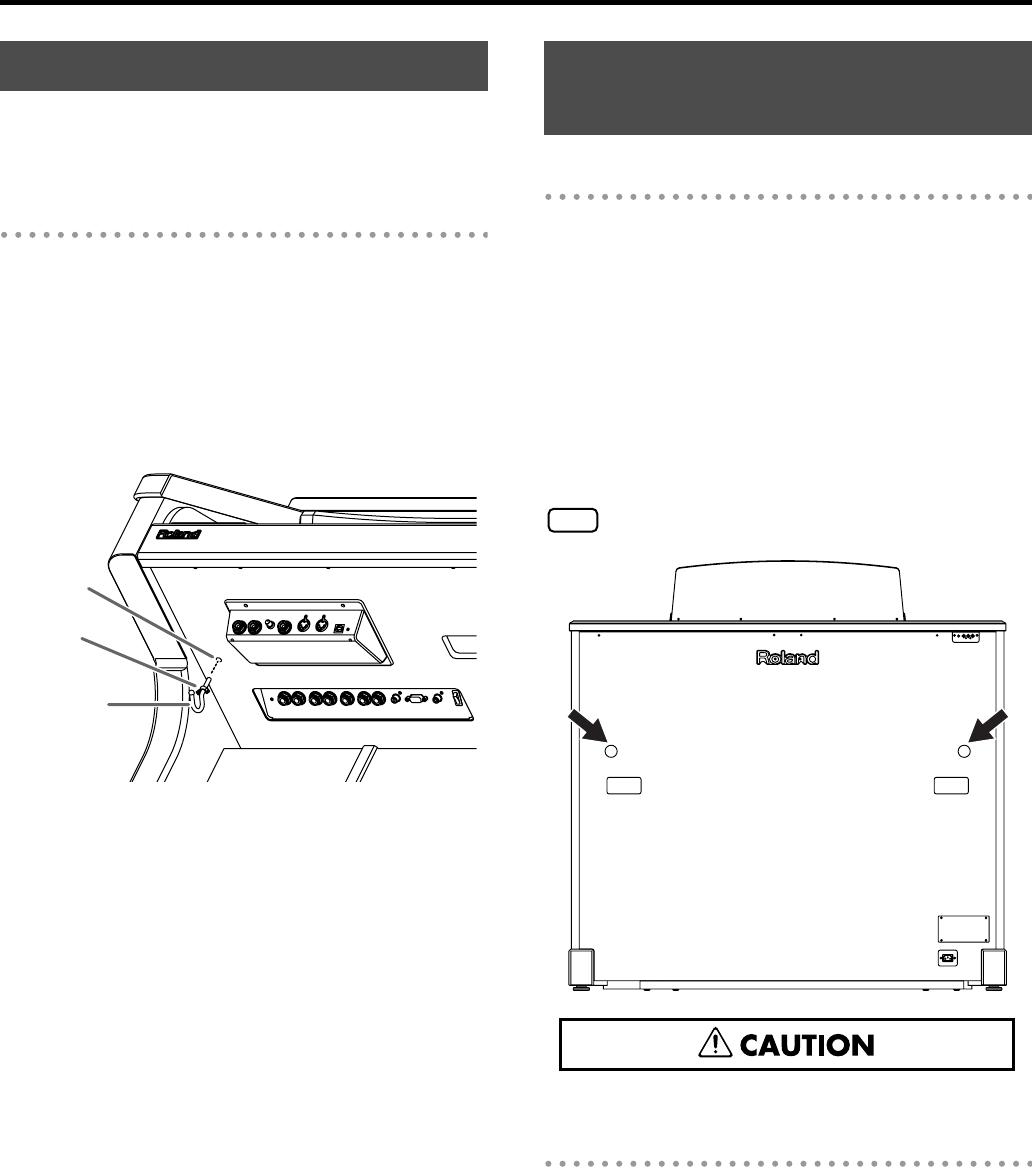
26
Before You Start Playing
If you’re using headphones or a mic, you can use the code
hook to neatly bundle the cables near your feet.
Attaching the Code Hook
1.
Screw the code hook (with wing nut) about
80% of the way into the screwhole located at
the bottom left of the organ.
2.
After you’ve oriented the hook as desired, use
the wing nut to fasten it.
AT-900
On the back of the AT-900 there are two holes through which
you can pass cables.
When connecting an external device to the AT-900, you can
pass the connection cables through these holes to the back.
1.
Remove the cap from the cable pass-thru
located on the back of the AT-900.
2.
Pass the cables through the holes from which
you removed the cover.
If you remove a cap, keep it in a safe place so that it is not
lost.
fig.AT-900_RearBoard.eps
fig.00-31.eps
• Avoid inserting fingers into this hole.
AT-900C
On the back of the AT-900C there a hole through which you
can pass cables.
When connecting a DVD player or other external device to the
AT-900C, this allows you to organize the cables neatly.
1.
Remove the cover from the cable pass-through
located on the rear panel of the AT-900C.
Grasp the tab of the cable pass-through cover, and
remove the cover.
Using the Code Hook
Screwhole
Wing Nut
Code hook
About the Hole of the ATELIER’s
Cabinet
NOTE
AT-900_e.book 26 ページ 2007年9月7日 金曜日 午前8時43分


















