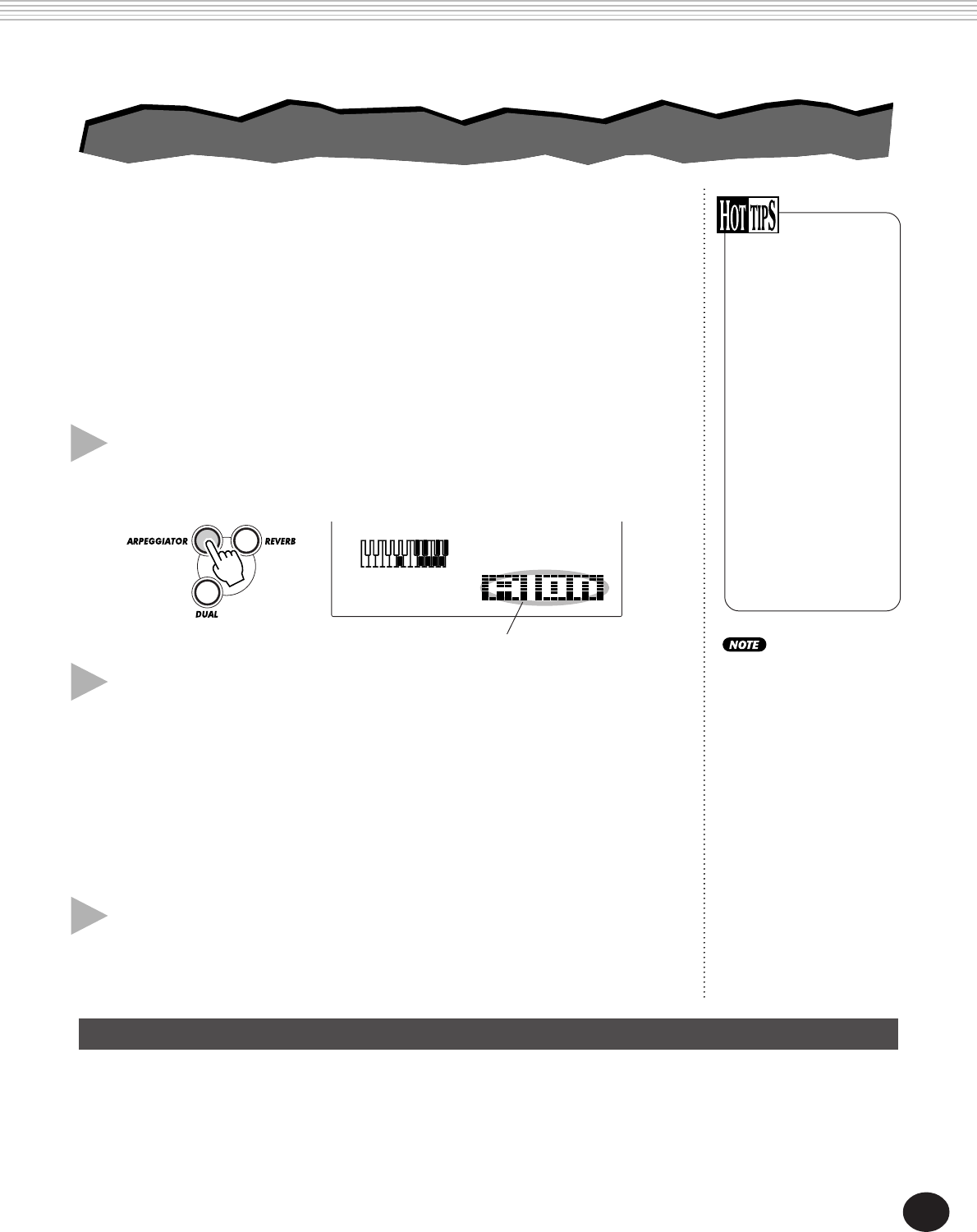
37
Function Parameters — Effects
The Effect Function parameters provide all effect-related settings (with the exception of the Send
parameters in the Main, Dual, and Split sections). These settings include:
• Reverb On/Off
• Reverb Type
• Chorus On/Off
• Chorus Type
• DSP On/Off
• DSP Type
• Arpeggiator On/Off
• Arpeggiator Type
EFFECTS
The Arpeggiator effect lets you automatically create a variety of patterns
and arpeggios in the Main voice, simply by holding one or more keys in the
PERFORMANCE section of the keyboard. A total of sixteen different
Arpeggiator types are available.
The speed of the Arpeggiator depends on the BPM setting (page 41). The
speed can also be controlled as you play with the ASSIGN knob or RIBBON
CONTROLLER (when either of those controls are set to “Arpeggiator
Speed”; see pages 64 and 67).
1 Turn on the Arpeggiator effect.
Press the ARPEGGIATOR button.
2 Set the Arpeggiator Type (#38) in the Function
mode.
Selecting and changing the Function parameters:
Press the FUNCTION button, then use the numeric keypad to select the
parameter number. After “FUNCTION” stops flashing, use the numeric
keypad or +/- buttons to change the setting. (For details, see page 18.)
For a list of the Arpeggiator Types, see page 38.
• These settings are not
saved when you turn off the
power. If you wish to save
them, save them to a User
bank in the Performance
Setup feature (page 56).
• If keys are being held
when the Arpeggiator is
turned on, the Arpeggiator
effect begins only when
another key is pressed. If
keys are being held when
the Arpeggiator is turned
off, the Arpeggiator effect
continues until all keys are
released.
001 142
MEASURE
Indicates that Arpeggiator is on
3 Exit the Function mode.
Once you’ve made all desired settings, press one of the other mode but-
tons (SONG, STYLE, or VOICE).
• The DJX also has an
Arpeggiator Hold
function that lets you
use a connected
footswitch to keep the
Arpeggiator cycling,
even when you take
your hands from the
keyboard. (See page
21.)
• The Arpeggiator
effect can also be
turned on and off with
a connected footswitch
(page 21), or from
Function parameter #37
(page 38).
ARPEGGIATOR
ARPEGGIATOR


















