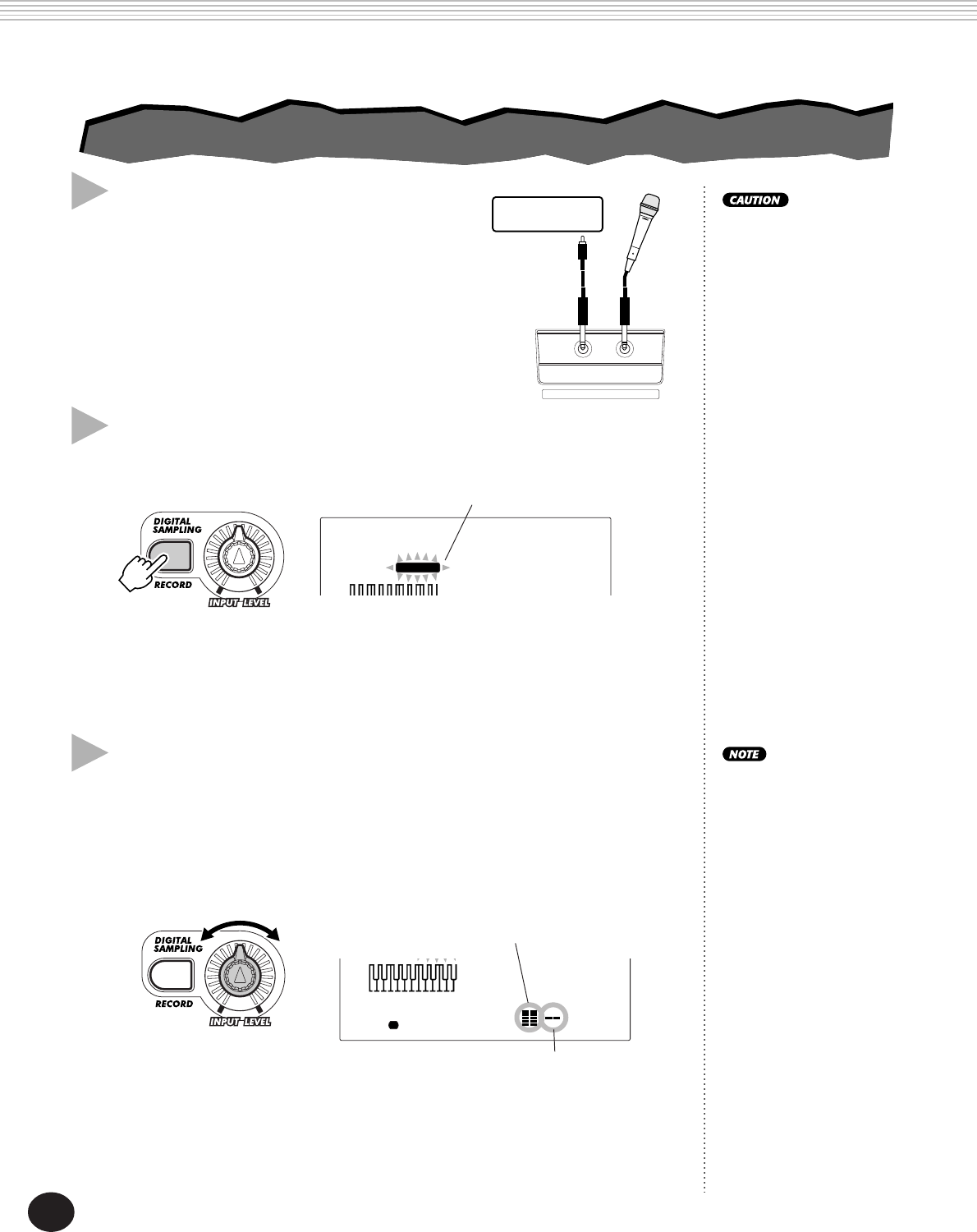
70
DIGITAL SAMPLING
1 Set up the DJX for sampling.
If you’re sampling your voice or an acoustic
instrument with a microphone, connect the
microphone to the MIC input jack on the rear
panel. If you’re sampling a line source, such as
a CD player, cassette deck, or electronic instru-
ment, connect it to the LINE IN input jack.
Never connect a line level
signal (CD player, cassette
deck, electronic instrument,
etc.) into the MIC input
jack! Doing this could
damage the DJX and its
Digital Sampling functions.
2 Enter the Sampling mode.
Press the RECORD button (in the DIGITAL SAMPLING section).
This automatically cancels any other DJX operation or function, and enters
the Sampling mode. It also disables the MASTER VOLUME dial — the level
of the sound is controlled only from the INPUT LEVEL knob.
Normally, the trigger level (shown above) does not need to be set. How-
ever, you can change this setting if you want. For more information, see
the boxed section “Trigger Level” below.
If the trigger level is higher
than the input signal, the
signal will not be recorded.
(For more information, see
the boxed section “Trigger
Level”, on page 71.)
100
RECORD
Sampling
RECORD indication flashes.
3
Slowly turn this until level is
appropriate.
Trigger level meter
Input level meter
The input level bars should be consis-
tently higher than the trigger level.
MIC
LINE IN
CD player, etc.
3 Set the sampling level.
Talk or sing into the microphone (or play back the connected line level
source). As you do this, use the INPUT LEVEL knob to adjust the sampling
level. Slowly turn it to the right until the level is appropriate. The ”level
meter” in the display indicates the level of the signal.
RECORDING A SAMPLE AND PLAYING IT
RECORDING A SAMPLE AND PLAYING IT


















