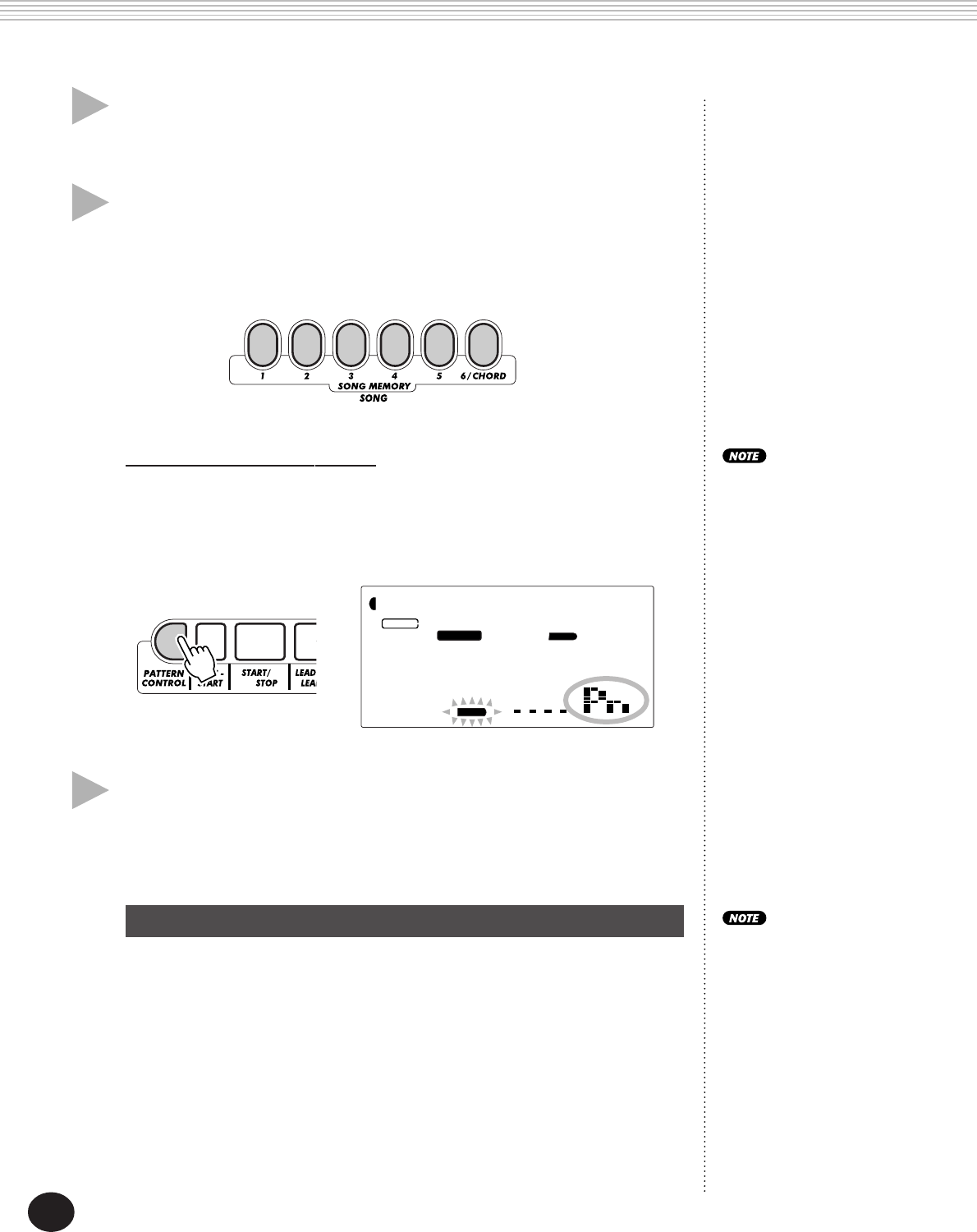
86
SONG RECORDING
3 Select a User song for recording.
This operation is the same as that of Realtime recording (page 82).
4 Select a track number.
Press the SONG MEMORY button corresponding to the desired track. (This
step is optional; the DJX automatically selects the first available track.
When there is no song data, track 1 is automatically selected.)
Recording to the Chord Track
A special Chord track is provided for recording pattern data. This is
automatically recorded to the Chord track (track 6). To select the
Chord track and turn on the Pattern Control, press the PATTERN
CONTROL button.
004
001 101-
MEASURE
RECORD
SONG
CHORD
• Unlike Realtime Recording,
Step Recording only allows
you to record one track at a
time; the Chord track
cannot be recorded
simultaneously with another
track.
• If Pattern Control has
already been turned on
before entering the Record
mode, the Chord track is
automatically selected.
5 Start recording.
When the RECORD indication stops flashing and the track number starts
flashing, you can start recording. Record each note (or chord) and rest
individually, as described below:
More than one note can be
recorded at a time;
however, only the last
pressed note appears in the
display.
Recording Notes
1) Select the desired position in the song (measure/beat) with
the +/- buttons. (Each press of the button moves one beat
forward or backward.)
2) Play the desired key or keys. (The note name is shown at the
top of display.)
When recording chords to the Chord track, make sure the
Pattern Control is on, then play the desired chord in the PAT-
TERN section of the keyboard.


















