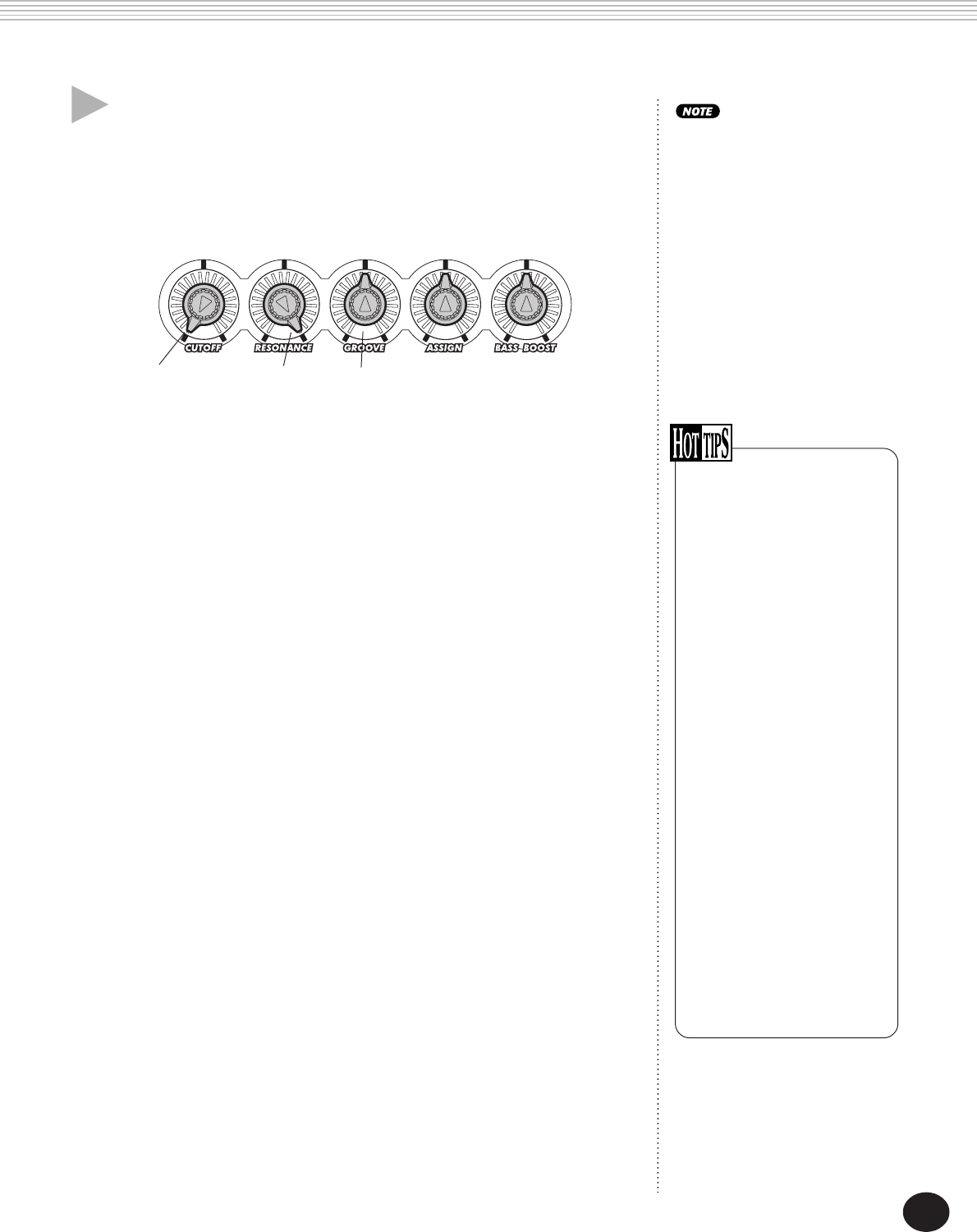
61
Knob moves are strictly perfor-
mance features — they are not
transmitted via MIDI and cannot
be recorded to a User song.
4 Turn the knobs to change the sound.
Turn the desired knob to the left for minimum (or negative) effect
and to the right for maximum (or positive). Each knob has a center
detent for the “0” or “12 o’clock” position, making it easy to “feel”
your way back to zero.
Here’s what each of the knobs do:
CUTOFF
Tweak this to create wah-wah and “swooshing” filter sweep effects in the
selected Part or voice. (Want to find out more? See the box on page 62.)
RESONANCE
Tweak this to set the level for the CUTOFF knob above. For most applications,
you’ll want to set this at a certain point, and tweak the CUTOFF knob. (Want
to find out more? See the box on page 62.)
GROOVE
Tweak this to change the “groove” or “feel” of the entire pattern. This affects
only the pattern Parts (Bass, Kick, Phrase 1, Snare, Hi-hat, Phrase 2, Percus-
sion, and Phrase 3) and not the voices. (Want to find out more? See the box
on page 62.)
ASSIGN
This is a “wild card” knob — it can be assigned to control any one of 12
different functions. To find out how you can use the ASSIGN knob, see page
63.
BASS BOOST
This is similar to the bass control on a stereo amplifier; it affects all Parts and
voices. To make the entire sound fatter with more bottom and depth, turn
the knob to the right. Turning it to the left cuts the bass and creates a
brighter, thinner sound. The BASS BOOST knob setting will also affect the
range and depth of the CUTOFF and RESONANCE knobs. (This is especially
true for the Bass Part or for “bassy” sounds.)
THE KNOBS
• Want to have even
more keys in the PER-
FORMANCE section of
the keyboard?
Try setting a lower Pattern
Split Point value. For
example, setting Pattern Split
Point to “47” would let you
use keys C2 and higher for
playing the voices. (See page
54.)
• Want to instantly call
up your favorite set-
tings?
Many of the settings men-
tioned above (even the
position of the GROOVE
knob!) can be memorized as
part of the Performance Setup
parameters. Once you create
a custom Performance Setup,
you can instantly call it up by
pressing the appropriate
PERFORMANCE SETUP
button. (For a list of memo-
rized settings and how to use
this function, see page 56.)
Minimum Maximum 0


















