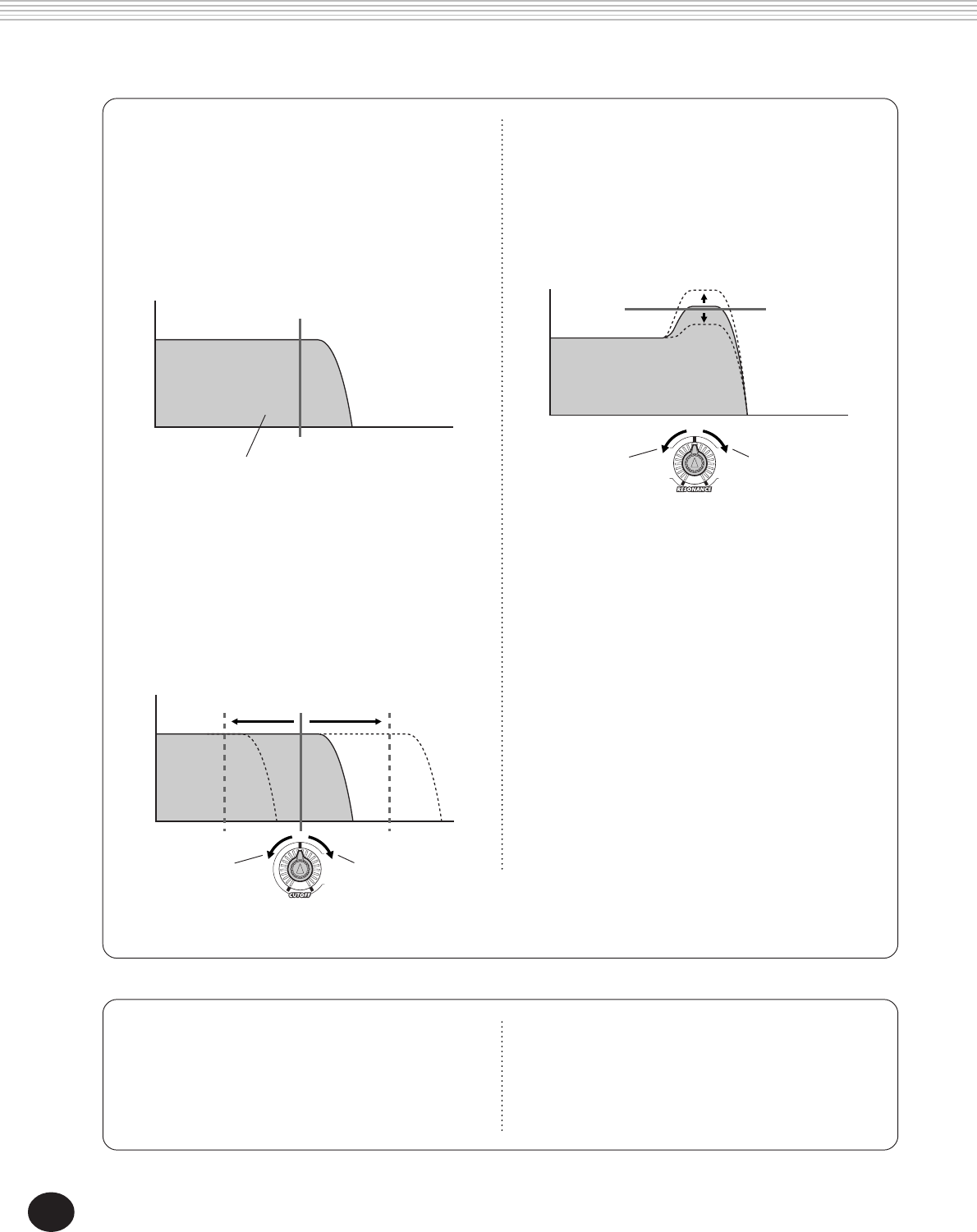
62
About CUTOFF and RESONANCE
These are two filter controls found on many analog
synthesizers. The filter lets a certain part of the sound
(frequency range) of the sound be heard, while
muting all higher sounds. The graph below shows
how this works:
The cutoff frequency determines what frequency
range is “passed” or let through by the filter — it
determines what you hear. All higher frequencies are
muted. With the CUTOFF knob, you can adjust this
cutoff frequency; in other words, it lets you move the
frequency “hump” across the full range of frequen-
cies, like this:
Resonance lets you adjust the level or emphasis of the
filter. Turning the RESONANCE knob to the right
increases the volume of the resonant “peak” at and
around the cutoff frequency; turning it to the left
decreases the volume, like this:
What does this mean in terms of the sound? Setting
the RESONANCE knob to the right makes the Cutoff
effect stronger, or creates a wider tonal variation
when you move the CUTOFF knob. Setting RESO-
NANCE to the left makes Cutoff effect more “mel-
low,” or narrows the range of tonal variation.
Keep in mind that the effect of the CUTOFF and
RESONANCE knobs depend on each other’s settings
as well as the frequency of the sound to be controlled.
Depending on the position of the RESONANCE knob,
the CUTOFF knob may have no effect on the sound.
The reverse is also true.
About GROOVE
Musically, Groove determines the amount of “swing”
feel in the pattern. Technically, it slightly shifts the
timing of the pattern to produce different rhythmic
feels.
Depending on the position of the GROOVE knob,
certain Parts (such as Phrase 1, 2, and 3) may not
sound.
Volume
Frequency (pitch)
Cutoff frequency
High sounds
are muted.
These frequencies are “passed”
by the filter.
Volume
Frequency (pitch)
Cutoff
frequency
Lowers the
frequency
Raises the
frequency
Volume
Frequency (pitch)
Lowers the volume
of the filtered
frequencies
Raises the volume
of the filtered
frequencies
Resonance
THE KNOBS


















