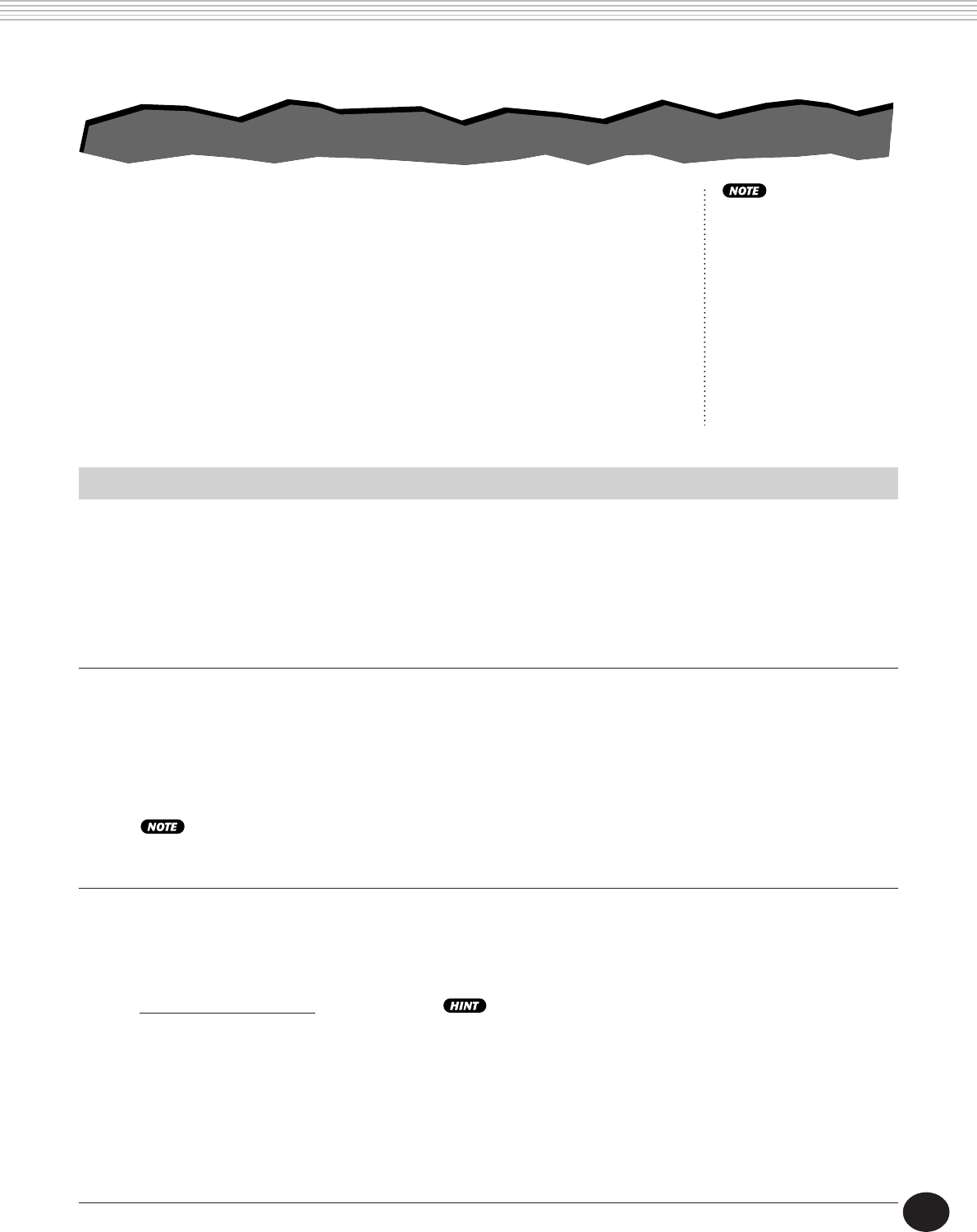
95
The Function parameters provide additional, more detailed MIDI settings
for the DJX. These settings include:
• Remote Channel
• Keyboard Out
• Pattern Out
The MIDI settings below are
saved even when the power
is turned off. However,
MIDI settings are NOT
included in the data saved
to the User banks in the
Performance Setup feature
(page 56).
• Local Control
• External Clock
• Bulk Dump Send
Function Parameters
No. Parameter Name Display Name Range/Settings
This determines how the DJX is controlled by a “remote” (external) MIDI keyboard.
Set this to one of the 16 channels (01 - 16) for using an external keyboard to remotely control the DJX
functions over the selected channel. (The remaining 15 channels can be used for multi-timbral
operation.)
When this is set to “off,” the DJX can be used as a full 16-channel multi-timbral sound source. The
default setting is “off.”
82 Keyboard Out KbdOut on, off
This determines whether the keyboard performance data of the DJX is transmitted or not.
When this is set to “off,” notes played on the DJX will not affect (not be transmitted to) the connected
MIDI device. When this is set to “on,” the following keyboard data is transmitted: Main voice part
over channel 1, Split voice part over channel 2, and Dual voice part over channel 11. The default
setting is “on.”
If both Keyboard Out and Local Control (#84 below) are set to “off,” neither the connected MIDI device nor
the DJX voices will sound when playing the keyboard.
83 Pattern Out PtrnOut on, off
This determines whether pattern data is transmitted via MIDI OUT or not.
When set to “on,” pattern data is transmitted over channels 3 - 10 (as listed below). The default
setting is “off.”
Pattern Transmit Channels:
Channel 3 — Hi-hat
Channel 4 — Percussion
Channel 5 — Bass
Channel 6 — Phrase 1
Channel 7 — Phrase 2
Channel 8 — Phrase 3
Channel 9 — Kick
Channel 10 — Snare
You can use Pattern Out in several ways. One useful
application would be to play all or selected parts on a
connected MIDI tone generator. In this way you could
reinforce the DJX sounds by layering (or substituting) with
the sounds of the tone generator. In a different application,
you could record the individual parts from each channel to
a sequencer, and use the comprehensive editing features of
the sequencer to re-arrange the pattern parts.
81 Remote Channel RemoteCh off, 01 - 16
MIDI FUNCTIONS
Selecting and changing the Function parameters:
Press the FUNCTION button, then use the numeric keypad to select the
parameter number. After “FUNCTION” stops flashing, use the numeric
keypad or +/- buttons to change the setting. (For details, see page 18.)
• Initial Setup Send
• Sampling Send
FUNCTION PARAMETERS — MIDI
FUNCTION PARAMETERS — MIDI


















